 With the unboxing completed, our Lab Team is hard at work testing compatibilities and seeing just how much upgrading can be done to the new line of 2011 iMac models released today.
With the unboxing completed, our Lab Team is hard at work testing compatibilities and seeing just how much upgrading can be done to the new line of 2011 iMac models released today.
We’ve been getting several questions on the prior posts today asking about the internal SATA bus speed on the new machines. While the processor was bumped up to the Sandy Bridge line, the bus speeds on the iMac are still SATA 2.0 (3Gb/s), just like the previous models.
Just to make it clear:
The 2011 iMac does not have ANY
SATA 3.0 (6Gb/s) connections.
Which means your best bet for upgrading to a Solid State Drive (or three) is still the OWC Mercury EXTREME Pro and, if employing a RAID array, the OWC Mercury EXTREME Pro RE series of drives.
With the physical build of the 2011 27″ iMac being so similar to the 2010 Apple iMac 27″ models, we are hard at work developing the necessary adjustments to add the new 27″ iMac to the OWC Turnkey Upgrade Program – including the external eSATA port option. Keep an eye out here for the official release soon.
***UPDATE 5/5/11***
Apple released a firmware update as of today’s date that gives both the 21.5″ and 27″ models TWO 6Gb/s data channels. See our blog post for more details:

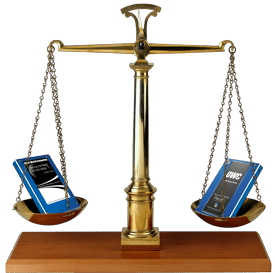


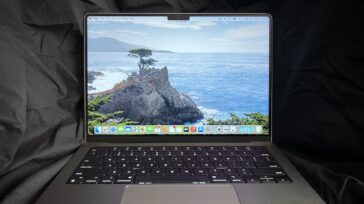
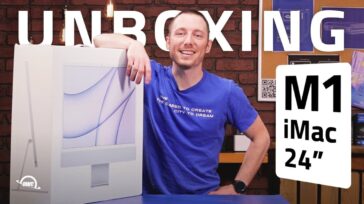



I have just tried to upgrade an iMac i5 with an external eSata port (Australia) and it does not work on any of the internal posts, tried 10.6.8. and 10.7.1
Secondly they need to rename Thunderbolt to Blunderbolt because there is nothing that works with it today other than Apple screens.
Can I use the standard cables in the iMac with a sata 6g drive or do I need to change the cabling as well?
Hi Herman….not sure what you mean….perhaps read the additional posts about the new iMacs on our blog…you’ll see you can’t exactly mix and match drives with the standard cabling.
Well….things change….very quickly it seems….firmware update now provides 6Gb/s performance! See our blog post on the topic:
http://blog.macsales.com/10050-firmware-update-enables-6gbs-in-2011-imacs
Looks like the EFI Update for the 2011 iMac unleashed SATA III:
Hi, what about the just released EFI Update? Any changes to SATA connectivity after applying the update?
Testing the EFI update now – news to come soon.
looks to be confirmed in the MR forums that the EFI update turned on sata 3 for both ports. Woohoo!
Hello, I ordered the 27″ i7 3.4GHz with updated graphics but I skipped the SSD option because of two reasons.
1. Too expensive as of now
2. Buying SSD’s in a Thunderbolt enslosure.
Now regarding #2, would I be able to use that as a boot drive later on?
Hi Emil…well….until we get our hands on a ThunderB enclosure in order to try the bootability….can’t really answer definitively…
It seems possible that there is some issue with this new chipset and the drives you tested that caused them to fall back to the 3GB/s speed. Looking at Intel specs for the controller it supports SATA 3 and also the new Hybrid Intel Rapid Response technology set to be introduced on 5/11.
Hi Carlin…while the chipset possibly supports 6Gb/s does not mean Apple has actually implemented it. This chipset supports both 3Gb/s and 6Gb/s and if Apple chooses only the 3Gb/s, that is all we will ever see. It is possible however that they down-clocked to 3G and potentially could go to 6G with an EFI update. We’ll all just have to wait and see what may be…but for now it’s 3G….and sorry for the bad rhyme ;-)
Is the process for adding on an SSD the same as the 2010 models (as in, does it still need a non-provided bracket)?
That is correct Trevor…2.5″ form factor drives install in 2011 models same way as in 2010 iMacs.
Why in the world would a company known for shipping premium products with the latest technologies (ex. Thunderbolt) remove such a no brainer tech option? Apple has just waved the “pass this generation of iMacs flag”. Every competitor to Apple is going to be pushing SATA III with Thunderbolt going forward. Apple’s premium price tag is starting to lose it’s luster!
Just my thought.
What time frames are you all looking at for selling Thunderbolt options? I’m interested in an external hard drive and an external BluRay burner. Just curious of any speculation on how long I’ll have to wait.
Unfortunately, we don’t have a timeframe as of yet. Once they’re available, you can bet we’ll be announcing them here first.
@OWC Michael…thanks for posting your results. I know it’s a lot of work, but looks like a bunch of fun to get to play with all of Apple’s new toys.
I was wondering…can you please (using small words and photos!) explain if most users will see a real-world difference between SATA 2.0 and SATA 3.0? What type of activities would benefit from the higher throughput? Moving large data around…like real-time streams of HD video or faster backups?
Thanks for any insight you can provide…Bill
I wonder if the core i7 3.4ghz 27″ iMac (the custom config at the Apple Store) will have 6Gb/s SATA. Maybe? Does it differ enough that they would upgrade the SATA internally?
That’s actually the exact model that we tested with, figuring that we’d start with the biggest & baddest and work down from there.
If you tested the i7 model, why does it say i5 in unboxing photos?
We purchase at least one of each model for all of our compatibility testing, benchmarking, and usage at OWC. For the unboxings though, we don’t take photos of every model.
So have you identified the Sata II via about this Mac or have you looked at the chipset on the mother board. More than once Apple has throttled back Sata interfaces until a firm ware upgrade came out.
We actually installed three of our Mercury EXTREME Pro g6 SSDs and found that the negotiated speeds were limited to the SATA 2.0 revision standard of 3Gb/s.
So your saying that the Sandy Bridge CPU isn’t using the Cougar Point supporting chip set? Have you identified this via visual on the mother board? What supporting chip set is being used? Firmware updates can change what the “about my mac” reports.
Hi Mike:
The new iMacs utilize the Intel Z68 supporting chipset on the motherboard
I’m confused, if it’s an Intel Z68 chipset (i.e. Cougar Point), that means it includes 2 6Gb/s ports and 4 3Gb/s ports. Are you sure there aren’t any cables hanging around that could lead to the 6Gb/s ports? Maybe it is a firmware thing…
Just because the chipset itself supports certain connections, it doesn’t mean that Apple has to fully utilize the capabilities of the chipset. While specifications show it can support six total ports, Apple has only put three on their motherboard. We’re testing the new EFI update to see if it changes anything… stay tuned.
The 2011 iMac does not have ANY
SATA 3.0 (6Gb/s) connections.
– %$#@!