Something doesn’t sit right with me about the 15-inch MacBook Pro with Retina Display. More than the Retina display web image issues. This is the first Apple laptop in a loooooong line of Apple laptops that DOES NOT have the name of the computer at the bottom bezel of the screen.
Take a look at the screen on any Mac laptop all the way back to the original Macintosh Portable Quadra and the PowerBook 100, through iBook, PowerBook, MacBook and MacBook Pro. With all of those models, you’ll see a name on the bottom of the bezel. The only exceptions were the PowerBook 2300C from 1992 and the PowerBook 280c from 1995 which had the name above the keyboard next to the display lid.
It may be a bit conspiracy theorist, but I’m thinking there’s more to the missing screen label on the 15-inch MacBook Pro with Retina display other than Sir Jonny Ive and Co. going for an ultra austere look.
I’d venture out on a limb to say that I think the MacBook Pro with Retina display may have originally been planned as a MacBook Air of some type. The name/family designation probably wasn’t decided on early enough in the production process requiring them to continue production on the glass “sans-moniker”.
It Makes More Sense
As a MacBook Air, the MacBook Pro with Retina display actually makes more sense. Granted, its beefy processor and dedicated graphics card certainly empowers it to “Pro” status, but what if to Apple, the screen being so good pushed them to switch it out to a Pro machine by using a pro level processor and graphics card. After all, if they were thinking truly new and out of the box, why not make it a dual quad processor 8-core machine, dual SSD upgradable laptop, or something like that. There’s certainly battery life to spare.
I’m a huge Apple fan, but I know when something doesn’t smell right. They said they went back and re-created from scratch what they thought the perfect next generation MacBook Pro would be. While a nifty statement, they essentially went back and made it based largely off the MacBook Air, added a Retina display and voilà.
The similarities with MacBook Air aside from the video card and processor are just too apparent:
- The keyboard is a MacBook Air keyboard, with the really short key throw and power button in the top corner.
- The memory design is soldered onto the motherboard and non-upgradable just like the MacBook Air.
- The SSD card/stick design is just like the Air, and the SSD connector is a spot-on match.
- The asymmetrical fan, touted as a new feature for a complete 30 seconds in the MacBook Pro with Retina video, was already in the previous generation Air.
- The entire structure and layout internally has just a lot in common with the Air.
- There is no ethernet port, just like Air
- Conspiracy Theorist Update: just noticed there’s also no sleep indicator light… just like the Air
So, what do you think?
- Did Apple originally make a beefed up Air and decide to switch the name out later?
- Is Apple using the next generation MacBook Pro as a test to see if pros will truly dig a largely non-upgradeable Pro laptop, or do they think Airs are the future and are transitioning the lineup to that?
- Which Apple laptop would you buy in their laptop lineup?
Wax philosophical and let your opinion be heard by leaving us a comment below.
We’d love to hear what you think. And remember, this is a family-oriented blog, so no profanity…no matter how passionate you may be! ;-)



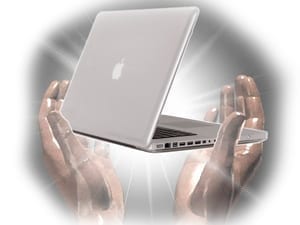



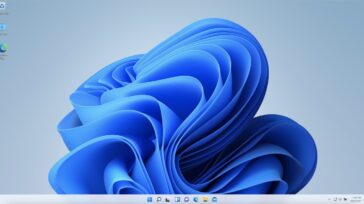


First of all, no macbook air has ever been 15 inch as far as I know, and in this era of ultra portable devices, an “air” branding on this type of laptop is simply misleading. This is a full on 15 inch laptop, with a beefy processor and discrete graphics that are simply not intended as design features of a pure ultrabook. Also, if you have noticed, all the early 2015 retina macbooks have no branding on the bezel or keyboard. Also, there is no way apple could’ve made a dual socket 8 core laptop, because not only is this impractical in a laptop form factor due to the small motherboard real estate, but also dual sockets are only used in very very demanding, server grade workloads, and no industry in their right mind would use a laptop as a server, much less one like the macbook. The fact that apple is soldering on components is simply a sign of increasingly thin macbooks in general, and the same applies for the ethernet port, which is nearly useless on a machine that is meant to be a portable laptop, and not even a workstation. Upgradability is of no concern of apple, because this is part of their marketing strategy, and also because of how closed the apple system is, Macbooks have never once targeted hardware specialists who would think of taking a computer apart.
Also, I see no reason why a lack of branding would signify that this was a macbook air. Even previous macbook airs had branding on their display bezels. This is likely just because the bezels are getting too small to cram in a good enough looking brand.
Can I buy Macbook pro from the USA and ship it to Paderborn, Germany? And Xbox 360 to India? I asked xboxsupport.org/
They told me to contact eBay
I have heard the technical sales people in local store that Macbook Air is just the modified version of Retina Display with little upgrades in hardware like RAM improvement. The advantage it has over Air version is that its ligher in weight and the material which makes the body is glossy improving the looks.
However sometimes when installing the 3-rd party softwares technical issues arrive, that time apple macbook support number comes to rescue resolving even the toughest errors on system.
MacBook Air and MacBook Pro Retina Display could be easily segregated by their design. Though MacBook Air is able to handle any regular work but Pro Serieses are bit more powerful by the processing speed and double volume of RAM. Macbook Air rather could replace your old bulky notebooks(detail specification:http://www.placewellretail.com/apple-macbook-air-mjvp2hn-a).But if you have extensive commercial purpose, you can easily choose MacBook Pro which is built for Heavy-Professional work and Retina Display with Intel Irish 6100 Series Graphic will definitely give you unbelievable experience in any animation or High Definition Video. SSD used in PRO is another step forward to its high performance.
The fact that the rMBP has similarities to the air does not in any way mean that the design was originally an Air, it’s obvious that the techniques learnt from making the air were applied to creating a thinner macbook pro, iPhone, iPod and iPad. You can’t seriously expect the design team to say “We have a great system and design process for making a laptop even thinner and stronger….but lets forget that and carry on making other ones which are thicker”. Seriously? nobody would ever work so hard as to produce the macbook air and then ignore it’s design feats when creating a similar product, especially the same team of designers that does both. There is certainly nothing ‘fishy’ going on here.
Im a commercial film line producer 30 years and for the first time felt inclined to post a comment on apple and the direction macs are going. I keep hearing that this new retina display is geared towards media industry pros, photographers film and design which in my opinion is clearly misguided promotional fiction. With components soldered these present a liability if I am on location in any remote area and a drive or memory fails. No ethernet port is a definitely not a *pro* solution as wifi is not acceptable for any kind of digital imagery transfer needs and large or small production enterprise network. No firewire port even worst. I have used a mac since its inception on the market and the evolution of the line was very much influenced by the pros and their support. Unfortunately it is my belief that this is no longer the case. Youngsters may call old timers whiners for such radical changes, whining traditionally had the ears of Apple and they grew because of their attentiveness. While not particularely happy with Apple’s direction my or many’s opinions may be moot as Apple has shown they will do next what they deem we need. Which in my case and probably many others in the industry will do is what is best to suit our needs. Bottom line is if the pros needs are irrelevant, then the mac will become irrelevant to our industry.
Um, I have adapters for thunderbolt to firewire and ethernet to firewire as a simple solution. Think about it, an ethernet port would be thicker than the design of this laptop and why make it thicker if not necessary? I’m a photographer and have all the externals I need which travel extremely lightly along with my MBPr.
As iFixit found out, the display glass is actually an integral part of the LCD component system. That’s why there isn’t an Applie product name on the bottom of the glass. These LCDs may have been manufactured just for Apple, but it’s a Sharp branded display from what I’ve heard so they probably didn’t want to put the Apple moniker on it in the case that they begin selling the same display to other vendors…
The new MBP retina is not a pro machine. It is a machine for showoff barely Mac users to walk around looking hip with. It should have been the 15″ MacBook Air Retina.
The older format MBP is only getting a refresh. It is a shame they didn’t upgrade more of it’s technology, retina display as an option, HDMI, etc
You’re ridiculous. The MBPr 15inch (specifically) is more of a powerhouse than even the iMacs or refreshed MBP. Do some research or better yet get your hands on one. It’s the best machine I’ve ever had.
While I’m as bummed about the lack of serviceability of the new MBP as you, I think your analysis is off:
1) When the Air launched, they used a manila envelope to show how thin and light it was. While the retina MBP may be thinner and lighter than the old MBP, it is not in the same spirit as the Air.
2) While you or I may not like it, most “Pro’s” aren’t going to be taking their computers apart. For a designer or video professional, opening up their computers is probably the last thing they would do (that’s why Apple has sevices such as Genius bar and One to One).
3) Regarding the moniker at the bottom of the screen, the new screen has a much narrower bezel, and a logo there would have looked odd. Using design language, the logo would have had no whitespace to breathe.
4) The disappearance of the ethernet port, soldered components and keyboard can be explained by their desire to make the thing thinner. There’s no way they could have pulled the thinness and lightness off had they used off the shelf components, the regular keyboard and added an ethernet port.
5) Apple’s been headed towards making all their products more iPhone/iPad like for years, this isn’t a surprise given most of Apple’s revenue comes from their iPhone/iPad devices. Everything from features like Launchpad introduced in OSX Lion to the Magic TouchPad to the Macbook Air itself was inspired by their mobile products. It makes sense that this product evolution would come to the MBP line as well (and to the iMac in the future).
6) Apple has a history of spinning down legacy products by continuing to sell them. The eMac, and iPod Classic are both examples. When the flash based iPod touch was introduced it was clear that this was the future direction, however it lacked the capacity to hold as many songs as the HDD based iPods, so Apple continued to make them for people who needed the extra capacity.
7) If you look at the benchmarks on the new retina MBP, they blow the old MBP and iMac out of the water. I run Photoshop and Final Cut X on an early 2011 MBP (which gets a Geekbench score of 9834) and while faster is always better, I don’t find it slow. The new retina MBP gets Geekbench scores as high as 12225, that puts it in Mac Pro territory (pre-refresh), so while they could have made it thicker, heavier and more expensive, it wouldn’t have made sense for most users.
8) There’s been some debate about the usefulness of a retina display for non designers, but once you see the display you’ll get it. Apple is renowned for giving us products we didn’t know we wanted (iPod, Iphone, iPad), this is just another example. Since getting my iPhone 4S, I really have a hard time using my iPad 2 because the screen has such a lower pixel density. I think people will feel the same way once they’ve used the retina MBP. I was on the fence about buying one (due to the serviceability issues and lack of ethernet port) but after spending some time with one the other day, I’ve placed my order.
Thanks for taking the time to share your thoughts!
So points:
1. Fair enough
2. Ummmm… pros upgrades and service their computer all the time. Some may prefer to pay someone to do, and quite a few are more than willing to upgrade their Pro Macs.
3. OK
4. Apple has smart engineers, they could’ve get an ethernet port to work… it’s a compromise for a “pro” machine, for an Air it makes sense and I’m with ya there on Air.
5. Even Tim Cook states there’s a line of separation from iDevice to full computer. Of course they’ll port great features from iOS to OS X. It would be dumb for them not to. But Macs will continue to be full blow computers for obvious reasons, you wouldn’t really want to use photoshop on an iPad.
6. So you don’t think apple is test marketing the retina, that other pros are end of line.
7. I’ve looked at the benchmarks, the processor in the Retina isn’t anything the MacBook Pro non-retinas don’t have, and the video card actually takes a performance hit as it needs to drive the retina. THe true speed gains are in SSD storage, which you can upgrade any MacBook Pro to experience SSD speed with an OWC SSD.
8. Ummm.. I’ve seen the MacBook Pro with Retina. Hence all my articles about it. It’s unusable for image editing, web design, and web browsing. For the iPhone and iPad Retina, of which I have both, the Retina solved a problem and enhanced the experience whereas the Retina on the MacBook Pro creates major problems in some areas.
Thanks for taking the time for writing your detailed comment, and sharing your opinion.
All the best.
Hi Mike, thanks for the responses to my responses.
2. I wasn’t trying to imply pro’s don’t upgrade, I meant that many wouldn’t upgrade themselves (i.e. take it in to get it upgraded). So things like battery serviceability are less of a concern. The ram is definitely an issue since it can’t be upgraded, but I’m a heavy Photoshop user and I’ve been running on 8GB of ram for about as long as I can remember (both on Mac’s and PCs before that). The point here is that in most cases the computers needed upgrading before I needed to add more memory. I have a MBP Retina on order and for the first time I’m getting a system with 16GB (mostly because I’m worried about the lack of upgradability but also because it was only a $200 upgrade).
4. The ethernet port on the last generation MBP was about 9mm, add 2mm on the bottom for the copper contacts inside the plug as well as the aluminum casing, as well as another 1mm on top for the top part of the casing. That’s a 12mm tall plug. The display assembly is 7mm thick, coming to a total of 19mm (assuming Apple were to lose the bevel on the bottom and go with a flat bottom suface with sharp edges). The Retina MBP is 18mm, so unless they made it thicker there’s no way they could have fit an ethernet port. It’s not that I have anything against ethernet (I currently use the attached ethernet adapter as well as a USB adapter because I use one for an internal network and another for the internet). What I’d really like to see from Apple is a port replicator that connects to the thunderbolt port.
5. Agreed, though I wouldn’t mind Apple taking a cue from Nintendo and allowing the iPad to be used in conjunction with a mac, it would be awesome to kick all my palettes over to the iPad and use it as a tablet/multitouch controller.
6. They’re still making iPod classics, so I wouldn’t consider the old Macbook to be totally EOL, just in its sunset years. After touting what a revolution the retina MBP is I just can’t see them backtracking (even if sales aren’t great). Final Cut X is a good example where Apple really dropped the ball on their pro users in order to lure over consumers from iMovie, but I don’t see them going back to a FCP 7.0 interface anytime soon.
7. My point here isn’t that the retina has some amazing speed gains over standard MBP. It’s respectably faster than the last generation. The point I was trying to make was in response to what you said in your post that they could have made an MBP with “dual quad processor 8-core machine, dual SSD upgradable laptop”. It would be awesome for sure, but so would the price (and weight).
8. Apple shot themselves in the foot by the way they use scaling. The MBP retina is defaulted to a scaled resolution of 1440 x 900 (which doesn’t even display the same screen area as my old MBP which was 1680 x 1050. While using the full 2880 x 1800 would be migrane inducing, they should have gone with a default of scaled resolution of 1920 x 1200. At that level, the text is still readable, and even if websites/apps aren’t retina enabled, the screen still looks great. When I’m at home I use 2 displays, but when I’m on the road I only have the 15″ display, so personally (and I think most designers would share this view) I need the extra screen real estate.
Without upgradable RAM or a 32GB option, it’s a non-starter for me.
I can live with the single SSD, though I can’t understand why you wouldn’t allow space for two SSD-on-a-sticks. I can live with the battery (just price in a ‘battery service’ every 2-3 years).
The RAM is a deal killer. I’m a heavy VMWare Fusion user. I need 16GB *NOW* with my early-2011 MBP. In another year or two, I’m likely to upgrade, and will want 32GB. The refreshed traditional MBPs might work, but the new Retina AirPro certainly won’t.
Once people realize the RAM is soldered in, I bet there will be Retina MBPs available as refurb (i.e. ‘regret returns’) in quantity.
After reading an post from ifixit, I have a feeling they are seeing how well it sells, if it sells well i can see the whole mac lineup been like this soldered Ram, proprietary SSD cards,
also seems funny they say the MBPr is very recyclable aluminium and glass when this is not the case no more. recycling aluminium where glass has been fused to it can be much hard todo. maybe even not possible.
I understand having the Macbook Air non-upgradable but not a pro computer.
I am really starting to worry about the direction this apple is taking with it computer line up if the MBPr is meant to be a pro computer
I am a Oracle professional and application developer. I made the switch to the MacBook Pro 4 years ago because Windows based machines just were not reliable or powerful enough for what I did, and I was constantly fearful of data loss or upset with overheating and under performance. The MacBook Pro offered me the best bang for my buck for a laptop over 2 grand because the core machine was so solid.
Hard drives die, memory gets out dated or fails, and batteries fail. A MacBook Pro, even under my abusive use of processing power, at its core, should last a minimum of 5-7 years. Dare I say 10 years. Good luck getting a hard drive, SSD included, memory, or a battery to last that long. The MBP with Retina has a sad lack of longevity having all the traditional user serviceable parts soldered directly to the board and having the batteries glued in place.
Furthermore, not having a Ethernet port, removing the Fire Wire port, and not having access to an Express Slot is definitely not PRO. When has Wi-fi only ever satisfied any professional in a heavily networked environment. With the MBP with Retina, I now have to purchase a Thunderbolt converter for both!?! Some things just don’t work via USB or Fire Wire, not having the Express Slot is very limiting. I know they are aiming at film and photo professionals, but my storage is my life. Thunderbolt storage so far does not justify the price. Serving up Oracle R12 on my MBP over Wi-fi accessing data off of a dongled Fire Wire port (not yet available), just doesn’t cut it.
IMHO, the MBP with Retina is not a PRO machine. In fact, out of fear of the rumors Apple was going this way, back in Feb I ran out and bought a late 2011 MBP. Am I ever glad I did. If not, I would be snatching up one of the traditional MBP machines. The only thing I support is getting rid of the optical drive. In fact, installing a Mercury Extreme Pro 6G and placing your traditional HD in the optical bay makes my 2011 MBP on par with the new Retina minus the Retina.
It will be a sad day if Apple has no plans of bringing back a true “PRO” MBP. The Retina is awesome, but not at the expense of making a MBP on par with the general consumer line of Airs. If this is the case, I am going to have to hang up my IT hat and become a janitor or become a gas station attendant. The world will just not make sense any longer or as enjoyable….
Ithink this article is spot on. Great observation. I also feel this MacBook Pro upgrade to its line is just an experiment for Apple. Do people want MB Airs or Pros? I don’t think you can call their latest iteration a “Pro” without upgrade options we depend on to get more juice out of our workhorses. All that said, I cant justify upgrading my 2011 MBP 17″. I added an OWC SSD 6G a couple of months ago and the benchmarks are almost identical to the new MBP line. Why downgrade to a 15″ 2012 MBP? It doesn’t make any sense for the expense.
The bezel is black and wordless so that it matches the aesthetic of the iPad.
I’m willing to bet the next generation of Air & iMac are also wordless.
I think the iMac will also lose its “chin”, and finally be both vertically & horizontally symmetrical.
Interesting.
I agree with all the analysis. However you have failed to note that because the space for the SSD is now considerably WIDER. That means any Regular mSATA form-factor drives have room to fit into the chassis now. Which is not like the situation with the Air. So come on guys! We need you to engineer a small PCB adaptor to fit onto Apple’s proprietary connector.
Of course, we can’t announce products we’re working on.
One interesting note: Retina’s SSD card’s end is smooth as it completes a air path for the system’s cooling design. So half the board has no silicon on it. You can see this on Apple web page for the product. They show the internals clearly there.
Not sure where you mean Mike. However the air channel (the gap) is pretty difficult to see from any of the top-down photographs that have been release. Also: the 512GB and 750GB are inevitably populated with more NAND chips. So perhaps the air gap might be smaller on models not seen, but still within spec.
There is approximately 30mm of space to play with. Depending the size of a female mSATA connector and if the PCB adaptor needed to use up some of that space. It aught to leave some allowance for an air channel.
Sorry if I confused at all. I was just observing the SSDs dual role in that also has part of the SSD board being used to guide air flow, nothing really beyond that. I’ll look to get a pic up tomorrow that shows this.
Here’s the pic of the SSD card Air flow usage.
The retina MacBook Pro is a great buy; the name isn’t important, and “Pro” has always been a stupid moniker anyway. The RAM upgrade is priced well for the time being; the same with the SSDs. That’s why this article has such a negative tone – this machine means that Apple is going to be taking away a lot of profit for OWC. An Aura Pro Express is $795 for 480 GB right now. Apple only wants $600 for their 512 GB SSD, and you get a faster processor with that. I really don’t think there’s going to be any reason to get anything aftermarket for quite a while; definitely a first for Apple. Good on them. A Mac has an effective lifespan of about two years, unless you’re satisfied with slow hardware. 16 GB RAM will do until then – if bigger sticks come to market, they’ll be priced terribly – so non-upgradeability isn’t an issue.
Interesting take.
Sorry you took the article as negative. Really it’s more an observation that the MacBook Pro with Retina display may have started live as an Air, “may” have been delayed at getting named, and to me, makes a lot more sense as an Air.
I need to beg to differ that a Mac’s effective lifespan is 2 years. It’s much longer than that when you add upgradability. We have customers that upgrade to an OWC SSD instead of purchasing a new computer, giving them a tremendous speed boost, while saving massive money that otherwise would’ve went to a new computer. It’s not uncommon at all for Macs to be Pro viable for 3-5 years, and even then can see their life extended as a hand me down.
In any case I found it interesting that you compared the OWC Aura SSD to the SSD in the Retina MacBook Pro since the Aura is for Air. It’s a correct comparison in regards to the MacBook Pro with Retina SSD is very similar to form of the Air.
Let’s compare the price of the Apple upgrades for the MacBook Pro with Retina display versus the upgrade price of the standard MacBook Pro…
For Retina, it’s $2,199 for the base model with 8GB memory and 256GB drive. You can only upgrade the memory in the base model to 16GB for $200. Since the 8GB is built into the base price you’re paying $200 for an 8GB upgrade.
If you step up to the 2.6GHz model for $2,799 you get a faster processor, 512GB drive, and the same 8GB memory. You can again upgrade the memory for $200 for 8GB to make it 16GB. Like the memory, 256GB was built into the base price so you’re paying $600 for an extra 256GB of drive space and a processor upgrade.
MacBook Pro with Retina upgrade price recap:
$200 for 8GB more of memory, and $600 for 256GB more of SSD storage + processor bump.
Compare that with a standard MacBook Pro 2012 with OWC upgrades:
For memory is 8GB for $59.99 or 16GB for $169.99 plus you can trade in the original memory so save even more.
For storage you can upgrade the hard drive to 7200RPM 750GB drive for around $120 all while reusing the original drive as an external, or if you need capacity you could do a 1TB 5400RPM drive for about $20 more. You can also upgrade to an OWC SSD for use as a main drive, and remove the optical drive to add a 2nd drive in a MacBook Pro with OWC’s Data Doubler.
OWC SSDs are around $250 for a 240GB drive compared to Apple’s $600 for 256GB like with the Retina, or if you want to compare the Aura upgrade price… that’s around $340 for 240GB. Still a far cry from $600.
But that all goes to my point. If the MacBook Pro with Retina display was an Air, the upgradeability issue is completely moot. Which is why the MacBook Pro with Retina seems to make way more sense as an Air than a Pro.
As far as thinking we have a dubious axe to grind due to non-upgradability, I don’t think that’s completely correct. Apple has not killed off the crazy upgradable 13″ or 15″ MacBook Pro.
Also, what I’ve been taking about in the previous articles has been about the Retina display and it’s issues in serving the Pro community. I, like everyone else, was super excited about the MacBook Pro with Retina display. We had a group hanging out around the unboxing, and it’s been a long time since an unboxing of a Mac brought a group of onlookers.
But… when I saw the Retina in action on web browsing, I got that huge sinking feeling about something that should be awesome and exciting all of a sudden being far far from it. The Retina display in the MacBook Pro actually creates a problem (multiple problems) versus the iPhone and iPad where the Retina display actually solves a problem , and for supposedly “pro” journalists out there reviewing the Retina MacBook Pro to state it’s not the laptop’s fault, and that every web site just needs to upgrade to 2x graphics is a fool’s errand.
When I saw the issues with Retina, I had to share the info with our community who are dedicated Apple fans like us. All in the hope to help others to be able to weigh the pros and cons and decide for themselves whether the new Retina fits their “Pro?” needs.
Thanks for reading and sharing your thoughts.
All the best
The thing that irks me most about the new mbp I purchased is the fact that apple’s baseline HD is not SSD. talk about an ridiculous upgrade price, just look at the $900 they charge to go from an 750gb @ 5400rpm to a 512gb SSD. That to me is absurd. And they don’t even offer a memory upgrade.
Jessy is wrong about the lifespan of MBP – 2 years is too short, the practical lifespan of mobile macs has been closer to 3/4 years, and he is wrong about the cost of Apple’s RAM, which is much more than the already available 3rd party RAM>
Here’s my 2 cents. I’ve spent a lot of time thinking about this, as I live in the UK where exchange rates and pricing means I usually sell my MBPs here in pounds, then buy the new ones in the US when I’m back home, staying freshly updated every 18 months or so without taking too bad a financial hit. This year, I really have to think about whether it makes sense to do this.
Not all visual pros will gain at the moment from this new display. I work in video/film production. I currently own a 2011 MBP 17″, with matt screen. While its a big computer, while filming in the field it has the screen real estate to run a traditional source/record 2 window editing view, which a 15″ will struggle with. I also have an express34 slot, which is the shape to take the current standard Sony XDCam and Panasonic P2 camera cards natively. I need take external drives and nothing else with me on film shoots,other than extra power supplies in remote locations.
What does this new Retina mbp gain me? A slight bump in rendering times on the processor. A reduction in travel weight. A nice HDMI out. The chance to have 2 6g SSDs in a raid 0. Nothing else, but also, an untested change back to nvidia graphics (I remember all the problems with the last ones), and paying double the market rate for locking in my ram potential.
Or, i can put a single 6G SSD in my current computer, bump the RAM to 16G for a bit over 100 dollars, continue using thunderbolt raid storage for my media, and hope that the resale value on my machine stays high enough for a year or so while the line settles down in the next update, or devolves enough that I have to consider more radical changes.
Having a smaller form factor, but having to bring a bag of thunderbolt dongles and adapters to be capable in the field is a mixed blessing at best. Then struggling to see smaller images, even if they are of higher quality. I’m really not sure.
For me, I think for once I’m going to upgrade my current machine. I feel that this is a stop gap update, the price is WAY too high for staying at the top of the line, and in a year the world might catch up with Retina displays, the processors might improve more significantly, and the value for money equation might level back out to where it has been the last few years and I’ll revisit the issue.
I hate to be yet another annoying pro freaking out about Apple forgetting who kept them going in the 90s and 2000s, but between this update, the debatable usefulness (other than in a consumer sense) of the OS changes since Snow Leopard, the current uncertainty around the Mac Pro, and its hard not to. I can see in the high end post production world an embrace of HP z800 workstations, Dream Color monitors, and with the improvements in Windows, that mean that Apple have competition in a world they could have, and nearly did, own.
In two years’ time, a Mac you buy now will be very noticeably slower than the new offering. An SSD doesn’t make a Mac faster, if you already bought one to begin with, which you should have, from OWC. It is not expensive to get a Mac, because of eBay. You just sell the old one for a huge chunk of what you originally paid. I have done this for the past decade, with returns of about 80% on average.
“Since the 8GB is built into the base price you’re paying $200 for an 8GB upgrade.”
No. You’re paying for twice as dense memory, and it’s only $180 with educational pricing, which OWC doesn’t offer.
“Apple has not killed off the crazy upgradable 13″ or 15″ MacBook Pro.”
Close enough. They’ll be gone within a year. Making any comparison of the old model to the new one is pointless, and Apple knows it.
Interesting take.
OWC’s memory for 16GB is still cheaper than Apple’s education discount & $170 :) And apple is double charging you for the original 8GB, it’s $200 to add 8GB to what already had 8GB. That’s the most expensive 8GB I’ve seen in a long while :)
If you need the latest and greatest speed or just desire a recent Mac the eBay suggestion is one many people take. It’s an awesome way to keep current and thanks for sharing that tidbit for our readers.
Apple actively compares the Retina to the original upgraded Pros. Apple smartly realizes that for everyone it’s a matter of finding the right machine for you. Hence when you click Buy Now on the Retina MacBook Pro page it gives you the option to choose among all the MacBook Pros and offers handy comparison guides so customers can find the MacBook Pro that will serve them best and fit into their budget.
I don’t understand your “SSDs doesn’t make a mac faster” line. They just do, and tests run from Macworld and the like run stock machines usually in the preliminary tests, so when the 2012’s are compared now it’s SSD vs HD on the MacBook Pros. All I’m saying is you may want to take the SSDs into account as any drive based variable in a test is going to be much faster for the SSD based machine. To put another way, I’d put a 2012 15 non-retina with an OWC 6G SSD up against a 2012 Retina, and I bet you’d get faster speed from the non-retina. Remember the Retina based Mac is taking a video card hit powering the Retina. So there’s overhead there.
Thanks for commenting with such passion Jessy. It really is interesting to read your take on this!
All the best.
“Apple is double charging you for the original 8GB, it’s $200 to add 8GB to what already had 8GB. That’s the most expensive 8GB I’ve seen in a long while :)”
Like I said, it’s just $10 more expensive than OWC’s upgrade. A non-Retina Mac doesn’t come with an 8GB stick. It comes with two useless 4 GB sticks. You have to buy two 8 GB sticks to get 16 GB.
“I don’t understand your “SSDs doesn’t make a mac faster” line. They just do,”
Please reread what I said. If you replace a Mercury Extreme with another Mercury Extreme, it’s not going to be any faster.
Right total vs total on Memory you’re close. I’m actually talking about a separate issue that the 8GB extra you’re paying to upgrade @ $200 is a lot to pay, so you’re talking total, and I’m talking price per GB. As far as the original 4GB being worthless… you can trade those in with OWC and save even more on your upgrade.
And a big thanks to assuming everyone has or should have updated to an OWC SSD. :)
So this conversation begs the question… are you excited about the Retina MBP and are you planning on getting one or have you already ordered? If so, what do you look forward to using it most for?
“And a big thanks to assuming everyone has or should have updated to an OWC SSD. :)”
My wife and I each got an OWC 240 GB SSD last year, when the prices finally came down to something we could handle. It’s definitely a move that someone should make, if they don’t have one of these latest Macs. We’ve used OWC drives and RAM since about 2004, and I will miss the greater value OWC has offered, versus Apple, for internal components, but the writing has been on the wall since the first Air came out. I am in the market for USB 3 or Thunderbolt bus-powered RAID 0 enclosures, however, so I’ll get those from OWC when they become available.
“are you excited about the Retina MBP and are you planning on getting one or have you already ordered?”
Yes, I had to see it in the store for myself, first, but I’m ordering the cheaper one, with the 16 GB upgrade. I’ll upgrade the SSD to a larger OWC one if the price comes down enough before I upgrade the MBP.
“If so, what do you look forward to using it most for?”
I only use one computer at a time*, and the MBP has been enough computer for me since the first revision in 2006; this is just a normal update for me (from a 2010 model, which was itself an upgrade from a 2008 one). I wear many hats, but the software I’ll be using most with it is Unity, Xcode, Coda, modo, and Logic. The biggest benefit of the screen, for me, is going to be the ability to preview iOS content at native resolution before building apps. I only write shaders that can run well on iOS, so the quadrupling of pixels shouldn’t affect me, performance-wise.
* What I would really like, is a cheaper, large-screen MacBook, that I could dock with a desktop computer (via a faster Thunderbolt revision?), for more power. There has never been a related solution that I’ve found practical, though.
That’s cool sir, and thanks for sharing! I hope your MacBook Pro with Retina does everything you need an more. Yah making images for iOS Retina on non-Retina screen is kind of a drag as they’re huge on a 1:1.
On an interesting side topic regarding you’re desire for a dockable laptop that can step up to desktop processing power. You could use a thunderbolt drive as your main drive, or alternate work drive, and simply plug that into either a laptop or a future Mac Pro or Pro Desktop or whatever Apple has planned and boot from the T-Bolt drive. A bit down the road on that. Just a thought though.
Regarding the longevity of apple laptops – I had my 15″ Powerbook G4 for 7 years! It wasn’t until 2009 that I finally replaced it with a 15″ Macbook Pro. My point is because I was able to add more memory and storage to the G4 I got more than my money’s worth ( and yes the G4 still runs albeit slowly). By the way, I am a web programmer by day and a photographer in between.
I realized I do 90% of my laptop work docked to a Thunderbolt display or the older Apple display. Upgrade that (along with the iMacs) and we’ll talk. I am also not buying anything until 802.11ac shows up.
IMO what makes a machine useful for heavy-duty work, professional or otherwise, is storage and versatility. The retina is sorely lacking here.
I’m fine with 8GB RAM with what I do right now, but who knows what’ll happen two years down the road, let alone more; I expect to get 5-6 years out of a machine, upgrading as I go along. CPU power isn’t usually the limit, but memory & storage are. For that, a max of 768GB flash is both low and very expensive, let alone that I have to decide now.
What I will end up doing is buying the upgraded “classic” MBP with 8GB RAM, replacing the optical with an OWC 240GB SSD (where the sweet spot price/capacity curve is right now). Further down the road, as my needs change, I may up the memory to 16GB (who knows, maybe to 32GB — Sandy Bridge supports it) and/or put in a larger spinning HD. Once SSDs go down enough in price (as VLSI electronics, they’re subject to Moore’s Law), I may get a really large one.
However, this is a kludgy solution. Swapping out the optical manually is risky (easy to damage the machine) and something I shouldn’t need to do when spending $2500. What I think Apple should have done is put a 2nd standard 2.5″ bay & two more memory slots instead of the removed optical. There would still be space & weight saved, and they could also offer a 2nd battery for the bay, or it could be left empty for ~300g weight savings.
Frankly, I alsodon’t need a 15″ screen — I have a large external one both at home & at work, and I don’t do serious work or multitask on the small one. 13″ would be enough. Only reason I’m getting the 15″ is because that’s the only way to get quad-core and the discrete graphics. I would be much happier if Apple lost its bulemic-teenager obsession with thinness and offered a thicker 13″ MBP so it could cope with the thermal issues of the quad-core and some more space inside for the discrete graphics.
Re the retina display iiself, it’s obviously useful for visual-work pros who need to be mobile, but IMHO for very few people besides. Also, for someone who doesn’t need it, the larger, heavier & more expensive battery it requires is a waste. It should be an option and not standard.
If they had a dual-2.5″-bay scheme like suggested above, people who opted for the retina could also opt for putting an extra battery in the 2nd bay.
Finally, the obsession with thin also means losing Ethernet, required pretty much in every corporate/org setting (even at home if you need to move any amount of files around). Losing the FireWire port is also an annoyance — every Mac professional I know has been using FW disks for years, and some have a pretty big investment in them.
Yes, there are TB adapter dongles… For work trips, I now have to carry two extra dongles, or worry ahead of time whether or not I’ll need them. If I end up in my destination and have lost/broken the dongle, good luck finding one at short notice.
I purchased one of the updated old macbook pro models on Monday.
The astronomical price and non-upgradability meant the retina macbook was a non-starter. It looks like a nice machine and I’m sure if a ‘pro’ user purchased the machine they would be happy for a time but as soon as they needed more ram / HD space the love affair with the retina machine would sour very quickly.
The only way to avoid future pain would be to fully load the retina on order which makes an already expensive machine a stupid investment.
In a few years when tec has caught up with this machine and the prices have come down it would be a great laptop. At the moment, its just too early to release something like this at the price they are asking.
I do not see a viola in that picture!
Ha! That’s awesome funny!