 With Apple’s new machine releases, we’re hard at work in the OWC Test Labs seeing just how fast we can make the machines go.
With Apple’s new machine releases, we’re hard at work in the OWC Test Labs seeing just how fast we can make the machines go.
Our first machine that we’re looking at is the October 2009 2.26GHz MacBook. This machine is pretty tight on the inside – meaning there isn’t much extra unnecessary space inside. Like the iPod and iPhone, conservation of space seems to be a high-priority of Apple’s design teams. So even though the machine is lighter and sleeker, it does pose some drawbacks in upgrading. This Macbook has no problem running either a 5400rpm, 7200rpm or SSD drive for the fastest speeds, however; the physical height of the drive is limited to the 9.5mm form factor. The 12.5mm drives are too tall to fit in the space provided.
I should reiterate that point. The drive doesn’t officially fit. Sure, we were able to cram it in, and screw the cover closed (with a little bowing of the bottom) but we don’t suggest or will support actually running the drive this way. Too much physical pressure on a drive can certainly contribute to early drive failure – it’s just not worth risking your data or the expense of a warranty compromised drive.
We’re pleased to announce our findings that our OWC brand memory certainly takes the cake in these machines! While Apple lists 4GB as the maximum amount of installable memory, our 8GB memory kit OWC8566DDR3S8GP is now tested and fully certified for the full 8GB utilization – a real performance benefit for memory intensive application loads. While we were at it, we also tested another brand 8GB memory kit and found it consistently caused kernel panics and non-boot issues. Now to be fair, we didn’t go deep into troubleshooting and determine if one or both of the other brand’s modules had a bad chip, pin, etc. What we’re stressing here is even if tech specs are the same, we recommend you make sure the product you are buying does list complete specs and testing parameters, including performance benchmarks, so you can make the best informed purchase decision.
When we talk about how OWC brand memory meets or exceeds all Apple requirements for memory, it’s not just idle chatter or marketing-speak. Our on-premise testing lab enables us to physically confirm this fact for every machine listed in our compatibility charts. Then, we back our quality assurance with a lifetime warranty. How can you go wrong?
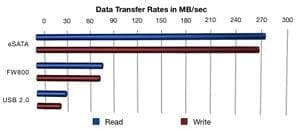



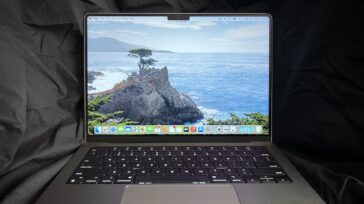
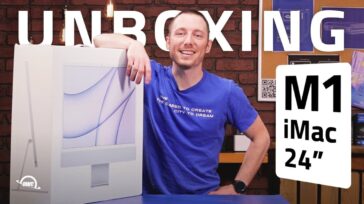



Hello. I appreciate this article is now reasonably old (as is my white unibody MacBook) but I am looking at putting 16GB of RAM (2 x 8GB) in it. Any view on whether this will work? Thanks
Hi Harry, the 2009 MacBook is compatible with 8GB of memory.
So what if I buy the 8GB kit for the Macbook white unibody 2009, and it doesn’t work? Do I get a full refund? I’d love to get my Mac up to 8GB, but if Apple says 4GB and it doesn’t recognize it, I want to be sure I can get my money back.
All OWC memory is backed by a Lifetime Advanced Replacement Warranty and a 30 Day Money Back Guarantee.
hi I currently own a macbook white unibody (late 2009) and I want to order the owc 8gb ram. The only problem I have is that i don0t know if the instalation is diferent than the regular? thanks
Regardless of capacity, the memory modules install the same.
Sure, for the previous Macbook, but would I be able to put 8GB in my new MacBook (Mid-2010) and be safe?
Hello George,
You certainly can install 8GB of memory into your Mid-2010 MacBook with confidence. Our MaxRAM program confirmed that 8GB configuration and our benchmarks show just what that addition can do for you!