 We’ve received four configurations of the 21.5″ and four configurations of the 27″ machines so far. The quad core i5 and i7 machines aren’t due out till later this month. Between the advancements in Snow Leopard and adding additional memory to these computers, they sure can go fast!
We’ve received four configurations of the 21.5″ and four configurations of the 27″ machines so far. The quad core i5 and i7 machines aren’t due out till later this month. Between the advancements in Snow Leopard and adding additional memory to these computers, they sure can go fast!
In fact – we found up to a 46% performance boost by installing the OWC 16GB Memory Upgrade Kit versus the factory installed 4GB.
We’ve run the machines through a rigorous battery of benchmark tests to test not only the pure processing speed of these machines, but also show what adding OWC memory to the setup can do. Additionally, the different video card options have also been pitted against each other, so if you haven’t purchased your iMac yet, we now offer a definitive tool for making an informed decision on which graphics card to order. Both of the Radeon HD options prove to generate twice the gaming frame rates than the Nvidia equipped model. Not too shabby!
Unlike the prior generation of iMacs, these models have a total of four DDR3 memory slots. You can add an additional 4GB kit and have 8GB total or an 8GB kit and have 12GB total without removing the standard factory 4GB.
Should you want to max the memory up to 16GB, you will need to take out those original modules. While Apple officially supports up to 16GB in all the new iMac models, they only offer up to 8GB in the 21.5″ model. Not only does OWC offer you the options for up to 16GB total, but even if you just need an additional 4GB, we’ll save you 50% compared to the same installed by Apple.
The results make our company mantra ring true. “More Memory = Faster Mac!”
As additional machines are run through the same tests, they will appear on the same page as our overall goal is to have every Snow Leopard compatible machine tested using the same process.
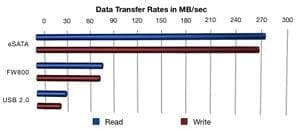


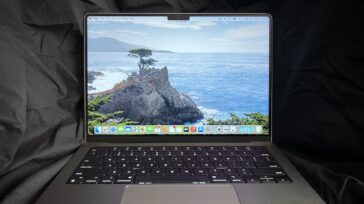
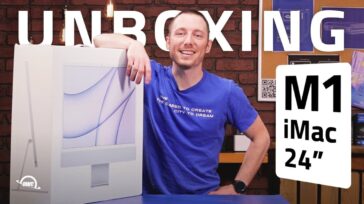



show me the stats !!!!!
The stats are linked to in the article but you can find them at the URL here:
http://eshop.macsales.com/Reviews/Framework.cfm?page=/Benchmarks/iMacSnowBench.html
I should have looked at the tests in more detail.
As expected, most of the tests show only moderate (if any) gains in going from 4 to 16 GB. Even the ones that showed significant gains got most of the gains with 8 GB (which is about 1/10 the price of upgrading to 16).
The only tests which showed double digit gains at 16 GB are those where the system was forced into a RAM-starved situation. It’s not surprising that 16 GB is much better than 4 GB under those conditions.
Nothing to see here – 4 GB is enough for most users with 8 GB for those who really want to get the most from the computer. Only a very few situations that few people will ever see would justify the $1,000 16 GB upgrade.
Hi Joe:
Thanks for stopping by and for sharing your thoughts.
With the advances that the Intel chipset delivered, the widespread gains in performance…even with a slight increase in RAM added…has lessened over the years. Then, add in the improvements that Snow Leopard delivered and Macs are just getting more efficient overall in their usage of memory.
That said, a professional, multi-app, large file size user like a graphic artist, video editor, audio producer, etc. are the situations that justify our $979.99 upgrade. Also, there are those that just love having the ultimate set-up…I like to call them enthusiasts. I liken them to any other personal passion an individual may have…for instance, hot rodding/tuning autos. Plenty of enthusiasts will spend thousands just to drop 2/10ths of a second off their 0-60 time, quarter mile time, etc. Or home theater fans…who spend thousands to have an A/V experience that the average person really can’t tell how much better after a certain point.
Long way of saying that for wide range of users, realizing the benefits of running 46% faster as well as knowing that you can/could, is a personal choice investment.
I also didn’t read the article as saying that OWC’s memory was going to give faster results. I read it as saying 16 GB is 46% faster than 4 GB. While “more RAM = faster Mac” has been known for years, that is a very surprising result. Most tests show that the performance increase levels off after 2-4 GB (unless you’re manipulating huge data sets).
Either there’s a problem with the test that isn’t apparent or there’s something in the new i5 architecture that can effectively use all that RAM to get huge performance increase. I’d bet on the former – although I can’t say exactly what the problem might be.
Thanks, OWC Michael and OWC Grant.
My reason for posting was because of what your article implied. And we can let that rest, as you said.
I’ve purchased 20 gigs of ram from you, and I have no complaints whatsoever. And I recommend your ram to everyone I know who is looking to upgrade.
The heart of the article:
”In fact – we found up to a 46% performance boost by installing the OWC 16GB Memory Upgrade Kit versus the factory installed 4GB.”
I have never believed that one RAM stick is faster than another when each is produced/supplied by quality firms.
I, too, have been a long-time customer of OWC and what I look for is excellent price and innovative product.
I think perhaps mentioning our name is what’s at issue here. One thing OWC Michael didn’t point out in his summation of all the quality steps OWC memory goes thru is the design of the benchmark tests we create. The one test in particular, the RAM Hog II shows at its conclusion: “With heavy usage of the machine with multiple programs using the system memory, there is definitely a need to add as much memory as possible to the computer system.”
And in scientific experiments…which benchmarking somewhat resembles, only the results are reported…in this case, the times recorded were with OWC brand memory. Maybe times would be same with other brands…and then maybe not. That would be a hypothesis…and were here to bring you the facts so you can decide what you course of action should be in upgrading. Hmm…not a bad idea though…if we do same test with other leading brands and they were to run slower….whoo! That might get interesting in many ways!
Anyways, hope this puts to rest once and for all we are just reporting on facts as observed and tested. No claim that only OWC memory makes an iMac up to 46% faster. But that you can expect that performance increase if you install our 16GB kit and are running multiple processes.
Good point docbud.
Our mantra is ”More Memory = Faster Mac!” not “More OWC Memory = Faster Mac!”
The point of the article was to show that more memory does make a difference in these machines. Our benchmarking, however, was done with our own brand of memory which meets or exceeds Apple’s requirements for RAM. Its more of a disclosure of full information than just hype.
However, we have found that all RAM is not made the same.
In our compatibility testing (done before we get to the benchmarking stage), we validate not only that the memory is recognized by the computer, but also able to be utilized fully. Where this doesn’t make as much of a difference in this round of iMacs (Apple supports up to 16GB of memory themselves), it did make a huge difference in the 2009 Mac mini models. Apple supports 4GB of memory in those machines, whereas OWC supports up to 8GB of our memory. Some brands / manufacturers were not able to show the same results, so our recommendations don’t include those modules.
The difference is not only in the physical composition of the chips, but also the on-chip programming which can vary from manufacturer to manufacturer. We do the legwork of testing each and setting our compatibility matrixes accordingly.
That said, when we do performance testing and make our recommendation for purchase, we test the gamut and put forth the best test results as our recommendation. Of course 16GB is faster than 4GB in these models.
The other factor to consider is price. To purchase the 16GB configured in the iMac from Apple will cost an additional $1400 and you don’t get to keep the original two 2GB memory modules. If you purchase from us, we offer the 16GB memory kit today at $979.99 and offer a rebate on the Apple original chips to save you even more.
All that considered, with the fact that our memory is covered by a Lifetime Advance Replacement Warranty and a 30 Day Money Back Guarantee …why not buy the memory from OWC?
Of course it’s gonna run faster if you have 16 gigs of ram in the damn thing versus 4 gigs of factory-installed, no matter who you buy the RAM from.
As an aside–I’ve purchased a lot of RAM from you, and it’s been great.
But this hype of how the new iMac runs faster with an upgrade kit doesn’t mean your RAM is better and in fact, it’s stupid to even make such a claim. Of course 16 gigs of RAM is faster than 4 gigs…