OWC today introduced the all-new Thunderbolt 3 Dock — the latest in its award-winning lineup of connectivity expansion solutions.
Now available for pre-order, the Thunderbolt 3 Dock offers exceptional flexibility and connectivity with 13 ports, up to 40Gbps of bandwidth, and the capability to power the new 2016 MacBook Pro, all in an elegant industrial design. For anyone concerned with the limited port options on new Thunderbolt 3-equipped Macs or PCs, the Thunderbolt 3 Dock is the ideal solution for connecting a wide variety of existing and future devices including external hard drives, webcams, audio interfaces, Ultra HD displays, wired networks, and more.
“With our critically-acclaimed Thunderbolt 2 Dock and USB-C Dock, OWC defined a new standard in providing more connectivity at a time when new computers were shipping with fewer ports,” said Larry O’Connor, Founder and CEO, OWC. “The all-new Thunderbolt 3 Dock is the best expansion solution we’ve ever made, offering the incredible speed of Thunderbolt 3 technology coupled with 13 ports of connectivity, perfect for getting the most out of the new 2016 MacBook Pro.”
All Your Devices. Incredible Performance. One Cable.
At twice the bandwidth of Thunderbolt 2, OWC Thunderbolt 3 Dock takes full advantage of the cutting-edge performance of Thunderbolt 3 technology with throughput up to 40Gb/s. As a result, the new Thunderbolt 3 Dock offers more ports than ever, including 13 ports of connectivity and the capability to charge mobile devices, connect multiple 4K displays, add external storage (including legacy devices like FireWire drives), import photos and videos from SD cards, access wired networks via Gigabit Ethernet, connect audio accessories, and even power the new 2016 MacBook Pro – all through a single Thunderbolt 3 cable.
Extreme Connectivity with 13 Ports
- (2) Thunderbolt 3
- Two USB-C ports
- Daisy chain and power up to 5 Thunderbolt 3 devices
- (5) USB 3.1 Gen 1
- Including two high-power USB Type-A ports for fast mobile device charging
- FireWire 800
- Gigabit Ethernet
- mini DisplayPort
- SD Card reader
- Easily transfer photos and video from an SD card
- Audio combo port
- For headphones or microphones
- S/PDIF digital audio
Availability and Pricing
The OWC Thunderbolt 3 Dock is currently available for pre-order at MacSales.com and other authorized resellers. Deliveries of the dock will begin in February 2017.
The OWC Thunderbolt 3 Dock is priced at $279 during the pre-order event. Plus, it ships with a .5 meter Thunderbolt 3 40Gb/s USB-C cable – a $24.95 value – included free.
The Leader in Thunderbolt and USB Connectivity Expansion
OWC has a history of creating full-featured connectivity solutions for Mac users around the world. In addition to the upcoming Thunderbolt 3 Dock, OWC offers the award-winning Thunderbolt 2 and USB-C Docks. The OWC Thunderbolt 2 Dock provides 12 ports of connectivity all united with just a single Thunderbolt 2 cable, while the OWC USB-C Dock provides a complete connectivity solution for computers that utilize USB-C ports.
Need Immediate Connectivity For Your 2016 MacBook Pro?
If you need an immediate connectivity solution, the OWC USB-C Dock and OWC Thunderbolt 2 Dock are currently shipping and fully compatible with the new 2016 MacBook Pro (Note: The, USB-C Dock is not compatible with the 15-inch MacBook Pro with Touch Bar model 13,3). Simply connect the OWC Thunderbolt 2 Dock via a Thunderbolt 3-to-Thunderbolt 2 adapter (sold separately) or directly connect the OWC USB-C Dock to your 13-inch 2016 MacBook Pro, or MacBook, and bring a new world of connectivity to your workflow.

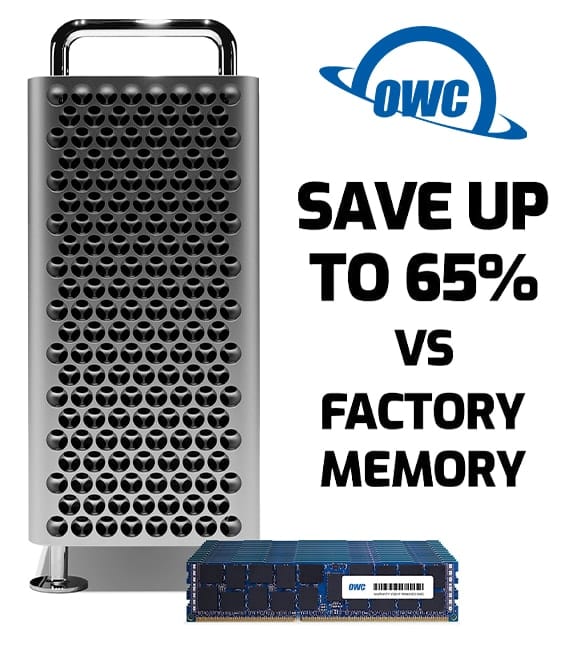

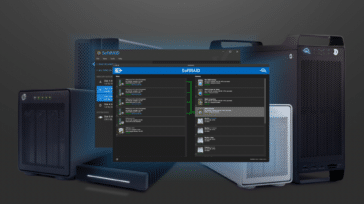





I may be dead or my system obsolete before this comes available. It sounds as if it will provide for my needs however, I will need to cancel my order and make do with other devices. I wish I had seen these posts about the elastic “shipping dates”. B+H are kept on the same long string it seems.
So are you saying that a 2011 MBP cannot use this dock via FW800 to access devices? That the dock is dependent on having an USB-C MBP connected to it for it to work?
Correct, the Thunderbolt 3 port is the required connection for the MBP to use this docking station.
Now Mac Upgrades UK says it’ll ship by June 16. Maybe the person moderating this comments could shed some light on the issue plz, plz?
Hi guys, any news on the shipping date for the TB3 dock? If it takes much longer I’ll have to buy the much-dreaded dongles anyway, today is May the 9th. Mac upgrades UK says it should ship by May 20th > https://www.macupgrades.co.uk/store/product_info.php?products_id=1112
Seems to be the best port solution available. Why the development staff decided to hobble available USB-C charging to “up to 60W” though is a complete mystery to me. Too, how hard would it have been to include support for NVME M.2 expansion within the housing? It’s not as if that the weight and size of a device that will remain glued to the desk in my home office will be a deal killer. Was it because they felt sorry for their competition?
Has anyone received one of these yet?
Product page says pre-orders now will ship in late April. One week left. My pre-order was Jan 18, 2017 – any updates?
What’s the laptop charge rate in watts?
Belkin’s is 85W (enough to charge a 15″)
StarTech’s is 15W (trickle charge a 13″)
Thank you so much for your question. The OWC Thunderbolt 3 Dock will provide a charge up to 60W.
If you have any further questions, please contact our Technical Support Team!
So…
Belkin: 170W A/C Adapter, with 85W laptop charge (max/up to)
OWC: ?W A/C Adapter, with 60W laptop charge (max/up to)
Startech: 72W A/C Adapter, with 15W laptop charge (max/up to)
Up to 60W? Meaning what, USB-C charging of an attached laptop will be decremented by whatever power it being used to power USB-A ports and FireWire ports on the dock? When will there be a Gen 2 version with 85W available power, regardless of power draw from port attached devices.
What is the status of fulfilling the Feb. 2017 pre-orders? Are there delays? Have you started shipping any of the orders?
Hello is thisa coming in any time soon?
Hi, Scott. We apologize for the delay. We will soon be reaching out to those who have pre-ordered the OWC Thunderbolt 3 Dock with an estimated delivery date. You may also contact our customer support team for more information. Thanks!
Hi when is this coming in? i paid for it like 1.5 months ago. Any update is appreciated.
Thank you
IS THE THUNDERBOLT 3 DOCK COMPATIBLE WITH
THE MAC BOOK PRO 15 INCH TOUCHBAR?
This need AC power?
What the rightmost hole?
can this OWC Thunderbolt 3 Dock will work on a Mid 2011 iMac? so we could gain extra ports if the original ports are not work like the usb if one is not working? Please respond!! Thank you
Thank you so much for your question! At this time the OWC Thunderbolt 3 dock will not be compatible with the 2011 iMac.
If you have any further questions, please feel free to contact our Technical Support Team!
is OWC Thunderbolt 3 Dock supported by late 2014 iMac 27″ Retina display. It has only USB 3.0 and Thunderbolt 2
Can the Thunderbolt 3 Dock CHARGE the MacBook Pro?
How hot does this dock get? I want to velcro it to the back of my new MacBook Pro so I can have it on board all the time. But previous docks I use get so hot they couldn’t be used.
Will this drive the Apple/LG 5K monitor?
MRP- Sir
nice product what is MRP
We’re looking for:
Dock for Enterprise that can:
charge
legacy USB x 2
Gigabit
drive 2 4K displays via DP (hence can step down to VGA/HDMI/DVI if needed)
then something that stays in laptop bag being:
USBc to both VGA & HDMI in the same little dongle
Can you connect a MacBook to this? I would like to have one hub for my MacBook Pro and MacBook and still have full bandwidth for the MBP (i wouldn’t expect the the MacBook to get any faster)
Sounds like it definitely goes one way where you can connect your MBP to the USB-C dock.
I’m wondering whether there is a comparison between the TB2 and TB3 models, since you are still selling both.
can the miniDisplay port power 4K at 60hz?
can this power 4K at 60hz?
Can it charge the 15″?
I’ll second kmac1036’s disappointment regarding no direct physical connection (unless the mDP is more than mDP) for Thunderbolt and Thunderbolt 2 devices. Perhaps it was a design limitation, but still, why, oh why?
You need a cable converter. MacSales went for the future, not the past, in adding only a Thunderbolt 3/USB-c port.
I’ll second kmac1036’s disappointment regarding no direct physical connection (unless the mDP is more than mDP)for Thunderbolt and Thunderbolt 2 devices. Perhaps it was a design limitation, but still, why, oh why?
Why only 2 thunderbolt ports?
OWC Only 2 Thunderbolt,You need at least 3! I have a older model Dock,same problem!
One Thunderbolt 3/USB-C port connects to the Mac.
The Mac’s Thunderbolt3/USB-C port cannot be split into two or three extra Thunderbolt 3 ports without sacrificing the other ports.
Also, it isn’t a Thunderbolt 3 hub. To be a Thunderbolt 3 hub would make it cost $200 to $500 more.
Wow, nice but HUGE miss on not having the Thunderbolt 1/2 passthru along with the Mini Display Port. That would have made this a must have, should I decide to order a new machine.
A missing Thunderbolt 1/2 port was my first though as well.
Why not USB 3 Gen 2?
Do the new Macs support USB 3 Gen 2?
What are the specifications (maximum read/write speeds) of the SD card reader/writer?
Why only one jack for audio in and out? Professsionals often use both at once. But I won’t be buying a new Mac for as long as possible. They make planned obsolescnce an obscenity. My Pac Pro and Imac both do my professional work just fine, thanks.
MacBook Pro has analog audio out built in.