 OWC today announced the OWC DEC, the first-ever expansion solution designed specifically for the 2016 Apple MacBook Pro. The OWC DEC is the finishing touch to a MacBook Pro, allowing users to take their laptops to the next level, extending the life and the functionality of the already-exceptional 2016 MacBook Pro. The DEC is the latest in OWC’s long line of upgrades for nearly every Mac made and continues the company’s legacy of providing the best solutions for Mac owners.
OWC today announced the OWC DEC, the first-ever expansion solution designed specifically for the 2016 Apple MacBook Pro. The OWC DEC is the finishing touch to a MacBook Pro, allowing users to take their laptops to the next level, extending the life and the functionality of the already-exceptional 2016 MacBook Pro. The DEC is the latest in OWC’s long line of upgrades for nearly every Mac made and continues the company’s legacy of providing the best solutions for Mac owners.
The OWC DEC attaches completely flush to the bottom of the 2016 MacBook Pro, providing additional flash storage and connectivity, ultimately increasing the performance of MacBook Pros. With the OWC DEC, users will get an enhancement path for their 2016 MacBook Pro and MacBook Pro with Touch Bar to keep their system upgradeable for the long term in a clean and integrated fashion. On top of the core functional benefits, the OWC DEC also touts a sleek design. When installed, the OWC DEC and MacBook Pro will be as thin as a 2012 MacBook Pro, allowing this advanced solution to retain the attractive light weight design that users favor.
This patented solution has a range of features, which include:
- Up to 4TB of additional Flash/SSD storage (for a maximum of 6 TB, including factory capacity)
- SD Card Slot/Multi-Media card slot
- USB 3 Type A Ports for standard USB cabled devices
- Gigabit Ethernet
- And other features to be announced at a later date
Larry O’Connor, OWC Founder and CEO, will personally showcase the OWC DEC prototype in Las Vegas this week. The OWC DEC enables the new MacBook Pro to be updated and expanded in order to operate at peak performance and ultimately be relevant for years longer than may otherwise be expected.
“We’ve been developing this concept for over three years and feel now is the perfect time for this ground-breaking product,” said O’Connor. “Storage space is always at a premium on a laptop and without the potential to upgrade the factory drive, the OWC DEC brings that option back in addition to cleanly supporting the gear we all rely on.”
Related: OWC CEO Introduces the OWC DEC at the 2017 NAMM Show
The release of the OWC DEC comes on the heels of a significant year of new product announcements from OWC, including the OWC Thunderbolt 3 Dock, OWC USB-C Dock, Aura SSD and the newly released Mercury Elite Pro Dual mini and Mercury Elite Pro Dual.
OWC will ship the highly-anticipated OWC DEC in late 2017. OWC Upgrades are available from MacSales.com and other fine retailer and e-tailers in the U.S. and around the world. For more information, please visit www.owcdigital.com/DEC.


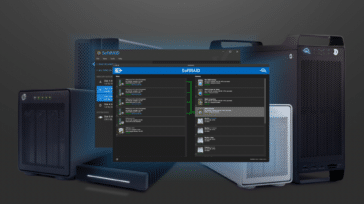





This seems to have died on the vine. It would be interesting to learn what killed the DEC.
The DEC concept is alive and well. We’ll be soon announcing a DEC “Lite” product that plants our flag in the expansion solution niche. Often there are market-driven and proprietary aspects to consider, so we thank you for your patience, interest, and support!
Can we get an official statement about this product? Either “it has been cancelled” or “it is still in development”?
This product would be a game changer to MacBook Pro users. Please don’t leave us hanging.
Hell yeah
Yes!!! is there an EGPU/10Gb Ethernet/Dual M.2 NVMe version that uses three of the four TB3 ports?
Not currently, but we’ll pass your thoughts along to our engineering team. Thanks for the input!
Why haven’t I heard anything about this?
when is this coming out
Never probably. Especially since Apple took the data recovery port off the bottom of the logic board with the latest MBP redesign as that was probably at least partially how this thing was going to connect.
And then I see to hooks up to USB-C on the side. D’oh. Seriously, where is this? This would have been so badass if it’d come out.
when is it coming out?
WHERE IS THIS? I am hoping this is still in development and to be released soon. It would be perfect for what I do. Please tell me if this is going to be released.
Where is this? Please, it’s the perfect product… Let us give you our money…
Is this going to have Type-C ports that actually hold onto the Type-C plug? I’m really tired of the way the power cable keeps coming loose from my late 2016 MacBook Pro. As others have said, Apple really has lost its way.
This press release came out in 2016 — it is now nearing 2018. It seems the project hit a snag. It is a great idea though and I would love, love to have my spare hard drive permanently attached to my machine. Good luck.
Is this coming out or or not???
I want one. Great product idea.
I’m sure you’ve been asked this a million times already but here goes one more. Will this work with the Kaby Lake MacBook Pros that were just announced?
Here we are a half year later…. So now that WWDC has come can we please finally get this thing?
Will the USB 3 be fast?
How about the SSDs? M.2? Possibly to get speeds above 750MB/s?
You do not show the ports on the new device, did you? How much does it weigh. Approximately how much will it cost? I looked at the video from Vegas. This dec could get me to buy the 16 model, where I was considering the 15 model but I need to know the price of it. Thanks for the great creations
I’ve been an enthusiastic Mac user for 17 years. The need for this product and all the discussion below is why I am moving to a windows machine with my next equipment purchase. I love the old Mac system but Apple has lost its way. Can’t justify the expense and complexity of staying with Apple. Sorry to leave but logic dictates saying goodbye.
Rumors of a upgrade due from Apple on the Mac Pro, at Developers conference next month, how will that chance this product offering.
I like your ideas… may just buy one.
firewire? still a lot of that out there. But Jeffery’s idea of modular is key.
I hope that you guys make this modular!
Hola que tal–queremos–cuando por favor!!
Seriously I’d love to know ‘about’ when this is going to be released?
Suggestion–expand-ability to accommodate better bigger faster external video cards and storage for 4K. Thank you! Alec
I hope you are using comments here as a basis for including functionality needs. The biggest issues in my mind are more than double battery life, hard drive capacity, ethernet, USB 3.1 Gen 2, not Gen 1, connectivity, high end memory card support, and firewire or eSATA, in that order. The device should not use more than 2 of the MBP USB-C ports. Good luck.
Looks like a great accessory to fix Apples screw up with the MacBook Pro having all the ports like USB and LAN ports. Also love how it can increase storage. My biggest concern is battery life. Hope this will also have a battery so it does not tax the battery in the computer. Also the only thing that I was disappointing in is no HDMI port which we use when we want to hook our MacBook up to the TV to watch movies or use the TV as a second monitor. I hope they will add that port to and maybe even make optional a optical drive. If they do those thing then will diffidently be worth the investment but it is a good start bailing out Apple’s screw up
Does it add Battery capacity?
Firewire and Thunderbolt 2 Ports Should be mandatory. It should be Totally Backwards Compaible. So Post Production Professionals could utilize this great product. Everything else that is already discussed in great! Such as Ethernet and SD Cards. A wired Internet is always Better then Wired.
I will definitely buy this if you make it. Make sure you get a Kensington lock slot in there…
I Love It!! More MBP that will fit My DJ/Producing and Remixing Needs!
To say I’m excited about this upgrade is an understatement.
I use the new Apple MacBook Pro Touchbar 15” for many tasks.
The main reason for buying it (I already have 3 other 15 MBP’s) was the availability of the 4 Thunderbolt 3 Ports.
We do a lot streaming and the ability to connect devices like the BlackMagic Design Mini Recorder is a priority for our work.
On The Previous MBP we could only connect 2 recorders (2 thunderbolt Ports) and we where really excited about the potential to do Multicam with just a MBP instead of a Mac Pro 2013 which we have for the task.
On buying the new MBP we ended up having to invest close to €600 for dongles etc. and now I have a bag just for them.
It turns out that the 4 thunderbolt ports are neutered depending on how you use them. For example the BMD Mini Recorders are not externally powered and used bus power. So if you connect 3 you get a warning that it only supports two devices of this type due to power limitations on each bus. Bummer!
So we ended up buying this machine and not being able to use it the way we hoped.
However the new BMD Studio HD Switchers have changed the game again and we are back on track.
Secondly, with a BMD streaming setup we actually need 2 Ethernet connections. Yes I have dongles for that too. Many people do this to connect the Internet and to the devices to operate them.
In order to reduce the dongles and the multiple connections it would be great if the new DEC had 2 Gigabit Ethernet ports.
This would also free up the Thunderbolt 3 Connections for other devices such as the BMD Mini Monitor and the a power connection.
Also, an SD Reader would be great and the ability to connect CFAST cards too. All our cameras use CFAST. Not having to worry if we have the CFAST readers with us would be awesome on location for editing.
Cant wait to see what the actual product ends up being. :-)
I was going to look into this, but I don’t see any reference to how fast the USB 3 ports are. Is it like the Thunderbolt 3 dock? How could you go with Generation 1 ports? I’m going to have to look elsewhere I guess.
I may just buy a newer macbook pro just for this solution. I’ve got the last of the non-retina macbooks, and didn’t want to go retina just because it did not appear to have the ability to be upgradable.
The DEC is brilliant. Adding more battery would be cool. The next version might have modules to swap out functions.
I have Macbook Pro Retina 15″ (late 2013 model), and it work flawless. I wish you could make the dock for it, I’ll love to have one.
Can I be a tested? Its driving me nut not have an SD Card slot!
Be aware of the touch bar macbook pro!
I have a touch bar now [15-inch, 2016, MacBooKPro13,3]- 1TB SSD, relatively loaded. $3200 bucks, $400 in dongles. Here is the list of issues I have:
Keyboard downgraded terrible – noisy and bad feedback. Space between keys is much smaller now. Noisy, sloppy, and hardly any travel.
Touch bar is bad – ESC key is a flat image now which gives no feedback. Using VI now is horrible. Any key you like to use often that is now soft on the Touch Bar is horrible to use.
Touch Bar buttons are super-easy to “fire off” – accidentally brushing them causes them to activate. There is no travel – its flat – so any capacitive touch fires them off.
Battery is smaller, to hide this they remove the Hours Remaining in the battery widget now as of Sierra 10.12.2. They cut the battery – I think from 99.5 WH to 76WH to reduce weight. Typical usage? about 4 hours for me. Nowhere near 10.
No 32GB ram. That’s right, a $3K+ laptop still with 16GB ram.
Force Touch Pad is now way too large. Accidental touches and gestures easy to actuate harder to control.
No ports. NONE. Only USB-C ports. That means even a lowly USB drive needs a dongle.
No more magsafe – so if you trip over a cord now prepare to at least destroy the cable.
No more charging light on cable. Yep. USB charging cable is nothing special.
No more glowing apple – that’s right. Its just an silver apple now.
Ugly color (space grey). Shows every smear and dirt and smudge.
Fingerprint reader is annoying now – it is considerably faster to enter a password than to wait for this thing to read the finger.
Battery Spec:
– Late 2016 15″ (Touch Bar) – BTO/CTO – A1707 – 3072 Touch Bar MacBookPro 13,3: 76.0 W h Li-Poly
– Retina Mid-2015 15″ (DG) – A1398 – 2910 MJLU2LL/A* – MacBookPro11,5 : 99.5 W h Li-Poly
– 25% less battery.
the touchbar needs an Esc key “disable” or “double tap to confirm” or something … really annoying to touch it by mistake … same with the power / lock button.
My only real beef with the MacBook Pro 2016 is the lack of beef — outdated cpu, limited gpu, limited ram, limited battery …
As for this “pro” clip-on, I could use it mostly as an extended battery, so why not stuff it full of battery storage?
I agree completely with the need for a physical escape key. Take the area on the far left, build a physical button with a built in OLED screen, bang, it can be escape, or close, or whatever else Apple wants to put in that far left slot but a physical button is a necessity for people who have to regularly use that key.
I’ve remapped the escape key to caps lock since I really don’t use caps lock very often to overcome this limitation but I’m really wondering how this got past internal review given how critical escape is the doing any sort of development work on a Mac.
I actually don’t mind the GPU, its fast enough for moderate gaming (boot into windows and play overwatch for example) and the CPU was the latest model at the time, though they did update to Skylake mere months before the Kaby Lake was available.
Limited battery however is unforgivable, light usage, say on a day I only need to type, lasts 10 hours easy, normally though, on a work day, 3-4 hours at most, Xcode eats the battery very quickly due to the continuous compile, I’ve been able to stretch it to 5 hours with that turned off but that seems a rather sad compromise to have to make in a pro laptop.
I am not able to use the Touch Bar mac – the soft ESC key is horrific. A host of other issues makes using the touch bar mac impossible and I have returned it to the company IT department and gotten the latest / max config of the previous generation of mac.
I had to remap the escape key to the caps lock key to make it usable for myself. If I was unable to get used to it I would probably have had to return it as well.
Considering that I won’t be moving to a 2016 macbook pro due to the fact that their models crash with certain external hardware over thunderbolt or USB because of a firmware block component that rejects certain firmware id’s, in professional audio this is a huge issue. I use a 2015 macbook pro custom and would love a solution like this for the 2015 models. this would give the same support, mobility and expansion that would be absolutely vital in professional media work. Running Protools based systems on a mobile environment means carrying external drives, controllers, etc, instead, a product like this should be made available for 2015 macbook pro and slightly earlier model owners to give us the degree of support we need. it’s about time some oen came out with this product, though it’s for the touchbar models, should also be for older models which are still very high spec.
to settle a few matters. firstly, optical drives are no longer needed these days, if you feel you need one, carry a USB 3.0 bluray burner drive, that takes out one issue for weight of the dock as well as vibration issues. 2: the ethernet port is an important factor. a lot of places still use gigabit ethernet, I still do when remote use is needed in clients studios with my machine, etc. 3: USB 3 ports are a real asset, the amount of times you carry dongles, etc, a good idea here if you’re an ilok owner would be an internal USB3 slot to place your ilok dongles which is secure, that way it’s out of the way, still gives you external USB 3.0 ports, etc. yes, sd card support is important here and the ability to install SSD’s etc into the case. it would be a good idea to offer both SATA III and PCIE support so that users can install either or both drive formats. say you’re working with a customer and need access to cheap 7200rpm 2.5″ sata drives, what would be ideal is the ability to undock the mbp, drop in the client’s drive, re dock and the drive’s there, without thinking of external drive enclosures taking up ports.
This sounds wonderful.
It maybe enough power and flexibility for me to consider buying a new MAC book.
I am very excited by this product
I’m waiting for my Thunderbolt 3 dock and now I’m interested in the DEC. Am I a glutton for punishment?
looking for a Video Post Production solution using OSX and the new MBP is not it! Looking forward to this solution becoming a reality.
FYI,still using:
1.analog/digital audio INPUTS and outputs
2.wired internet
3.firewire
4.superdrive
Another way to look at this “Pro” device is to ask what ports are needed for existing Pro audio and video connections, e.g. HDMI, optical audio, the whole range of SD memory cards. It’s all about convenience, and I don’t see the add-to-the-side, or add-by-cable, devices as being sufficiently convenient form factors. Obviously, to set it apart from all the other add-on adapters, being able to expand RAM is where the love really is — and for OWC represents an additional item to sell. I just hope this doesn’t have such a “Pro” price tag on it that only Hollywood can afford it!!!!!!!
Please consider only adding the ports offered by the last generation MBP. Specifically, there’s little need for a built in Ethernet anymore. I carry an Ethernet adaptor and haven’t used it in 2 years. Forgoing the Ethernet would help reduce the height requirement.
Agreed.
I’m working in an IT company, and none of my clients use Wifi, for security reason. Ethernet is essential and that’s was I won’t change my MBP 2012 for the actual ridiculous MBP … professionnaly, but personnaly too !
There are unfortunately still 2 cases when wired Ethernet is critical: (1) When a business has a special in-house network that you must physically attach to to get certain features, and (2) if you have high speed internet like Google Fiber. Sadly, there’s some serious bugs in OS-X that prevent USB-Ethernet solutions from working reliably – I know – I personally went through about a dozen different USB->Ethernet adapters before giving up.
Good comment. How about Thunderbolt->Ethernet?
So, it looks like there’s enough room in that for an optical drive, why not include it? Some of us still use them. Doesn’t have to be slot load either, sometimes a tray is better.
And needs a few more ports… ThunderBolt 2, FireWire 800 at a minimum. USB, even USB 3, still sucks. And yes, ThunderBolt is nice, but I still use FireWire devices every day.
As of right now, my upgrade path from my 2011 MacBook Pro is to a 2012 MacBook Pro, and no farther. Sure, Retina display is nice, but there are too many sacrifices to get it. I’ve got a quad i7 2TB disk, and 16GB RAM now, I’m not giving up an optical drive and battery life to get one.
So, good job OWC, but keep going, you’ve got more stuff to put in. I’ll definitely want one of these once we get the next generation of MBP that has at least 32GB RAM, preferably 64GB. (Seriously, Apple? What were you thinking? Were you thinking? 16GB was great in 2011, it’s pitiful in 2017.)
You must still be living in 2011 id you need an optical drive built in. I say skip the optical drive. I haven’t used on in 2-3 years.
For this point, ok, we already skipped optical drive at work on most computers, or have an external one.
But personnaly, I’am very attached to optical media for personnal video and BR movies I bought (don’t want less video quality or be stuck with DRM from a store account like AppleStore). So it’s a frequent use for me. And useful to make media for my large collection of Apple Products (1982-2017) ;)
That thing is thick! I get excitement of getting ports back, but if they would have left off the ethernet port (I know, but one dongle is better than 5) then it could have been half the size, pop a superdrive off the side of it and put a couple old generation thunderbolt ports on it and it would be perfect. Know it helps some problems, but too thick in my opinion
Not in my opinion, Josh. Thickness is of no concern to me; functionality is the big issue for me.
Who still uses wired Ethernet? Really. Why not include a modem and dial-up ?
There are many of us that rely heavily on wired Ethernet. In fact if you’re a network engineer, you can’t do your job properly without one, especially for configuring switches and routers. How the heck do you set up a wifi router without wired ethernet?? Kinda the chicken or the egg, which came first argument. I actually use two wired ethernet ports on a regular basis, one built into my MacBook Pro, and the other a USB dongle. Having to use two ethernet dongles would be cumbersome, especially since my USB ports will be tied up!!
People who works … Wifi is not secured enough, and forbidden in most companies …
I love OWC! Unlike Apple, those people know what Apple users want. They build great stuff that extends the usefulness of the expensive Macs for many years. With this add on, I can finally upgrade my old 2011 MacBook Pro and don’t worry about ugly dongles and additional cables to carry around.
Thanks for being a great customer friendly business OWC! And let me know when you start making the kind of laptops your customers need… the specs seem to be all in the comments! And thanks too for tracing my order… the repair shop thought it good to upgrade my late ’08 MacBook from 10.6.8 to 9.4 and my work has been a disaster ever since.
nvidia MXM 980M!!
I would get this if it had WWAN / 4G LTE option.
I miss optical drives in the new MacBooks. I currently have two Laptops (or Notebooks) that have DVD Drives but it would be nice to have Blu-Ray in this device that I can read/write to and play Blu-Ray movies
I agree with him, I can’t replace my MBP mid 2012 BR upgraded with the poor and limited configs Apple offers today.
I would buy one in a snap if it’s available for the 15″. Sad to say, my new laptop has turned into paperweight for now – went back to my old one for the time being due to the restrictions of the ports on this series. Of course the new laptops are lighter, they took everything off of them! They basically made it into a sports car, no frills or accessories, just power.
I hope this is available for the 15″ version, not just the 13″ version.
When will this unit be available? Anxiously awaiting this equipment.
So what kinds of prices are we going to see for the basic unit and then for the add-ons?
And when can we expect to see this become available for purchase?
It would actually be nice if MacSales could just license the apple OS and build the whole damn computer and get apple out of the way. They obviously have a clue and apple doesn’t. Anyone remember PowerComputing?
Ho yes ! Personnaly, the Motorola Starmax 4000 was one of my best Macintosh. I upgraded it with G3/300, two IDE internal drives, a internal SCSI DVD drive, Ethernet PCI Card, Wired4DVD Card and Voodoo 4500 Card. It was blowing up Apple hardware ;)
I’ll back u you. Appleworks on my LC 475 transferred to 10.6.8 and than…. fini along with no firewire and a bag of bits I have to lug around
This upgrade will be A+. If this Doc had the capacity to increase the disk space and add more battery’s power Macbooks will step a head with other products. And if in the Future Apple decide on upgrade the dims ports from 2 to Four for a 64gb ram or more. There no needs to buy another computer.
RAM RAM RAM
But i guess it is not possible ????
Battery, i dont mind, unless i can get 15 hours, without adding weight… :-)
FW800 & USB3 = Love
E-Sata ?
SD card… Hmm I Use CF
This looks great! if they would add an extended battery this would be off the chart!!!!
Please make room for conventional hard drives, for those of use with need for storage but not drive speed a conventional hard drive vastly more cost effective.
NO! We do not need spinning frisbees of rust in our MacBookPros.
Thank you, Paul, for reperesenting all of us because you do what you do (and don’t do) regarding what you need in that DEC. So, if you don’t use a tool, nobody ought to use it. Good directives, my liege! I shall be obeisant to your will.
This looks great, how about extra battery would really make this useful
I’m very interested in this idea (considering how underwhelming this new MBP is). I would really like this hardware be capable of GPU expansion similar (but more elegant) than the Razer Core hardware (it uses USB-C thunderbolt 3 ports to upgrade the internal GPU).
I would love to see OWC allow for GPU card support as an alternative option to the ports on the right side of this proposed expansion exclosure.
Great idea! Please consider adding a DVD drive, an extra battery, and a HD — swappable if they won’t all fit together. And yes, mag safe, please, or some equivalent if apple patents get in the way. I must be tripping at least once a month.
Don’t worry too much about weight. I’m hanging on for dear life to 3 of the old 17 inchers, even if two of them are becoming ancient. Light and thin is OK, but powerful and flexible is better.
Slap a Blu-Ray or DVD Drive in there, and a few more ports, and I’m sold.
I am disappointed with the battery life in the new 2016 touchbar MBP. I am satisfied with HD space. Offering the option of hard drive OR battery would be helpful.
Ethernet, full-size USB3, Magsafe, Thunderbolt 2, FW800, all of these helpful. Apple creates beautiful formats and then ditches them far too quickly, forgetting about those of us who require backwards compatibility. Thank you OWC
LOL – I love it. Keep your mac functional!
I swear I take so much cr*p at work for keeping my older macbook pro with
-Magsafe
-ethernet
-2 normal USB slots
-Optical drive… !!
-Firewire800
-Thunderbolt
-SDXC card slot
I added memory and upgraded to a SSD. It’s doing just fine with many times the functionality of a newer MBP.
They look at my old mac because it’s “heavy” and say when am I going to get an upgrade?
Never. Not without OWC docs and DECs. But even so, apple has intentionally changed every aspect of the simple upgradable design in an effort to force us to by new hardware whenever we want to bump up.
Good luck with that.
Same here – still rocking my late 2011 MBP, despite being offered a 2016 model at work.
Why not add more USB – A ports?
Hey MBP, feeling a little anorexic? Don’t worry, OWC has the answer!
They are going to Plump You Up!
Seriously interesting piece of hardware, which presumably replaces the bottom plate of the MBP and taps into the MBP’s right rear USB3 connector for power and data?
There’s a lot of people wanting various other mixes of connectors. This must be a difficult balancing act for OWC for this and their other docks. I wonder if they could come up with various port combo cards that would fit this or their docks. Then folks could get what they want – mix and match.
Isn’t MagSafe Apple proprietary? That’s why there are no third party MS power supplies and OWC can’t do it here even if they wanted to. I don’t understand though why some other approach could not be used to make a break-away USB cable (C or otherwise) which comes off the connector on the computer with a short cable, has the break-away connectors, then runs to the other USB connector with whatever length is required.
Mac< > device
Didn’t realize the dashes and slashes in my attempt at a cable diagram would be eaten. Trying again:
MAC{ {-//————–} }PS or device
I need to correct the name on my order. It is Tim Dannels not TIM DANMMELS. Thank you..
sounds like a great idea will do more reading Thanks
maybe 2.5 inch usb external hard drive not working properly. perhaps not enough usb power
Ports – all you can fit! SD slot is critical. FW would be great to enable us to work with the OWC backup drives I already own. MagSafe should be a must! Here’s a chance to help us manage what Apple did wrong on this release.
MagSafe would literally make me cry with happiness. Getting rid of that that was one of the stupidest decisions to come down the pipeline in Apple’s history.
I absolutely lost it when they introduced MagSafe and spent a ridiculous amount of time going, “LOOK WHAT THIS THING CAN DO!” and intentionally catching things on the cord and watching it not pull my computer off the table. I had a PowerBook G4 before that, with its deathtrap round plug that sent the system flying at the slightest tug.
Will there be a FireWire port option? This is important for many creating music because of expensive FW devices already invested in. Using a Thunderbolt to FW cable isn’t supported by many FW devices.
This is very encouraging and making me look more at getting one of the newer MacBook Pros (I’m still holding out for Apple to get with the program and offer 32GB RAM), instead of buying an older machine, but my primary concern with the new systems is still not so much the lack of expandable storage or ports but instead the soldered SDD, the complete inability for the user to replace it, and what happens when (not if, when) the onboard fails and we incur expensive replacement costs (a $1200 drive plus the lobo and everything attached).
Assuming you price this within the realm of affordability for most of us, how thoroughly integrated will it be? Will it be possible for us to install OS X to an SSD inside it, use that as the primary boot drive, and simply bypass the onboard SSD in the MBP entirely for that purpose? Because that would not only save a lot of money on the machine (no need to drop $1200 on the 2TB upgrade), it would save a lot of worry about having the boot drive fail. I would be first in line to buy one of these were that the case! I have a 2010 MBP that’s still going strong so the size is a non-issue for me. The only reason I’m really looking to replace it is that it has a 16:10 resolution and that places nicely with exactly nothing in the graphics world these days.
Also, will the DEC be compatible with coming MBPs? 2017 and onward? I assume Apple will be using the same casing.
This is my biggest issue with apple. If one thing goes wrong inside, your have to pay outrageous repair costs, or just buy a new machine. If I didn’t work supporting Macs, then I’d be off of them completely. I can’t bring myself to spend my own hard-earned money on a machine that is built to fail and be replaced.
Yes, exactly. My 2010 MBP has been surprisingly resilient. Only one issue has been Apple’s, and they fixed it even though they technically did not have to (my GPU was likely from a bad batch, and even though they weren’t positive and the replacement program had ended and my warranty was long expired they replaced my lobo at their expense). Plus I have the option to, gasp, open it and SWAP DRIVES!
I despise the Windows environment and nothing feels like a Mac under the hands. Going to a PC is not something I want to do, every one I have owned has been an absolute disaster. I have some relatively pricey legacy and indie software that I either don’t want to or can’t buy for another OS, either.
But these new Macs just read as disposable to me. Soldering and glueing everything together doesn’t say “this stuff is so well-made it will never fail,” there’s no excuse for that mess in a so-called pro machine. It DOES say, “lol you can bet this $1200 SDD will die in exactly three years, right after the AppleCare that we should have thrown in for free with this $4200 computer but charged you $350 for instead expires and you’ll have to pay to replace it and the lobo and everything on it, hey, maybe you should just buy a new computer, we know the one you had before this lasted seven years or more but get with the times!”
Still Get A Lot Of Material On CD’s.
Would Buy With That Capability In A Second!!!!
A thunderbolt 2 or mini-dvi would be awesome. The lack of a mini-dvi jack was a huge mistake.
Or even 2 of these for all of us running 3 monitors that are not thunderbolt.
I am seriously thinking of getting one of the new MB Pros, and find it wanting in that all it has is the USB-C ports. Please tell me more about this and of course I will want pricing.
I’ve been a mac guy since the beginning. I travel a lot and power is my biggest issue. I loved the “wall street” hot swappable DVD and extra battery option, I had 3 extra batteries(from macsales). I love this Idea of yours.
a. will it cost so much nobody can afford it?
b. Everybody is right. it needs “ports,ports and more ports. CAT5 Yes, More USB’s Yes, HDMI Hell yes, Swappable drives with extended battery (wishful thinking) There’s no way to do that without a cable coming out and losing the sleek design. Unless?! it extends 1/4 inch wider than the macbook and the macbook slides in like a docking station.
c. precut foam storage slot to store those micro SD cards. Always losing those darn things.
Battery, Battery, Battery…. oh and one last thing… MagSafe! Please do consider adding a 99.9 watt-hour battery that charges via Apple’s previous generation MagSafe 1 or MagSafe2 connectors!! I desperately want MagSafe back.
Additionally, without knowing how the Flash drives are attached internally, I would request there be 2 M.2 NVMe slots and I would also request there be room for a standard 2.5 inch SATA HD for more capacity for less cost.
Also, consider adding one or two HDMI ports or One HDMI and One Display Port for additional monitor support.
Done correctly, this device could fix almost everything wrong with the 2016 MacBook Pro. Now if only Apple supported external video cards. Imagine packing a 1080 into one of these models! :-)
My old Apple PowerBool Duo 2300c has history of our mission served in 1995. Please help me get it up & running.
Thank you,
Anne
My first visit to Amazon!
Please seriously think about adding firewire 800 to these machines. Many DJs/music producers/Audio enthusiasts have very expensive firewire DACs that they would like to continue to use without a convoluted series of dongles to get firewire via TB3.
If the DEC does not come with a 150-watt-hour lithium-polymer battery (or two 75-watt-hour batteries to meet FAA regulations), what’s the point? The DEC will probably not be worth it just to avoid a few dongles. Sure, dongles are not aesthetic, but they work. I have one dongle that leads to 6 Type-A USB 3.0 ports, 5 of which are in daily use.
Add a battery please.
I also don’t understand to go this far with a product only to have some usb ports and a NIC. sd card slot – eh. Problem is, apple and the entire computer world has monitors people own, and still need to use, with absolutely NO viable solution to support them. You can even call Apple directly and run circles around them on this matter. Just to connect a dual monitor workstation up to a new macbook with ethernet you need to buy and daisy-chain (4) adapters. Trust me – it looks UGLY looking at these diagrams. We need some thunderbolt/dvi options at a minimum. Video support is huge.
I bought a couple USB 3.1 to HDMI cables, and it works great.
Looks huge, does it have a battery?
Why stop at the # and type of ports it has, why not just deck it out if you’re gonna go, go all the way.
I’m a bit of an Apple fan boy, but Apple should be ashamed that this is even necessary.
agree
I had to stop using Mac awhile ago when they axed professionals from their target consumer groups. It’s unfortunate because Mac had a lot of appeal for me as a designer. That said, my PC laptop has been mostly flawless for 6 six years 5 years straight and stacks 4 hard drives, 64GB ram, 5 USB 3 ports, DisplayPort, PCIe, Firewire, SD card reader, a powerful CAD worthy Quadro card and runs Solidworks or any program I need natively and flawlessly without running Parallels or Boot Camp. Still miss Mac for professionals.
would be great if it had extra battery
for its size more usb ports would be nice. Some more thunderbolt 3 as well as thunder bolt 2 would be nice as well. I am not a fan of a dongle book pro. A hot swap battery would be great. I am a composer and could use the battery life. This would give me a reason to even buy the new donglebook pro.Please and thank you.
Any chance of producing a model for the 2015 models with thunderbolt 2? this would give us some extra flexibility. I won’t be upgrading to a 2016 macbook pro and only just replaced a 2012 macbook pro non retina with a custom 2015 model. I run Protools HD with Sonnet hardware as well as other equipment and certain pieces do not work with a 2016 system, good thing I didn’t spend £4050 on a top end 2016 15″ paperweight.. If you could produce a version of this for use with 13″ and 15″ 2015 series machines, that would be awesome and would offer customers extra expansion and support while on the road. at least an extra thunderbolt port or two, USB 3.0 ports, storage for SSD’s either PCIE or SATA, etc so that a macbook pro like mine could go out on tour without carrying sonnet echo units which weigh a heck of a lot in a flight case with all the extras.
HDMI? Minidisplayport is good, but not having to use a dongle at all would be better.
PLEASE PLEASE PLEASE! Add a firewire port to this – you will get a ton of musicians and video editors buying it if you do. I will not buy one unless it has firewire.
Also, it would be very nice to add space for an additional battery – or a hot swappable battery slot. This is a nice to have, especially for those of us who are getting less than 4 hours of battery life.
Will it be available in ‘Space Gray’ as well as Silver to match the MacBook Pro?
Excellent idea.
Can you do the same thing to the 2013 MacPro? 4 x 16X PCIe 3 slots, accepting the graphics card(s) of your choice, and a SAS RAID card, or any PICe card.
If the intent is to allow us to continue using our legacy peripherals, need to add more legacy ports: HDMI or DisplayPort, 2+ Thunderbolt 2 ports. And as a bonus: More USB3 ports so I can retire the ugly external USB hub.
I hope you will find some way to increase the amount of RAM. It seems to me that the greatest fault of Apple’s new MacBook Pro is the limitation of factory installed RAM to 16Gb. Additionally, a magsafe adapter would be great.
Any plans to add an external GPU inside one of these? I know there are technical challenges to doing that in OSX with the laptop screen, but if anyone can solve that, it would be OWC.
Maybe Apple should just license you guys to make the first fully legal Hackintosh, and you could build your own OSX laptops to claim the pro market Apple no longer wants. :)
The Following options should be in this Touch Bar or I wouldn’t purchase it , no matter how cheap it is.
1- An optical Drive (a must)
2- At least 2 usb 3 ports
3. An ethernet port
4. An HDMI port
5. A Thunderbolt port
6. A Large battery to power the Mac book, USB ports
7. One charge cable that will power everything.
keep me inform.
mac-pro 2015 upgrade 4gb- 8
Nice idea, but his would make the most expensive laptop in history with 16gb RAM and superseded CPU.
Looks great! I am curious how the DEC will be attached to the computer and how cooling will be managed. I believe the vents in the bottom of the computer are are intake as well as speaker sound output.
In addition to the ports shown in the pictures, I would be a happy camper if the DEC came with:
1. HDMI port that supports 4k @ 60hz.
2. Thunderbolt 2/Mini display port
3. Additional Battery with level indicator
4. Magsafe and USB-C port for charging the additional battery and powering computer.
It looks to me that it is connected via one of the ports on the right side, just in front of the headphone jack
Why not more than one size – in thickness (thin one, thicker one), perhaps stackable levels? An integrated fan to extend the life of the MacBook Pro? Modular Units/Bays, BTO options to accomodate different business fields, creatives, teachers, someway to lock the device down to a table, internal GPS for those working constuction and surveying/ GPS proximity alerts-lockdown if removed? Removable batteries? This is an awesome idea! I honestly don’t care too much if its thick as long as I can get my work done. Business is business, and if it has everything then and no more dongles and wires!! Hooray! How about a Lockable, shielded hidden place for a passport, cards and a few SD cards or some emergency cash, for the international traveler, there is no such thing as a ‘Safe’ Hotel Safe.
Would love to see a couple thunderbolt 2/miniDVI connectors.
I know it’s still a prototype, but from the pictures above, the center section with the ports is not aligned well.
I think cost will be a big factor too. The MacBook is already a high priced item and even this expansion can’t solve a critical problem. 16 GB RAM.
Since Apple seems to keep their engineers focused on their iOS products instead of Macs (logical given the revenue difference), it would be nice if they worked with OWC on an expandable solution. Nothing wrong with outsourcing some work. Perhaps a removable bottom with a bus connector inside so you could have either a powerful or lightweight machine.
You know what would be incredibly cool—I’m thinking specifically for media professionals? Put internal USB connections *inside* the casing, so we can “hard-wire” our iLok and Syncrosoft license dongles inside our laptops. That would be amazing…
+1 very cool idea.
Just riffing on this a bit; one way to handle different configs would be with a daughter card approach. They could have an internal connector, maybe usb 3.1 based, or pci, then sell custom daughter cards for different connectors. If they offered, say 3 of these, you could have 2x M.2 ssds and an internal 2-port usb-a for our annoying syncrosoft/ilok dongles!…
Laptops are used often for presentation and an HDMI connection is a must like the old MacBook Pro.
An extra battery pack will be greatly welcome for long range travellers.
Why did you not put an optical drive in this?
Why would you do this? In case you haven’t noticed, Apple has stopped putting optical drives into almost all of their higher end computers because they are huge and slow. Unless you go with a BR burner, the most a DVD will store is about 8.5 GB. (You can get 100GB BR disks) With USB3 thumb drives offering 128GB for about $30. Also, do you want an external optical starting around $30, or one that comes in a $1000 attachable dock?
I have the last 13 inch mode w/ a super drive – it is four years old, has traveled to Alaska, Wyoming, Oregon and California with me – has been thrown across a room by a disgruntled student, and slammed in a car door by my disgruntled foster son; and it still works.
I use the super drive almost every day – currently I handle cyber security/network administration/jack of all trades for various medical offices and high security practices in my current city. For desktop and server installs I love having the ability to burn a custom ISO to a disk from my MacBook Pro, and use it, then leave it behind for the client (just in case I return and don’t have my laptop with me for whatever reason or if I have to talk someone through booting to the disk for diagnostics). I also password protect/encrypt my log files and burn those to disks – my employer and my clients seem to loose those less often then they do USB drives.
It’s easy to make slimmer computers by throwing away features. The OWC DEC is the only way out I see nowadays to replace my 2008 17″ MBP.
Put a battery in it, maybe a DVD drive, HDMI, magsafe, and anything else you can get on it that is on older macbooks, make the storage in it expandable, and I would consider it.
LOOK GREAT. Is there an option to leave it home and be back to thiner and lighter?
With this attached it is lighter. Less dongles to carry, or external hard drives
Apple maximizes the transportability of their MacBooks at the cost of connectivity, expandability, repairability and usability. It’s good to observe that OWC does listen to the needs of the MacBook user society.
That sounds sooooo cool. Thanks OWC! Looking forward to it.
Will this be available for the 13″ MacBook Pro as well?
Ready for a radical idea… Given the quite thick size of this “dock”/adapter, how about going all the way, and adding many many, if not every, legacy connection that is practical!
-MagSafe, SD, CF, HDMI, FW 800, FW400, Ethernet, USB3, audio jack, SATA…and a DVD/CD/BR-RW drive to boot! (Don’t forget that 4T HD)
Not kidding! Having a mega – adapter where I could plug-in any peripheral from the last ten years would be absolutely awesome! (Now go ahead haters, and start complaining.) Given it’s size, this could be the device to solve every legacy problem!
I love your idea. I can’t stand the fact that they took out the DVD/cd drive to begin with. There are some thing that do not come on streaming services! Doing that there would not be anything it could not do for years.
great idea, it would make it so versital to creative industry people on the go. An all in one solution.
Personally, I use CDs so rarely that I don’t see the point. Also, if they included all those ports it would probably cost a fortune. To me, ethernet, HDMI and USB are the single most important because they are used by practically everyone in a business setting. Can’t speak for the rest as I’m not in a creative field.
Alex, why would you want a MagSafe Adapter? The new MBP comes with a USB-C charger already… And, to be honest, what is the realistic use of all of the old legacy adapters? I know the last thing I want to do is hook up a FW400 or USB1.0 drive to transfer data from/to – that’s why I’ve consistently upgraded to newer drives over time (even though I almost never re-visit any of the data I wind up transferring…).
Do me a favor rich, take your 2016 Macbook Pro and plug it in with the USB-C charger, and then run the cable across the floor to the outlet. Now, have your ten year old kid come running through the room, trip over the Cord, and tell me if it breaks. That’s the point of a magsafe adapter.
As for firewire – you are missing the point. This is supposed to be for “PRO” users. i.e. pro musicians, video folks, etc. MANY MANY audio interfaces out there are Firewire only, and cannot be used with the 2016 MBP. These are items that are only a year or two old, and are still supported by their manufacturers.
Mike – I don’t have a 2016 MBP, nor do I have kids (they break too much). But point taken…
MagSafe would be nice to have for that reason. It would also free up another USB-C port, which you could connect to a dock that could be geared towards an Audio Pro’s needs, or one that is geared towards a photographer’s needs (like me).
It is still beyond me why anyone would need an optical drive or something like FW400 in such a dock… And that IS the point – what kind of a pro is running something off of FW400? If the Music/Audio industry is still producing items with that interface I feel sorry for the Pros in that industry.
Some of us would still like to be able to use our legacy hard drives and enclosures. FW400 may be pushing it, but I have a bunch of FW800 enclosures and drives that I’d like to still have access to at those speeds instead of USB 2.0, which was the only other interface at the time that I got them.
Does this change come with a high price increase ? I am interested and can you send me a pricing list ?
Thanks, Richard
Hi, Richard. We haven’t released pricing information, but keep checking back to the Rocket Yard for more details in the near future.
I love the idea, talk about being expandable. It’s like being able to customize a desktop, but the mobility of a laptop.
Toss in a CD player and I’ll consider it very seriously. As it appears, 5 little ports isn’t quite doing it for me.
Interesting product. I have an number of your other products and am very satisfied.
I hope it has cooling and additional Battery Life for the Mac Book..
YES!!! BATTERY!!!!
Awesome! I’ve had one of these designed in my head for 2-3 years, wishing someone would implement.
Here’s a thought for a special edition option that’s a niche market, but might net you multiple thousands of sales. Consider making one with a smart card reader, possibly instead of the SSD. Government agencies have a requirement to use PIV card authentication, and though we have the little folding readers like the SCR3500, dealing with attaching and detaching the reader and putting in the card for every wake from sleep has been something I’ve been dreading on my laptop for 5-6 years. NASA has thousands of Mac laptops. Government tends to be PC-heavy overall, but I’m sure there are a lot out there in other agencies with the same issue.
I do venue sports photography. I need, more storage, video upgrade, Increased RAM, USB 3 and HDMI and more battery life. Asking a lot yes, but I don’t care if it is thicker.
Real professionals don’t care how thick it is they want everything inside one container.
OH, one other thing.. A MAG SAFE POWER ADAPTER PORT!!!
I agree wit that!
Again, what s the point of a MagSafe adapter? The new MBP chargers off of the USB-C ports and comes with a charger and cable already.
Will this enclosure also include an additional battery? That would be even more helpful than the ports and additional storage…
reading the reviews. We spend over 3000.00 for a new mbp and then have to radically upgrade in order for it to be well upgradeable and useable?? all they do is look for thinner and more tablet like while pushing their cloud. My data stays with me I WILL BACK IT UP! If i need more storage I will buy it!
I liked using my Macbook pro for work. As IT consultant however I need the additional interfaces, Ethernet port (sometimes I need a second). I want longevity too so upgradeability is a MUST. Apple just moved away from me so i mist now say goodbye! Last great OS was without a doubt 10.6.8 and the 2009 MBP.
Can’t wait, Larry!!
Need it yesterday, (really!) but happy for the brilliant solution…
My how far OWC has come since I met you at the last MacWorld in Boston! I’ve been a loyal customer ever since, and use your products for me and all of my clients !
I heartily agree with you about 10.6.8 and more.
Apple has clearly lost its way. Seems to have no respect or concern for those of us who have been using their products since the 80s as a WORK tool.
I resent that they are turning their hardware into glorified iPhones. I run my business on my Mac’s, and they’re making it increasingly ever harder to do so with the crappy UI’s and unstable OS’s. For instance, iOS 10 update bricked my iPad air, and what they’ve done to the iTunes interface is utterly unconscionable.
Their memory’s are a little short when it comes to those of us who have been stalwart Apple users, who kept them afloat in the scary years when they needed Microsoft to bail them out.
Any of us who are creatives and in the design world who use our machines to create our products and run our businesses have been sorely disrespected, neglected and nearly abandoned as time has gone on.
Thanks to Larry O’Connor who has provided us with Hardware workarounds over the years.
Now if we could just get them to stop having 10-year-olds designing the software who only know “cool” and have no understanding of business needs. Sheesh.
LMAO you just said everything I feel. Now I have the iPad Air as well, but it works fine. I did learn a trick I used on it though. It’s a forced start! Not sure if it would help or if you may already know and tried it, but if you hold down the power button and the volume down button it forces the device to start, if it’s not mechanical. I remember mine not starting up for like 5 days, then I tried pushing multiple buttons and it started back up. I can not remember what update it was though.
Microsoft never “bailed out Apple”. The $150M dollars that Microsoft was required to invest in Apple (1997) was the first installment of a lawsuit settlement that Microsoft lost to Apple. Read the decision rendered in “Apple Computer v. San Francisco Canyon Co”. This initial installment had little to do with Apple’s bottom line. As another way to make amends, Microsoft agreed to continue support for MS Office on the Mac, which bolstered support for the business sector. Although, there were, and still are, better document solutions without the cost and licensing restrictions of MS Office. The lawsuit was a stroke of genius and under that framework allowed Apple a little flexibility until Jobs’ NeXT OS could be implemented. The real savior of Apple, in a very backdoor way, was Ross Perot, who was Jobs’ chief investor in NeXT. When Jobs returned to Apple, it was he and Jony Ive and NeXT that really brought Apple out of the ashes.
You haven’t given any examples to clarify your attack of any UI’s or your business needs; so, I have no comments about that. I can do much, much more with macOS today than I ever could with 10.6.8; although, I do agree that it was a very good OS version for its time and still run it on an old Mac Pro. Further, I can do all of things that I need as a programmer and scientist including HDMI, Gigabit ethernet, Firewire 400 & 800, SD and more directly from the USB-C ports available on the 2016 MacBook Pro without the need for this Dec. And the new Thunderbolt 3 to Thunderbolt 2 adapter has made all of the old Thunderbolt adapters, that I purchased with my original MacBook Pro w/Retina, relevant again…and they all work.
I am a big fan of OWC. Especially, their SSD’s and memory, but this is a gigantic (relative to size) miss for not much gain and it still doesn’t include an optical drive (which was a big mainstay of the Pro’s for so long), Firewire or Thunderbolt 2 ports. So, this Dec doesn’t really make anything “Pro” again other than transforming the 2016 MacBook Pro into a heavy laptop like its predecessors.
Thank you. I was going to point out that Microsoft would have lost a lot more by staying with the lawsuit also, but passed on it. Gates knew this as well which is why he jumped on the offer, since Jobs literally made it standing outside of the Apple event before he walked in and told everyone about it, he was also pretty confident Gates would jump on ot. I have not yet updated to the new OS, because the last few were so bad I wasn’t going to risk it. Since it’s nearly impossible to find reviews about by people who actually use it, I would love to hear your thoughts on it.
I find that most people’s likes and dislikes of a specific OS are mostly subjective. It’s difficult to answer a big question in a short space, which is why OS reviews are less than useless most of the time. I think it comes down to what you need. If your current OS version has everything you need and most of what you want, stick with it as long as you can. If you prefer to keep current and make use of new features and device integration, upgrade to the latest. I see upgrading as fun and like to play with new features. So, I’ll sum it up with this…
I have not experienced any problems under what I would consider to be typical business and end-user operations. I have experienced some minor issues programming with the new version of Xcode…but that’s an Xcode problem not a Sierra problem. Sierra is faster and cleaner in many ways and you still have access to all of the things you’ve been able to do in previous versions. Perhaps better in most cases. I have always been a fan of Siri on my iPhone and iPad and having it on my Mac has proven to be very helpful. Now I can be lazy and just tell Siri to open a document or application or send a text message or find something…you get the idea.
10.6.8 is much less constrained then later versions. A lot of people still use it above upgrading.
It is true that “out-of-the-box”, Sierra is more locked down than any previous version. However, all of the features that lock it down, such as System Integrity Protection, can easily be disabled for those who need complete control over the system.
It needs a firewire on it. Really handy for us audio people.
AGREED!
Must have firewire…
And what about the pathetic 16GB RAM maximum on MacBook Pros? I routinely max out even the 32GB on my Windows laptop with relatively tame image-processing tasks.
Unfortunately there’s nothing you can do about that besides wait for Apple’s 2017 models. Supposedly they will have the option of 32GB.
Great concept. I could see something like this being a HUGE seller, but only if you get it very, very right. 1) It’s got to be thinner than what you are showing here. I’m sorry, but I’m not obsessed with thin at all, but that’s just downright huge. 2) Consider a MagSafe. That’s a big deal to many of us. Like I said, great concept, potential huge seller; but at this point the implementation just looks to need a substantial bit of tweaking.
Please add a security slot! That valuable feature has been missing from Apple laptops for a while now.
Price?
I have just bought a new 2016 MacBook Pro. This upgrade would make it last longer.
I need 3 things that Apple has taken away with their direction with laptops:
1. storage upgrade
2. video upgrade
3. port & device compatibility
(assume we can still upgrade memory in MCB Pro)
Really cool
Wish it would also have a HDMI port
You can get HDMI adapters. I’ve got one for my MacBook 2011. Plus one guy said something about needing extra RJ45 ports, they have a USB to RJ45 adapter as well. They came out with it for the original airbook! Some of the thing people want are available in adapters. I would spend $100 and get them from Apple, because the generic $20 work just as well!
While you could, it would be convenient to not need one. HDMI is so utterly ubiquitous now that it just makes sense. But if the best they can do is mini-displayport, we’re still better off than what Apple is giving us.
This may be helpful to you when it’s released
The obsession with ultra thin devices will ultimately be the downfall of Mac in my view when it dos not allow the user to upgrade mass storage or memory or use legacy connection methods. Users will still upgrade their machines to later versions as long as they can perform internal upgrades and retain connectivity.
Which is why many professionals in the creative industry have moved to computers running Windows
How about a security lock! Can’t wait to see one!
Ugh! I just bought a new 2015 MBP in lieu of a 2016 model for this very reason. During my research I have spoken on numerous occasions with several OWC staff and mentioned my plans and frustration with Apple’s design on the new MBP. Not one mention of this new OWC Dec! To put it mildly I am NOT Pleased! Had I known about this ahead of time I would have purchased a 2016 MBP and then an OWC Dec. OH WELL!
You expect companies to some how mention unannounced and unreleased products? dumbest thing I have read in months.
A hint of a solution is all it would have taken to add me to one of the first to buy. Now That would have been smart!
Thanks for your polite comment joe.
Oh, powered Firewire would be so good in the dock, I have an audio interface that cannot work with current Thunderbolt adapters. MagSafe we can emulate with another company’s invention, so I think with this we’re getting the old mac power. If only OWC could also fix bugs in new Mac OS X :)
Yes! Firewire!!!
Ditto on the crappy OS’s
YES!!! FIREWIRE!!!!
A thunderbolt 2 port would make it so easy to use current peripherals such as a Thunderbay 4. The weakest point of the new Apple Macbook Pro is the shockingly bad quality of adapters available for it, even if one was willing to put with them. This dock might even make me reconsider abandoning Apple.
Using the USB-C connector for plug-in power is a bit of a chore (2016 Macbook), how about the an addition of a Magsafe-2 port for power using legacy Apple power adapters and to prevent unintentional takeoffs and landings if the power cord gets pulled or tripped on.
Agree!
How about including FireWire 800.
Agree!
Legacy ports:
-Thunderbolt (X2)
-USB 3(X3)
-SD Card port
-FireWire 800
-HDMI port
-option for optical drive/2nd/3rd HD (2.5″ SSD/HD)
yup!
Extended battery.
Outstanding idea, how about for a 2016 12 inch MacBook!!!! Please
Recently, I’ve been thinking of converting to a PC with the latest disappointing offerings from Apple. Pro used to mean a portable desktop computer, but Apple knows more than their customers what they want or actually need, right? To Apple, everything is wireless and broadband available, which isn’t the case everywhere yet. Disappointingly, they couldn’t even adopt DDR4 in their latest offerings. As an Engineer, I’ve been designing circuits with DDR4 for a couple years now. I like the OWC attachment option, although it being thicker. It beats loosing all those little adapters and attachments that one has to use now. I’m still using a 2008 model. The 2009 model was available when I bought mine, but I rather and need the I/O. And, I can replace the battery, image that. It’s getting to the point, actually past the point, where I need to upgrade to a faster computer with at least four cores and more memory now. I heard a rummer, everyone hears the rummer right, that the new 2017 Pro might update the memory and possibly offer more/different I/O. It’s probably wishful thinking though. Apple is thinking different for sure.
I’m still using my 17″ MacBook Pro and I won’t give it up until I can no longer get it repaired. I don’t want to have to put up with the smaller 15″ display.
I Agree whole heartedly! Apple has lost it’s way. I’m afraid they are going to lose their professional business user base if they keep down the ridiculous path they are headed.
Looks like room for quadruple battery life in there, the one thing I have not seen others talk about.
It’s kind of sad that Apple’s head is so far up it’s, um, rear that it thinks folks can do without the attachments – but good to see that OWC has once again come to market with a viable alternative to a pocket full of dongles. I guess one just must consider the cost of this to be part of the “base package” on a new MacBook Pro.
Something like this shouldn’t even be necessary. As far as I’m concerned, Apple has completely dropped the ball on their new products. I’ve stocked up on a couple of (new old stock) MacBook Pros that still have the ports and expansion capability I need to replace this older unit when if finally fails. After that, if I’m still alive, I’ll just switch over to Linux. And, oh yes, every new iteration of OS X that comes out is more bloated and more of a memory hog than its predecessor. I just acquired a MacBook Air with 8 GB of main memeory with Sierra installed. Upon booting, it is using over half of that memory before even opening any other programs. That’s less than 4 GB remaining for all my running programs…..pathetic!!
Sounds promising — just need full specifications, price and release date.
If you are taking requests, here are the things I’d like to see, in order of greatest importance to me (clearly the most important customer in the universe):
1) FW800
2) Thunderbolt
3) SD card slot
4) Blu-Ray burner
5) Xpress card slot
Seriously, this is a great idea to make the new MacBook Pros functional again.
I agree with PJ. FW800, TB2, SD Card , BR burner, HDMI would be killer features that Apple forbid us.
yeap, express card slot will give you three fw800 ports if you still run live video cameras over FW800 or something like that. lots of more affordable options than USB-C2whatever adapters.
Shockingly does not include an optical drive. With the advent of M-Disc, my customers are asking for optical media almost all the time.
Good one OWC,
Already purchased the TB3 dock. Wish I’d seen this one coming too! With your continued innovation and solutions, I’ll keep coming back to one of my favourite etailers.
Boi from OZ
Funny how it takes a 3rd party to make the macbook pro a real computer… Apple is abandoning all the professionals. They’ve been on a decline for years now. With all the “consumerism” direction I imagine Mac people will consider another option. Agreeably horrid but maybe ness. Sad….
yes! Yes yes yes! Apple! Wake up! You’re losing us. Larry O’Connor, if you have any influence over Apple…
There’s a lot of anger out there, and if we just fact not only will Apple lose, but so will OWC
Stupid dictation!
Just fact=DEFECT in the comment above.
I would add this thing as an “fully loaded bigger” bottomplate for the new
MBP and add an bigger battery. Instant winner!
Hi, I’m so happy to see this! I just sold my BTO late 2015 maxed out (allegedly) MBP– Absolutely hated it!,
Apple’s attempt to make their laptops “enhance proof” in every dept which now includes ram and ssds, thus allowing them to sell their mediocre level crap for triple the price, is. Shameful!
I’ve always come to you for quality upgrades. My main task for which I use a laptop ( aside from emails, Word and basic surfing that even an old PowerBook G4 can handle), is converting downloaded movies to MP4 format, linking episodes of tv shows together to make 90-120 min “movies, and changing aspect ratios and, or cropping so the vid image fillls the screen perfectly
With today’s technology, it’s hard to believe these simple tasks would cause a state of the art machine to stall, overheat and crash — but with the hardware Apple put into a late ’15, 2.9ghz, 16gb, 1TB MBP — that’s what happens
That said, I have a few questions
1. Can you upgrade the 16 gb ram to 24 or 32gb on the 2015 or 2016 models? If not, can you provide a better quality ram than they come with?
2. Can you upgrade the processor, or VRAM?
3. I also have a late ’12 – retina 2.9/8g/256gb; a 2005 12″ PB G4 and 2005 17” pb G4 1139. WHAT CAN YOU DO FOR THESE?
Thanks
Hi, Phil.
Unfortunately the RAM and processor are not user-upgradable on 2015-2016 models. And the best way to see every upgrade we offer for your current models is to check out our My Upgrades tool which can be found here: https://eshop.macsales.com/upgrades/. You can also contact our helpful customer support team for more assistance.
I just purchased another used MBP from your company in the event my current one dies out. That stated, I would consider the new MBP and your add-on if it had Thunderbolt 2(x2), USB 3(X2), Firewire 800, SD card slot, and room for one of your SSD HD’s that you sell or the internal type. I need oomph! The new ones listed seem listless. BTW- I don’t care about thinness, I want production out of my MBP, not style.
I wonder what the 2017 iMacs will look like. Will they have much of anything inside or will OWC need to come out with a piggyback iMac Dec that either sits above the iMac’s ports or has a single/dual extension leg that plugs into one/two TB3 ports making for a much more condensed iMac. Not much of anything on the desktop, everything is on the back of the display.
OWC hasn’t documented the final configuration for the DEC. When I look at it, I see a very nice TB3 dock, not something I’d always have attached unless I took it into the field. The DEC will obviously be attached by a short USB-C jumper cable. That’s the only way they’ll be able to connect. With four TB3/USB-C ports, there’s enough to go around. That said, the DEC will be limited to TB3 speed connectivity, which actually isn’t slow. Compare this undercarriage to a typical TB3 PCIe expansion box but with more capacity along with a typical TB3 dock and you have a really nice combination peripheral. Since the MBP and OWC DEC are aluminum, they’re not magnetic so I wonder if this device really is a non-portable (as in integrated) dock. To determine a realistic purchase price, look at barefeats.com for some budget flash blades in a TB3 line driven box. Add OWC’s TB3 dock’s components ($279 list), and you’re looking at a monster of a laptop (power not size).
In the left photo it looks like they tap the right rear USB3 connector for power and data.
Xpresscard slot, anyone?
I’m hoping for a CD burner
I need, I need, I need!
How about throwing in an eSATA and FW800 port? (see for example the Akitio Thunderdock, which has the best connectivity options for an A/V pro). Many of us have perfectly good legacy hardware from that era.
Agree!!!
Please let me know when the OWC DEC is available and pricing options.
How about a Blu-ray Rewriter SuperDrive? Now that’s what’s missing from every MacBook Pro as of now.
Plus it wouldn’t hurt to include room for two nVidia GeForce GTX 1080M or 980M graphics cards or a nVidia Quadro M5500 graphics card or similar inside and a Thunderbolt 2 port.
Will it work with Bootcamp/Windows?
Would love to under stand how is connects to the internal bus of the Mac. I cant see anything that it could plug into other than one of the TB3 ports from the outside. Has anyone heard how this is actually going to work. I love the concept and not at all worried about the added size.
It will probably use a very short Thunderbolt 3 cable – probably 1/2″ long that connects from the MacBook’s Thunderbolt 3 port to the DEC’s Thunderbolt 3 port.
I would love to see this have the same ports as the OWC Thunderbolt 3 Dock as well as having room for 2 SSD or PCIe Drives and an external battery to lengthen the MacBook Pro’s battery life.
The primary problem I see is how OWC is going to cool the components within it. Are they going to rely on the MacBook Pro’s internal fans? These will probably not work well since they will have to take on the additional heat generated by the new components. I wouldn’t want the MacBook Pro’s internal fans to be at 6000 rpm 24 hours a day. So the DEC may need an additional fan(s) for cooling.
Excellent point that needs to be clarified. Esp if a spinning drive is to be offered.
This could connect to the internal connector that the SSD uses, as that should be PCIe (which you could put anything on). I think an internal connector would be more elegant, and potentially faster than the external Thunderbolt3 connection.
THANK YOU THANK YOU THANK YOU !!!!
been dreaming about this for a loooonnnnng time !!!
Please continue help apple be smart again !!!
Agree!!!
SD card slot with extra pins supporting maxiuum read/write speed (300 MB/s)?
I was thinking a similar solution and I’m happy you will produce that. But your DEC is too thick. If you are in a investigation phase (knowing what customers want) think to make the DEC thinner, specially the front side. The keyboard will be more anatomically adapted.
For me the DEC should offer:
– first of all two extra pcie (standard, non apple) ssd slots
– 2 x usb3
– gigabit
and appreciated:
– sd reader
– battery status leds
This does not need a so thick (as in your image) DEC. Extra battery? Yes but not too big. Audio input: yes, why not. Blue ray or DVD? Not for me. But maybe you can do two versions of DEC…
The internal mysterious connector of the macbook… is this the secret?
(Apple: please…)
PLEASE add Optical SPDIF digital audio output! We use this everyday here and it’s holding us back from the new MBPs.
I would upgrade whatever system you are using to HDMI, because any external Optical SPDIF connection will have latency regardless of the brand you use. Trust me, I deal with media on a daily basis.
It needs to have Thunderbolt 2 connection for all those OWC drives everyone brought previously.
It would be cool if the T2 port was really a T3 port. Like having an adapter inside the dock.
This is completely useless if it does not have a strong battery capable of delivering the 85W needed and for 30,000 mA.
This is really sad. All these expensive add-ons to address deficiencies that wouldn’t existed in the first place if Apple made a real, capable, professional machine.
Agree!!!
How does the DEC connect to the MBP? The pictures don’t show a cable so I assume it connects some other way?
If the connection does use a cable and you aren’t showing it so the pictures look cleaner than the actual product will be it would amount to lying about the product IMHO.
Hi, Andrew. We’re unable to release further information on the Rocket Yard at this point. But you can sign up for product updates here: https://www.owcdigital.com/DEC/
It would be great if the DEC also had a rechargeable battery, for additional battery life. This will likely eat up additional power when plugged in and having a built in battery will be a big help.
On the pictures provided it looks quite bulky!
The features to be announced later should include:
– battery extension to a total of 99.9 Watth !important
– MagSafe !important
– additional GPU?
the whole package might be extended to:
– replacement for the touchbar
– matte screen finish
– keyboard silencer
Since the “base” for this is a heavily overpriced machine: the cost for this addition needs to be very sharply calculated.
It would be really great if it would have:
1x Superdrive or Blu-Ray Drive
1x Gigabit Ethernet
1x Optical Audio
3x USB 3.0 Type A Ports
1x SD XC Card Slot
1x HDMI Port with 4K Support
2x USB 3.1 Type C Ports
…
It would be great if it did my laundry too and cooked me a nice dinner before I went to bed but how big do you want that ugly thing to be?
It would be very cool to keep the left side of the DEC to match the 2012 model port layout, and add any extras (optical, USB-C, etc) to the right side. This way you could potentially use existing docks for pre-2013 models on the DEC as well.
Seriously, Apple should be giving you a cut of laptop sales because I will actually consider buying one now.
Wow – Someone has enough sense to create something USEFUL! This is awesome, well done. It’s everything that a Pro needs with a little bit of extra size that I will definitely and gladly give up. Thank you! Maybe Apple might see some sense with this too.
Agree!
As one of the silent community of Mac gamers (just World of Warcraft), if you add a decent amount of extra battery life in this product, you have my sale. :)
Does it increase battery life – looks like there enough room in there for a 90whr battery or more.
Looks like the start of great accessory line (looks like they will offer a variety of options) ….. might be pretty darn expensive to add this to woefully over priced MacBook un-Pro that really should have had more ports to begin with.
Whats the price point on this device and will there be different tier levels?
I can help but remember the MacBook AirCraft…
https://goo.gl/images/t82EaN
Hopefully DEC will have a built-in iPod Shuffle!
Nice, but what I’m really looking for is a NVMe based Thunderbolt 3 powered ‘mobile’ RAID enclosure.
Be really great if you had these ports:
– gig ethernet
– magsafe connector
– HDMI
– (3 or more) USB3 type A
– SD card slot
RAM limit is a limitation of the CPU/chipset, OWC can’t fix that.
That said, this could still turn the MacBook “Pro” back into a Pro machine.
The limit for DDR4 chipsets are 512GB per DIMM, so it’s not that which is holding it back
Well if that’s your view then why blame Apple, it’s intels fault then surely?
Intel’s CPUs have been at about the same performance for the past 8 years. The desktop and laptop CPUs have reached the end of Moor’s law 8 years ago.
Is it Intel’s fault? Yes.
1. Any way to get around the 16GB RAM limitation
2. Can the OWC be the only connection and bring back the loss of magsafe
3.Please make the storage upgradeable after purchase
4. Option to swap between extra-storage and DVD/Bluray player
5. Please add extra battery option as well
6. too bad OWC cannot also take care of the lack of 17″ and mat display options
BATTERY — Yes!
Swappable media bay — Yes!
Magsafe — Yes!
Dearest Apple, make devices thicker and add more features!
Yes, indeed. Or, better yet, (but SO “not-Apple!), ask the end-users what THEY want, rather than telling them what they want. Apple’s “we know best” attitude was OK 20 years ago, but we’re a little more sophisticated now.
A good example is the Finnish company, Eve-Tech, which did exactly this with their crowd-sourced laptop. The Guardian had an article on this last October: https://tinyurl.com/ztseacc
Meanwhile, a noble initiative from OWC.
Yeah, how about additional amount of RAM. From video making perspective this is one the most crucial elements, which largely missed on 2016 MacBook Pro.
Yes, because 16Gb is so small, please remind me again what exact use case would use 16Gb of RAM on the go? It’s not video/photo editing in Adobe or Final cut, and it’s not virtualization as a 8Gb is more than enough to run Windows smoothly, let alone say 14Gb, so what is it exactly?
Final Cut Pro runs quite speedily with 1080p video and 16GB of RAM on my 2012 machine. What-aside from the natural human impulse towards greed-makes you now say it needs more?
This is the machine Apple should be making. For a variety of reasons, not everyone works solely with wi-fi and downloads, so additional connectivity (including an optical drive) are still relevant and important.
Exactly!
Who on god’s good green earth still thinks “I need to have a CD drive in my laptop”, that was gotten rid of years ago for a reason, nobody really needed then and if by chance you were one of the few hundred who did you could easily go out and buy one yourself
Professionals OFTEN have a need for things that 90 percent of end users don’t, and on a portable, having it emnbedded in the hardware makes the device ACTUALLY portable. I haven’t used a DVD drive this YEAR, but in my workflow i could find myself having a need for it TOMORROW.
You do realize that’s a self contradictory statement right? I never use it BUT I MIGHT HAVE TOO is as good a rationale for having a CD drive on board as it is for having a serial port.
How about a solution to add more RAM?
Yes, they can add more ram via the USB port used to interface this poor quality add-on. Think about it.
Yes, because 16Gb is so small, please remind me again what exact use case would use 16Gb of RAM on the go? It’s not video/photo editing in Adobe or Final cut, and it’s not virtualization as a 8Gb is more than enough to run Windows smoothly, let alone say 14Gb, so what is it exactly?
This. Thank you.
With this innovation I might now consider the 2016 MacBook Pro.
Me too. This is what Apple should have done. Kudos to OWC.
It says, “USB 3 Type A Ports for standard USB cabled devices,” but see only one added USB port, and it looks like a Type-C, not a Type-A.
Not sure if you’re trolling or just blind, as I see 2 USB type A ports on the right side next to the SD slot, and 1 USB type A port on the left next to the ethernet RJ-45 port.