 While “unboxing” photos are fun for a brand new product line like the iPad or even the iPhone 4, showing the same for a model that doesn’t change a whole lot — like the Mac Pro — is a little like going to an ice cream shop and ordering vanilla. Really, how many times do you need to see the styrofoam corner protectors or the little sleeve with the owner’s manual and restore discs?
While “unboxing” photos are fun for a brand new product line like the iPad or even the iPhone 4, showing the same for a model that doesn’t change a whole lot — like the Mac Pro — is a little like going to an ice cream shop and ordering vanilla. Really, how many times do you need to see the styrofoam corner protectors or the little sleeve with the owner’s manual and restore discs?
So what we thought you would find interesting is what’s inside this new computer; since as we learned with the 2010 iMacs sometimes, you find something unexpected.
This time around though, despite offering up to 12 cores of computing power and beefed up video capabilities, the internal layout looks to be pretty much the same as previous versions. But sometimes you can’t get enough of a good thing and in this case, we’ve verified there is still plenty of room for easy upgrading! But don’t take our word for it, here’s what it looks like inside:
 |
 |
 |
 |
 |







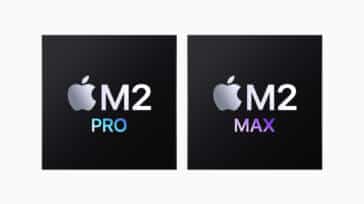


Just got my Mac Pro 2.8 GHz Quad Core today.
Where is the spare SATA Port on this model to use the OWC E-SATA Cable?
Geoff WALLACE
Hello Geoff,
That unused SATA port is located just to the left of the PCIe bay fan. There are two populated SATA ports there. One goes to the factory-installed optical drive, the other goes to the second optical drive bay. If you’re not using a drive in that second bay, the SATA cable can be unplugged and the port used for the eSATA extender.
I installed the Radeon 5770 from my new MP2010 in my old MP 2008 and it works perfectly, I used standard Mac OS X 10.6.4 10F569 and not the custom-build 10F2521 from the MP 2010.
therefor I think that the Radeon 5870 also works in an MP 2008
I just got word from Barefeats that the ATI 5870 does work on a Mac Pro 2008. No details yet, but was confirmed by them. I just hope the 5770 works on 2008 and 2009 Mac Pros too.
Check it out:
http://www.barefeats.com/
I cant tell from the pictures if this is a single CPU machine or Dual. Anyway, is there any indication that there are provisions to add a second CPU in case one purchased a single CPU machine?
This particular model shown is a single processor machine. See our 12 Core unboxing post to view a dual processor model:
http://blog.macsales.com/6699-mac-pro-12-core-unboxing
As we surmised with the 2009 Mac Pro models, the 2010 Mac Pro could be upgraded from a single processor to a dual processor by swapping out the entire processor / memory tray unit. However, the only way to obtain another to date has been to purchase a complete, new Mac Pro from Apple – so it isn’t a practical option.
But, isn’t the second SATA connection a slower port as compared to the four direct connect ports configured for the internal drives?
Hello Adam,
Both the optical SATA bus and the Hard Drive SATA bus navigate at SATA 3.0 speeds, so neither is faster than the other.
Does the new Mac Pro still have the ESATA Connectors on the motherboard like my 1st Gen Mac Pro Tower?
The 2009 and 2010 Mac Pro models come stock with one available SATA port with the other used for the stock optical drive connection.
Is that canister above the HDD trays for SSD drives ?
Seems like there is a cable there connected to an SSD drive.
If so, does that mean you can have 4 HDDs and 1 or more SDD drives ?
In the main image on the page, the two sections above the Hard Drive Trays are the optical drive bays on the left and the power supply on the right.
That said, you can add an SSD by mounting it in the lower, empty optical bay, using the correct Multi-Mount, and hooking the SSD’s SATA connection to the second set of cables in the bay.
Can OWC confirm that the 5870 won’t be compatible? I know it says it won’t on the apple website but I can’t see any reason it wouldn’t work on a 2008 macpro
We have not tested the 5870 in a 2008 Mac Pro. When we get a chance to, we’ll let you know the results.
BareFeats beat us to it…confirmed that Radeon 5870 does work in 2008-2010 Mac Pros: http://www.barefeats.com/wst10g2.html
Is it certain that the ATI 5870 won’t work on a Mac Pro 2008? I have the 3.2 GHz model with an 8800GT. I might want to add an SSD. Recommendations appreciated!
Thanks for the reply Grant!
Way ahead of you on these things though I do appreciate your opinion of course.
I already have a OWC SSD 128GB as my boot drive as well as 16GB OWC ram inside my machine. It is undoubtedly still a beast but what annoys me is that I cannot leverage new graphic card tech in this machine, the 8800GT running in my MP is ancient in todays terms and the 285GTX while an upgrade is not really reasonably priced compared to the Windows alternatives of that card.
The ATI 5780 was to change all that and thanks to 3 outs would have allowed me to operate my 2 24″ screens + my HD projector, so while still being a fast machine for work, I can not expect to keep up with my occasional gaming addiction (bootcamp + steam for mac) or make my life easier thanks to multiple outputs (3 instead of normal 2).
While I clearly do not want to switch away from the Mac OS platform I am starting to think what the point of the Mac Pro is if buying a fully spec’d out iMac every 2 years will probably be more worthwhile. (except of course you need 32GB ram and 8/12core for intense renderings or the likes).
As pretty as always… yet I am seriously disappointed that my Mac Pro e2008 is already incompatible with the new graphics cards such as the ATI 5870.
I mean Mac Pro’s are sold at a relatively high price with a clear intention of being upgradeable machines, yet my 2 year old machine is already no longer upgradeable.
Some have cited that the new gfx cards are too long, but judging by the picture the amount available looks pretty similar to that in my e2008 even if the layout is slightly different.
Thanks for stopping by Jannis. Maybe some positive thoughts to ease your disappointment…by now you’ve likely upgraded memory and other aspects. And have all your software dialed in so to speak. SO…what you could do is add one of our SSDs with the OWC Multi-Mount for a super fast boot and app load drive…and max your memory. With those moves, you’ll buy a few more years perhaps of much improved use for a fraction of buying one of the base single processor machines. Once we have all the configs here, we’ll do some benchmarking like we’ve done for MBP’s that show how an older machine with our SSD can outperform a newer one with a faster processor and more RAM.
Stay tuned and while not promising you a “double rainbow”…there might be some light at the end of road here for you that is pretty bright!
Hey Jannis…may be hope for you yet…chk out this link…confirmed that Radeon 5870 does work in 2008-2010 Mac Pros: http://www.barefeats.com/wst10g2.html