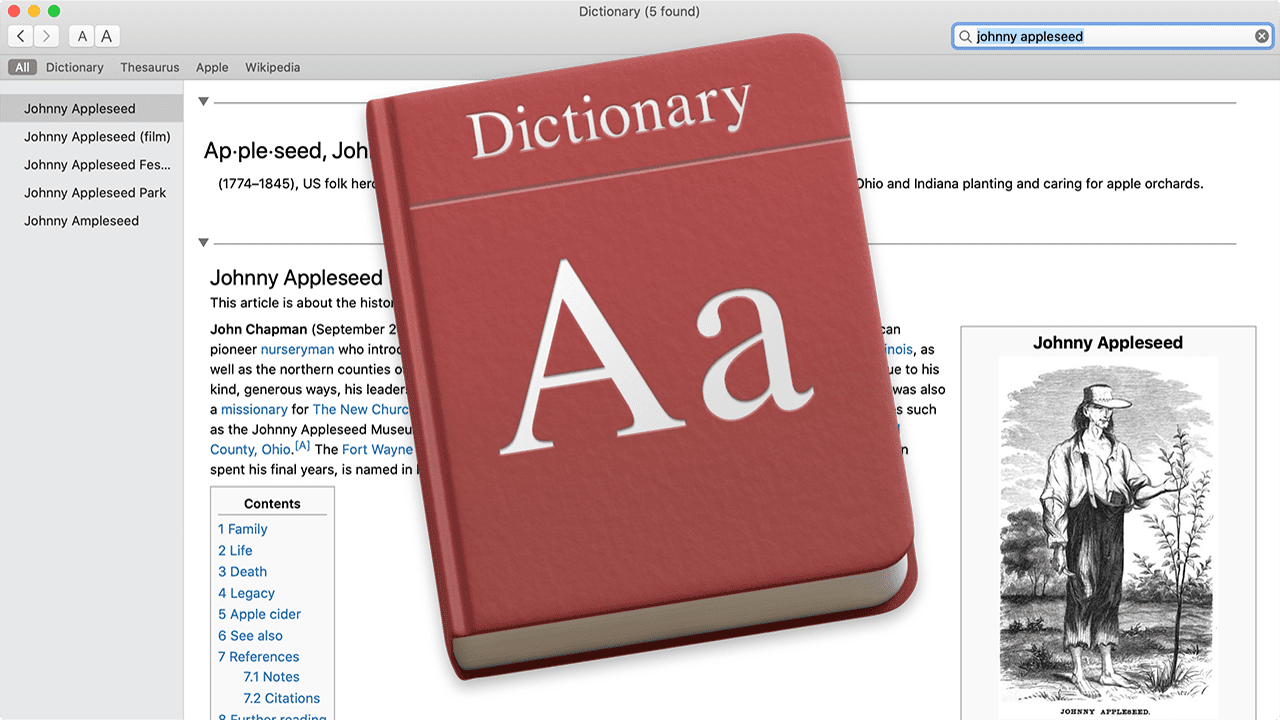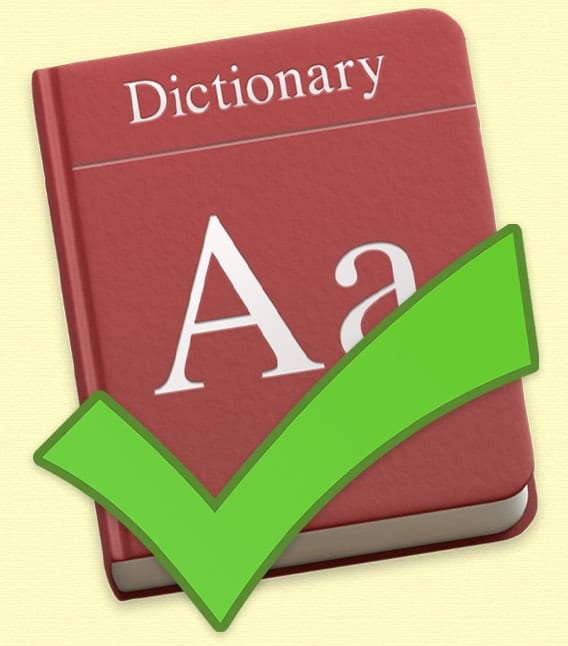How to Change Siri’s Voice in macOS (And Adjust Other Settings)
Siri, Apple’s “personal digital assistant,” is pretty handy. But what if you don’t like the default voice of the "personal digital assistant”? No problem, you can change it on a Mac running macOS Sierra or later, as well as tweak other settings. Here's how...