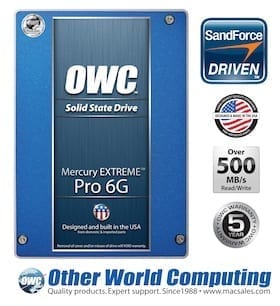 Before we get started talking about TRIM and why you should or should not enable it, let’s just grab a little background, so everybody is roughly on the same page.
Before we get started talking about TRIM and why you should or should not enable it, let’s just grab a little background, so everybody is roughly on the same page.
When you simply “delete” a file on a traditional hard drive, it’s not really “erased.” Instead, its location on the drive is reported to the OS as “empty, even though the ones and zeroes are still there, ready to be overwritten. On SSDs, however, overwriting data can take a considerably longer time than writing to “unused” space. As solid state drives became more affordable, the TRIM command was introduced to facilitate “garbage collection” of deleted data, allowing the SSD to reset those “unused” blocks back to an “empty” state. This allows for better performance for many SSDs.
With OS X Lion right around the corner, there’s been a lot of talk about its potential TRIM support. As of right now, there is some basic TRIM support for Apple-branded SSDs in the OS, but third-party vendors are largely left out of the deal. There have been murmurings of a utility in Lion that will support all SSDs officially, and there have been several hacks to try and enable TRIM for all SSDs.
If you have an OWC SSD, though, you don’t need TRIM. The SandForce controller in our SSDs takes care of this “garbage collection” as well as performs various other tasks that keep your drive running at optimal speed, without the drop-off that you see with other brands. Especially note page two of this performance testing expert’s report where he feels so strongly about TRIM’s inefficiency that he calls call it “half-baked”…and that’s the kid friendly version of the phrase.
In fact, enabling TRIM could actually hurt the performance and reliability of your OWC SSD, rather than help it. As OWC customer Scott Gosling recently said in an email to us,
“I used the trim enabler 1.1 initially, then realized that your self maintenance was far superior to using TRIM so I disabled it. It made a huge difference in terms of reliability.”
Our in-house testing has also shown that the TRIM Enabler hack has proven to be unreliable. So bottom line, we highly recommend not using TRIM when using OWC SSDs; all you need is what’s already inside.

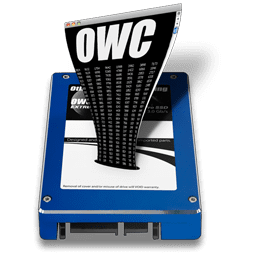

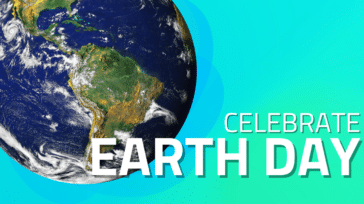

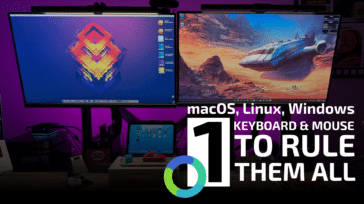



nice job
My recently purchased OWC SSD has become disabled in Disk Utility on my iMac. Do you have any suggestions as to why?
Hello Bob,
We are very sorry to hear that the OWC SSD has become disabled. We would love to assist you further but, we will need more information.
Please contact our Technical Support Team and we will be happy to work on a resolution with you!
Latest article:
http://blog.macsales.com/31602-owc-ssds-built-to-perform-with-or-without-trimforce-command
I’m writing this on March 27, 2015. This article is now about four years old. May I ask the good people at OWC to update this material please? We are now running Yosemite 10.10 which has made a mess of TRIM Enabler and its ilk.
I fully agree with John Blommers, especially in the face of Apple opening up the possibility to allow TRIM activation through the OS (10.10.4). Dear OWC, please revise this article to let your customers know if they should use the new gained feature, or if your own controller remains superior in cleaning up the disk.
A few years ago I constructed a Fusion Drive following the OWC guide but using a Crucial M4-CT128M4SSD2 SSD in the optical bay of a Late ’08 MBP. Works good ‘n fast (mainly).
In sys report it says TRIM Support: No.
Should I be looking to use TRIM Enabler to avoid problems?
You need some kind of garbage collection for your SSD, so if the Crucial doesn’t have its own, you should enable TRIM.
An SSD needs TRIM, or some sort of substitute, to function properly over the long term. In the past TRIM enablers have allowed that for Mac machines. That said, Apple has measures in place to prevent TRIM enablers in Yosemite so it is best to avoid them if that is the OS you are running.
Trimforce changes everything from 10.10.4 onwards, read:
http://arstechnica.com/apple/2015/06/latest-os-x-update-allows-you-to-enable-trim-for-third-party-ssds/
Hi,
I have the early 2011 15″ MacBook Pro running Yosemite off a SATAIII SSD in the main bay (so, obviously, no TRIM).
I’m planning to use the OWC data doubler and a 160GB intel 320 SSD (SATAII) in the optical bay (SATAII 3 Gb/s). how would lack of TRIM affect performance of the SSD in the optical bay?
Thanks!
Having an SSD installed in the optical bay will be no different than it being installed into the main bay. TRIM is needed for most SSDs to maintain the long term performance of the drive. If you have an OWC SSD with a SandForce processor you will not need to worry about the lack of TRIM support.
Thanks Ben!
Would your reasoning apply to all SSDs that have Sandforce controller? or is it only for OWC SSDs?
What about the earlier SSDs? I have an Electra 3G 120 GB. TRIM or not?
You do not need TRIM for that SSD. Any of our SSDs with a Sandforce controller, which we’ve been using since the early days of our SSDs, don’t need TRIM enabled.
I didn’t see any posting if there will be any issues with earlier Mac OSs, for example Leopard 10.5 or Tiger 10.4. Will the built in controller trim feature work with these OS’s?
The Sandforce controller in our OWC Mercury SSDs is completely independent of the OS that is installed on the OS. Whether it has the latest Mac OS 10.9.3, a legacy OS such as Mac OS 9, a version of Windows OS, or Linux version the Sandforce processor will perform its maintenance.
To further clarify, TRIM is a command sent by the OS. Mac OS only supports TRIM on their own Apple brand SSDs. Please read our latest blog on TRIM here
The author of Trim Enabler has just responded, acknowledging that older versions of the program did have problems, which are fixed in the current version.
I guess the SSD I installed in my 2008 MacBook Pro wasn’t “modern”, because Trim Enabler reversed a disturbing trend of slower and slower performance. It works much better now.
Further thought: if a drive is managing its own garbage, it should simply ignore a TRIM command received from the O.S. Thus claims that enabling TRIM could harm the drive seem dubious at best.
That is a good point.
Here are other points:
1. If OWC’s SSDs are incompatible with TRIM, and if TRIM may shorten the lifespan of OWC’s SSDs, then would OWC’s SSDs be limited to use in Macs where TRIM for 3rd party SSDs is automatically not supported?
2. Are OWC’s SSDs incompatible with Windows PCs where TRIM is automatically turned on?
3. Are OWC’s SSDs incompatible with SSDs from other brands since other brands need TRIM and OWC’s SSDs are incompatible with TRIM?
4. If TRIM is dangerous to OWC’s SSDs WHY IS THIS NOT ADVERTISED PROMINENTLY? After all, if TRIM shortens the lifespan of the OWC SSD, isn’t this dangerous for the warranty? Isn’t this dangerous to your data? There should be a prominent Black Box Warning just like on medications where death is a possible side effect.
5. Why would Sandforce representatives state that TRIM is good and compatible with Sandforce controlled SSDs like OWC’s? Are they just parroting a myth?
6. Do RAIDs automatically slow down over time since TRIM doesn’t work with RAIDs?
I’m just wondering.
I would hate to lose data if my OWC SSD crashed because I turned on TRIM because my Disk Doubled SSD from another company requires it.
Well, It is purposefully context mixed, like saying that roads are dangerous. Yes, but that makes them no less vital.
There is vanishingly little on the interwebs about Trim damaging a user’s data.
The biggest problem I have with enabling TRIM is that TRIM status is only recognized by the Mac for drives attached via SATA. As stated above: TRIM is part of the SATA standard.
When I attach SSDs externally via USB 3.0 or FireWire, the Mac cannot tell if a drive is an SSD or a Rotational Hard Drive.
So how does TRIM work if a drive is an external drive???
If I place the MacBook’s Samsung drive into an external USB 3.0 case so that I can replace it with an OWC Mercury SSD, does TRIM even work with the now external USB 3.0 connected Samsung SSD? Or any external SSD for that matter?
TRIM only works for SATA attached SSD Drives. TRIM is a SATA command. It isn’t a USB, Firewire, or PCIe command.
TRIM doesn’t work for:
1. PCIe attached SSD drives.
2. USB 3.0 attached SSD drives.
3. Thunderbolt attached SSD drives.
4. Firewire attached SSD drives.
5. RAID drives.
TRIM also reduces security when using FileVault by exposing which blocks have data and which blocks don’t have data.
Since modern SSDs can run well without TRIM, why use it at all? Particularly if it works only for SATA connected SSDs and not for all the other configurations.
Do I need to enable TRIM support with Trim Enabler when using OWC Mercury Extreme Pro on a Mac mini (mid 2011) with OS X 10.8.2?
“If you have an OWC SSD, though, you don’t need TRIM.”
“In fact, enabling TRIM could actually hurt the performance and reliability of your OWC SSD, rather than help it.”
“Our in-house testing has also shown that the TRIM Enabler hack has proven to be unreliable. So bottom line, we highly recommend not using TRIM when using OWC SSDs; all you need is what’s already inside.”
Thanks.
This article is from 2011, so I was a little bit worried if it’s still actual for 10.8… its a good idea to add this to the article itself.
It seems Tom’s Hardware disagrees. They state enabling TRIM is beneficial.
http://www.tomshardware.com/reviews/macbook-pro-ssd-trim,3538-4.html
“We’ve spent a lot of time talking to storage professionals, including some from LSI, who agree that TRIM is beneficial, even when your controller is designed to make the most of free space on an SSD. So, if a SandForce-based drive can see some benefit, so will any other solid-state repository you install. Consequently, it’s worth it to get TRIM working, even when Apple tries to keep you from the command artificially.”
Did you even read both articles or are you just dense?
“The AJA System Test and DiskTester benchmarks show that the Samsung 840 Pro SSD performs a bit better in the MacBook Pro with TRIM enabled than without it. ”
This article is about OWC..
I’m not sure he’s the one that’s dense. The article clearly states SandForce base drives which is what the OWC drives are. Next time instead of calling someone dense make sure you understand what’s being written.
If OWC SSDs are incompatible with TRIM, does this mean I a limited to using only OWC SSDs when I want to have a multi-SSD setup, such as when using Data Doubler?
Most of the TRIM enablers for third-party SSD drives (ones not native to your apple machine and/or not purchased through apple) actually modify the .kext libraries of your system, reverting – rather deprecating – many of them back to something natively compatible with 10.6.8. In those .kext libraries are all the necessary stores for everything from USB ports to the keyboard to – well name a function and there’s a kext library for it somewhere (usually omitting the Power button, the command key, the shift key, and the option key; these keys have dedicated firmware [they did in the PowerPC computers anyway]). When you do this TRIM enabling on newer Mac operating systems, you interrupt the I/O (input/output stores) of the IOAHCIFamily stores where these kext files like to load from. Now you won’t damage the SSD by enabling this TRIM patch, but you will be increasing the number of unnecessary rewrites once you find yourself reinstalling your system software again :D
My question, I have an iMac Lion (10.8.4) and I use it for music. Reading an article about TRIM, Its all confusing for me but wanted to know do I need one in my computer. I read on my drive but I don’t see anything there. I was confused by SSD and external hard drives. Is one better or faster or even worth using?
Please help me out on this please? CONFUSED!!!!!
Thank you,
Kenny
If you have an OWC SSD, you don’t need TRIM setup.
As mentioned in the blog:
— “In fact, enabling TRIM could actually hurt the performance and reliability of your OWC SSD, rather than help it.”
— “Our in-house testing has also shown that the TRIM Enabler hack has proven to be unreliable. So bottom line, we highly recommend not using TRIM when using OWC SSDs; all you need is what’s already inside.”
SSD’s read/write speeds will be faster when compared to a hard drive. Depending on the machine’s internal SATA interface and the SSD that is used, the SSD’s read/write speeds can perform over 500MB/s.
If you would like more assistance with determining an appropriate SSD or even External Solution , you can contact our Technical Support Team at 1(800)275-4576, via email or Live Chat for assistance.
Here is one problem with TRIM: I have a dual SSD drive setup using an OWC SSD and a non-Sand Force SSD from another brand in my Macbook Pro.
Turning on TRIM would help the no- OWC SSD. But would it hurt the OWC SSD? Can the OWC SSD ignore the TRIM command so it would not increase writes and wear out the SSD faster?
Is this still relevant for people on 10.7.x and 10.8.x?
Yes
Hey!
Looking to upgrade the stock hd on my 7,1 mbp 13″
I do a lot of audio/video editing.
Should I get the 6g or 3g owc ssd?
The hard drive interface on that machine is a SATA Revision 2.0 (3.0Gb/s) bus – so a OWC Mercury Electra 3G SSD would would just fine for you.
one last question, I’m worried about how many hours of life has 120gb SSD Mercury Electra 6G / s. On average what your lifetime? I would like to know so we buy another OWC SSD family, as the Mercury Extreme Pro, is a good product!
Thank you very much. Greetings!
Lifespan deals greatly with usage.
See my comment linked here for a full explanation.
2 weeks ago I bought a MERCURY ELECTRA 6G SSD / S. I installed 8.1 on macbook pro, early 2011, i5, 2.3GHz, today I did a speed test with BLACK MAGIC and throws me write of 130 MB / s reading of 180 mb / s. The results are very poor, not what the company has promised OWC. I wonder what he debe.Muchas thanks!
As already mentioned in the thread – Black Magic uses incompressible data for its test and is meant to gauge usage for high-end video production.
http://blog.macsales.com/11051-to-trim-or-not-to-trim-owc-has-the-answer/comment-page-1#comment-61192
very well, thank you very much for your prompt replies, they have helped me. However I have a problem, I could not do the correct speed tests because I could not get the program because it is costly quickbench. I would like to provide me with a download code to test my SSD OWC Mercury Electra. Thank you very much, I hope your help.
QuickBench is a part of the SpeedTools Test Suite Pro for Mac and PC which we do have available here: http://eshop.macsales.com/item/Intech%20Software/STTPRO/
QUICKBENCH need to buy? If you only want to use it once to measure the speed of my SSD Mercury Electra. You can provide me in download code for a temporary test? or I can use a trial version? Thank you!
Hi,
I bought the Mercury Extreme 3G 120 Gb a year and a half ago, and it now writes at 60 Mb/sec and reads at 70 Mb/sec, which is slower than a normal hard drive.
How do I format it so that it is reset to factory settings (and initial performance)? Do I use Disk Utility? Is there an in-house program I have to use for OWC SSD’s?
I am looking to totally wipe out my hard drive and re-install the OS, so you can make me erase it all.
Thanks in advance
Eric
Under normal usage, that should not be the case. Our extended testing actually showed a slight increase in speed over a year’s time:
http://blog.macsales.com/8924-not-all-ssds-are-created-equal-buyer-beware
For wiping the drive and starting over, using Disk Utility is just fine to reformat and partition the SSD.
If you would like more assistance at determining the cause of the slowdown, you can contact our Technical Support Team at 1(800)275-4576, via email or live chat for assistance in troubleshooting the issue.
Dear Eric,
You may want to secure erase your SSD
Try this:
http://systemsboy.com/2012/03/securely-erasing-a-mac-ssd.html
This is because that the secure erase would help to reset the drive to default factory setings, including the speed, just except the p cycles.
Hope this works!
Hi,
I have a Mac Pro model 5.1 mid 2010, 6 core 3.33 Ghz and my 115 Gb 3G OWC SSD just went dead.
The vendor I purchased from in Belgium, http://www.macupgrade.eu ( I live in London) has agreed to exchange for another model, the OWC 120GB 6G SSD and I’ve heard this will run slower on my machine than the 3G model I’ve been using..
Is this correct? He doesn’t have the 120GB 3G in stock and I need to sort this out asap,
Many thanks,
Kind regards,
Peter Fraser
The upgrade from the 3G to the 6G SSD should work with no speed degradation in your Mac Pro.
I believe the issue you’re referring to only affects the 2008/2009 MacBook/MacBook Pro 13″, 15″, and 17″ models. (Model IDs: MacBookPro5,1; 5,2; 5,3; 5,4; 5,5 and MacBook5,1) “While a 6G SSD does function, it will only do so at SATA Revision 1.0 (1.5Gb/s) speeds rather that the SATA Revision 2.0 (3.0Gb/s) speed the machine can deliver.”
That issue does not affect the Mac Pro models at all.
If there’s a speed degradation that occurs using a using a Mercury Extreme Pro 6G on a 13″ MBP 5,5, then why is OWC identifying this drive as a suitable replacement for that laptop?
Is there any fix for this? I ask, because I just received and installed a $550 drive in my MBP 5,5 and while it is now faster than the factory drive, it seems to be nowhere near any of the claims OWC makes for this equipment!
Our compatibility section for that drive clearly states that the Mercury Electra 3G SSD is our recommended upgrade for your model MacBook Pro:
————————————————–
This OWC 6G SSD Model is compatible with nearly any Mac or PC model with a Serial ATA connection (SATA, SATA 2.0, or SATA 3.0) including:
All Mac Pro models
All MacBook Pro models NOTE exceptions below
All Mac mini 2006-Current (All Intel Models)
iMac 2006-current (All Intel Models)
All MacBook models NOTE model exceptions below
Xserve 2009
Special note for specific 2008-2010 MacBooks & 2008-2009 MacBook Pros.
We highly recommend the use of a SATA 2.0 (3Gb/s) SSD such as the OWC Mercury Electra 3G for the following Macs:
MacBook Pro models with model ID:
MacBookPro5,1
MacBookPro5,2
MacBookPro5,3
MacBookPro5,4
MacBookPro5,5
MacBook models with model ID:
MacBook5,1
MacBook6,1
MacBook7,1
While a 6G SSD does function, it will only do so at SATA Revision 1.0 (1.5Gb/s, 150MB/s) speeds rather that the SATA Revision 2.0 (3.0Gb/s 300MB/s) speed the computer can deliver.
The Mercury Electra 3G SSD is the OWC recommended upgrade option for the Macs listed in the special note above.
————————————————–
There isn’t any fix or workaround as it is simply how the system bus performs in those models.
OK, OK, I got it with an OWC SSD with DuraWrite technology… no need to use TRIM, the best drive management or “garbage collection” is built in, So I didn’t implement it,
Eh no arguments you are the experts,
Now practicality: I bought my 100.03GB OWC SSD before the 1/31/11 it has occasional problem with sleep issues ( hibernation) should I return it to OWC to be fixed with the Sand Force 3/18/11 released firmware update? Would I loose some data in this process?( the model is OWC Mercury Extreme Pro RE SSD Revision320A13F0 Serial number: MCRE1001OE46AU050000 )
Second question does it make a difference if each time you delete some data instead of using “Empty trash” you use “Secure Empty Trash”
Third question: If I use Drive Genius Defrag and I click on File Fragmentation I noticed that my Adobe Acrobat Pro.app that I just installed has been split into 1,306 fragments should it be in one or several blocks only? Is it OK that this SSD is 29% fragmented?
Thanks for the answers
Hi!
I recently bought a SSD Mercury Electra 6G 60GB to replace the HDD in a Macbook Pro mid 2012 (working on a Negotiated Link Speed: 6 Gigabit), but I’m having a lower write speed not higher than 76MB/s way far from the 523MB/s that you puts in the specifications page of the product, how could be this possible?
My Late 2009 iMac has a SSD Corsair Force 3 120GB running on a Negotiated Link Speed: 1,5 Gigabit and give me a write speed over 170MB/s.
How can you explain this?
It could be the program you’re using to benchmark with…BlackMagic uses incompressible data in its testing. On a SandForce-based drive, this would report lower speeds, since the Durawrite technology used in the Sandforce controller compresses data in part to achieve its speed. The BlackMagic test is good for a worst case scenario of write speeds. We’ve found that the QuickBench Speed Tools benchmark (which uses compressible data in its testing) shows more accurate speeds for the average user.
BlackMagic does performance testing to help determine suitability/capability for various video-related functions. Raw video capture deals with compressible data… whereas conversion and editing of already compressed video file types is dealing with incompressible data. If the purpose of your benchmarking is for the optimization of a video production workstation, then BlackMagic would be the test to use – for most other purposes it isn’t going to give real-world results.
I’m having serious doubts about yours SSDs, after almost 18 months of use as my boot drive on a Mac Pro (now reassigning it as a miscelaneous drive), my first Mercury Extreme Pro (with latest firmware) cannot write faster than 40MB/s sometimes dipping to 20MB/s. Even copying between SSDs result in disappointing transfer rates (not the 200+ megs I believe they should get).
How can I be sure? What’s going on? can these SSD’s be reconditioned? I thought they never needed any maintenance.
Thank You.
That should not be the case – from our testing the speeds actually increased over time. You can contact our Technical Support Team at 1(800)275-4576, via email, or live chat for assistance in troubleshooting.
I’ve bought 3 OWC Mercury Extreme Pro Drives over the past couple of years. The performance have been top notch on the subjective level, also consistent using common benchmarking apps.
One thing troubles me and I’d like a clear answer from the OWC guys. On my three drives I’ve never been able to reproduce the claimed performance benchmark of 280MB/s with any app. As OWC claims in their website. What tool did you use to achieve that number (and why)?
Thanks
That particular number was achieved on a 2.93GHz Intel X-58 Core i7 PC running Atto Disk Benchmark. When finding our real-world marketing numbers we run several benchmark suites on several machine configurations to determine the optimal results.
I contacted Sandforce regarding to Trim or not to Trim – They gave me good insight into their process:
Here is a background on TRIM and GC-
First – they are separate and not to be considered the same!
In flash memory, Garbage Collection (GC) is the process of relocating existing data, deleting stale data, and creating empty blocks for new data
All SSDs have some form of GC – it is not an optional feature
NAND flash cannot directly overwrite a page with data; it has to be first erased
One full block of pages has to be erased, not just one page
GC starts after each page has been written one time
Valid data is consolidated and written into new blocks
Invalid (replaced) data is ignored and gets erased
Wear leveling mainly occurs during GC
The OS tracks what files are present and what logical blocks are holding the files
SSDs do not understand the file structure of an OS; they only track valid data locations reported by the OS
When the OS deletes a file, it marks the file’s space in its logical table as free – It does not tell the drive anything
When the OS writes a new file to the drive, it will eventually write to the previously used spaces in the table
An SSD only knows data is no longer needed when the OS tells it to write to an address that already contains data
How Trim Works –
The OS sends a TRIM command at the point of file deletion
The SSD marks the indicated locations as invalid data
TRIM Features:
► Prevents GC on invalid data
► Increases the free space known to the SSD controller
TRIM Benefits:
► Higher throughput – Faster host write speeds because less time writing for GC
► Improved endurance – Reduced writes to the flash
Lower write amplification – Less data rewritten and more free space is available • TRIM does not generally work behind a RAID environment
Sandforce has a patented technology called Durawrite. I assume that OWC assesses that Durawrite is better than TRIM and makes TRIM obsolete. I don’t agree. Sandforce does not agree, they recommend running Durawrite and TRIM together. (Kent Smith – Sr. Director of Corporate Marketing SandForce)
Please see the linked chart from SandForce. – http://forums.macrumors.com/attachment.php?attachmentid=345371&d=1340805193
Free Space for GC equals higher performance.
Hi Michael,
did OWC respond to your assumption?
Regards
I agree with Michael. I’ve written and tweaked several file systems in the past, as well as written lots of tools for it (e.g. see my disk editor “iBored”).
If a SSD does not know which disk sectors are in use by the OS, it cannot optimize its wear leveling optimally – it’ll end up updating its flash memory more often than otherwise, wearing out the disk more quickly.
For a SSD to know which sectors are unused, the OS needs to inform the SSD about it via the TRIM command.
The only other way the SSK could know this if it would understand the HFS(+) file system itself, which simply not practical (OTOH, SSD controllers may be able to understand the much simpler FAT disk format, thus not needing TRIM on memory sticks which are usually formatted in FAT).
Hence, while _performance_ may appear great without TRIM, in the long run it’ll wear out the SSD sooner. I’d advise against not using TRIM, therefore.
While I can’t say there isn’t some truth to this, the Sandforce processor happens to be a little more efficient than most. In real world use in the case of our graphics department, using our drives in RAID-0 on boot/app/scratch use, the real-world write amplification was less than .75X. In a worst case scenario with a unrealistic test load of completely incompressible data, still seeing less than 3X and without TRIM engaged. Between this efficiency and the top tier flash we utilize, the computer is likely to be years retired before the NAND write endurance cycles is reaching compromise. I should add that other controllers are always well over 1.0X Write Amp with standard loads and can go as high as 16-20X PE with completely incompressible data – although most of today’s stay under 10X at worst… still far higher(higher being worse / more writes per data actually stored) than what the LSI Sandforce achieves.
Larry, iif the NANDs are by now that durable that the wearing out of sectors isn’t of concern any more, that might indeed be an argument against using TRIM. Still, I like to understand how _not_ using TRIM can actually increase performance. That contradicts the Sandforce diagram ref’d by Michael.
Unless you can monitor all parts of the drive’s internal behavior to verify the expected behavior, I am still tending to believing in the theory of what’s going on internally than judging it by looking at it from the outside.
As Michael pointed out, If the SDD controller is not aware of which blocks are unused, it has less space available for reallocation during GC. This, however, only comes into play once the disk is fully written to, i.e. all blocks of the disk have been writting to at least once (and a few times more, because an SSD has extra spare blocks for this). So I wonder if your test cases did consider this (also, there might be an extra RAM cache involved inside the SDD which has to be overcome as well)?
How did you, BTW, monitor the write amplification and related parameters? Do you use a tool that’s available to us users, too? I might want to perform my own tests should I find the time.
I am using Electra Extreme Pro 6G SSD. I have deleted 80GB data and emptied the trash can. But the space was still not visible. When I rebooted after 5 minutes or so the 80GB space was visible. Is there any way to configure the SF controller to immediately make the space available like traditional harddisk.
That may have been an OS lag in reporting – once the item is deleted and trash emptied – the SSD operates no differently than an SSD and that space is made available on the drive. No special config on the SF drive needed, etc.
As has been covered extensively elsewhere, TRIM and GC are two different things and can work hand-in-hand. TRIM is part of the SATA standard, and is here to stay. Even though this article is from a representative of the drive manufacturer (or rather the packager; they don’t actually make the Sandforce controllers), I’d take what is written here with a grain of salt.
I have a Macbook Pro(mid 2009)and I want to upgrade my HD to OWC SSD. Which model suit my laptop and can run best performance? Mercury Electra 6G or 3G?
The mid 2009 MacBook Pro models use SATA Revision 2.0 (3.0Gb/s transfer speeds) so either the OWC Mercury Electra 3G or 6G would fully saturate your available throughput.
Hello, I was wondering which if any SSD from OWC will be suited for my 4,1 Macbook Pro? On the macsale site the lowest MacBook pro listed is 5,1. Will the SandForce controller take care of garbage collection in 4,1 Macbook pro?
THANX!!!
Your best bet for the MacBookPro4,1 is the Mercury Electra 3G SSD and the garbage collection is built right into the drive, so that works on any machine you’re installing it into.
I tried to upgrade the original MBP mid’09 HDD to the Plextor PX-512M5P SSD. And I got all those famouse system issues (freezes, lockups, beach-balling) due to the buggy MCP79 SATA controller. Are you guaranty that OWC SSD drives will work with the MBP mid’09 without any issues?
Absolutely, we’ve tested and benchmarked our drives in the entire MBP 2009 lineup.
Hi Igor,
I recently bought OWC Electra 6G SSD 240GB for my iMac Late 2011 and have to say after clean Mavericks installation I`m having issues that you are describing.
Hi. Since TRIM is not necessary, would the OWC Pro 6G work without any performance over time issues in Windows XP? I have an office that has about 7-10 desktops that are about 2-3 years old and users are complaining about system speed.
In our testing, we’ve found no performance over time degradation with any of the OWC SSD models.
I have a 480GB OWC Mercury Extreme drive. OS X Lion disk encryption will not work for this drive, and secure-erase is showing as greyed out in the disk monitor. How can i (a) get disk encryptino to work and (b) securely erase files from the drive.
You need to install the recovery partition. If you are using an older mac the recovery partition is not installed automatically when you are installing a blank Harddisk/SSD. There is a way to install the recovery partition manually. Just google for it. I had the same problem and after installing the recovery partition, it was no problem to use FileVault 2.
Hello, forgive me I do not speak English very well. I just bought a OWC 180GB SSD solid unit for my late 2010 macbook air, but the unit compraracion original ssd apple, OWC is very slow.
Results ssd:
Toshiba 64g Apple, on the computer in 21 seconds, 2 seconds off.
OWC 180g SSD, on the computer in 31 seconds, 4 seconds off.
This may not be the problem, as you say they are 64% faster than the original apple, but in this case is much slower. Where is the problem?
Under System Preferences > Startup Disk make sure you’ve chosen your new SSD as the disk to boot from. Otherwise the computer takes several seconds searching for the operating system.
I see a lot of assumptions here that seem to conflict with fact. TRIM just allows the OS to notify the drive of blocks that are no longer required by the file system. TRIM does not require the drive to do anything. When a file is deleted, only the metadata is written to the drive, and as far as the drive is concerned, the file data blocks are still in use, so a write to an adjacent block requires that the now useless data be preserved. This causes additional unnecessary disk activity.
If the sandforce controller doesn’t need the TRIM data, I’m pretty sure the controller designers will simply discard the unnecessary data and use their own methods to garbage collect. Of course, garbage collection while ignoring available information of what blocks are garbage seems silly, but if it isn’t needed, I’m sure it will be ignored.
In my extensive reading of explanations of how SSDs work, what TRIM does, and reading extensive benchmark data, I would not install an SSD without enabling and using TRIM because benchmarks, including sandforce controller benchmarks show eventual severe write degradation without it that does not occur with it.
TRIM is an aid to garbage collection, not a substitute for it. It isn’t an either / or proposition.
So OWC folks, I suggest that you may want to do a little more research to see what others have discovered, and possibly reevaluate your stance on this issue.
I appreciate your feedback on this matter – but will respectfully disagree. And while there are certain corner case benchmarks that will result in a slight VERY short term reduction in performance on a Sandforce without OS side TRIM during the operation of certain benchmark tests – it’s a benchmark scenario and not reflective of the realworld, and further, in continued running – there is no degradation at all and certainly no long term testing we have seen here (real-world using these drives, the same drives deployed for nearly two years now as well as ongoing testing) nor any published data showing any long term degradation at all. By comparison, non-Sandforce controller based drives show significant degradation even over a relatively short time of use and slow to become even slower than hard drives over a longer period of time.
So… 99% full and it operates okay?
The problem is that if you don’t have TRIM enabled, if you ever hit 99% full, it’ll always be at 99% full, even after you delete files. So if you’re installing large programs and large games (like World of Warcraft), it uses a lot of temp disk space to install. After the installation those files might be deleted, but the hard drive doesn’t report that. At the upper 90%, SSDs, even those with the Sandforce controller, will diminish in performance.
Because SSD disk space is so small, it’s likely that a user will reach 99% in a 2-year timespan on a 120GB drive.
The bigger problem I have is how OWC SSDs seem to cause Macbooks to freeze when they hibernate/sleep.
You have to shut your computer down each time you leave your computer idle – so frustrating. And the OWC patch really does nothing.
OWC SSDs have been independently proven to not lose performance, even once the entire disk written to:
http://macperformanceguide.com/SSD-RealWorld.html
If the disk is still showing that it is still full the first solution that comes to mind would be to empty your trash. If on a Windows machine, the non-freeing up of previously used space can be caused by malware, but I’m not familiar with any that would affect OS X in that way. OWC drives utilize 7-28% over-provisioning to maintain the drive’s high-performance and high reliability levels rendering TRIM unnecessary.
As to your second point, the hibernate / sleep issues were both addressed and no longer pose any issue.
On 1/31/11, we made a parameter change (which was and is completely independent of any firmware update) to address some sleep issues that persisted with specific Mac notebook models. If you have one of those initially released drives and are experiencing sleep issues, contact our Customer Service Team and we can get the drive updated for you. This parameter change must be done on our premises.
On 3/18/11, SandForce released firmware update MP4 that fixed known hibernation issues.
It has been well over a year since both issues were addressed.
You are correct. I had to pay $20 to cross ship the drive back, but the replacement did take care of the sleep issue. As I had told members of the Support/Customer Service OWC staff, it would have been helpful if you guys had done a query on your order database and also sent an email to customers that had ordered those drives to notify them of the potential problem, how to test if they have it, and what to do to get a good working drive.
I had searched several Apple Support threads to try to discover the Sleep problem, which I thought was combined with the Hibernate issue.
As for the link you have posted, I don’t see any tests that really prove your statement. As far as I’m aware the SF controllers still degrade in performance as the drives hit the upper 90% capacity filled mark. While the over-provisioning is nice, usually SSDs are only over-provisioned to help the controller better compress the data and also use some of it for wear-leveling, when certain sectors on the disk go bad. Regardless, I haven’t noticed too many problems with my drive so far, other than I need more space :)
SSDs have fallen in price these past few years, but I’m thinking the money spot will be ~$.80/GB, or 250GB for $200; at least that’s when I’ll plan my next upgrade, until the price eventually reaches the $.50/GB, because it would be nice to have TB main/backups drives, or even better performing USB flash drives, which you can use almost anywhere.
So, if I have a OCZ Vertex 3 in my 2011 Macbook Pro (Lion) there’s no need to try and enable trim, right?
Thanks!
Can’t really speak as to OCZ’s lineup of drives, but with an OWC Mercury SSD there is no need to enable TRIM.
i see there is a new updater for the mercury extreme 6G Pro SSD. does that mean that there has been a new firmware released for them and if so can you post the list of thigs it fixes?
CXheers
While the updater will be available soon, the 6G line of SSDs do not have a firmware update required at this time.
So what if I have an intel 320 series SSD and I want to combine it with an OWC Mercury Extreme Pro3. Is there a way to make trim work only for the intel?
OSX 10.6.8
Macbook pro mid 2010 13inch.
Apples factory drive comes with TRIM enabled but does not turn on for other 3rd party drives. The OWC Mercury EXTREME Pro 3G SSD does not require TRIM so there isn’t an issue there. We’ve seen software hacks out there to force the OS to enable TRIM on 3rd party drives but we do not recommend its use for our drives.
I have your OWC Extreme Pro SSD as my main drive in my iMac 11,3 with the spinning drive as secondary. I experienced GSOD every, yes every time, I attempted to copy multiple video files (each 3 to 4 GB) from my MBP over the network to the iMac. Once I enabled Trim Support the GSOD’s stopped completely. Removed Trim support and the GSOD’s returned. I have Trim support on now. Thoughts?
Regards,
JCC
In the article “To TRIM or not to TRIM’ the following statement is made:
“If you have an OWC SSD, though, you don’t need TRIM. The SandForce controller in our SSDs takes care of this “garbage collection” as well as performs various other tasks that keep your drive running at optimal speed, without the drop-off that you see with other brands”
Does that mean the SandForce DuraWrite technology “throttling” that affects other brands using the SandForce controller, is disabled in the OWC Mercury Extreme Pro 6G SSDs?
cheers
Hi Michael…by drop off in speed, it was meant that other brands not using a SF processor do slow down over usage time. Not sure what you mean by “throttling” affecting SF based SSDs, in test after benchmarking test, ours is top or near top along with other SF based SSDs.
Hi Grant,
Yes the OWC drives are very impressive. The throttling I was talking of is unique to SF based SSDs, it causes the SSD to dramatically slow write speeds if a LOT of data is written to the drive in a short period of time. There has even been suggestions on other forums that SF drives can suffer from lifetime thrott6ling but the amount of data needed to be written to the drive is beyond the average user. Casual throttling is easily rectified by a secure erase and a fresh install of the
Can OWC confirm whether the Mercury Extreme Pro 6G 120GB SSD has RAISE enabled or not please?
cheers
Yes the 120GB Mercury EXTREME™ Pro 6G SSD certainly does…
The Mercury EXTREME SSD line features industry leading SandForce® DuraClass™ Technologies:
DuraWrite™ extends the endurance of your Solid State Drive (SSD).
Intelligent Block Management & Wear Leveling automatically distributes data evenly across the entire SSD.
Intelligent Read Disturb Management spreads the active read/write across the flash components eliminating data corruption caused by constant use.
Intelligent “Recycling” for advanced free space management gradually re-writes data across the SSD over time to ensure data never gets corrupted.
RAISE™ (Redundant Array of Independent Silicon Elements) protects the data on your drive similar to having a RAID setup.
Best-in-Class ECC Protection for longest data retention and drive life.
Excellent. Thanks for the info.
cheers
Grant, You’ve stated “Here, I’ll simplify…with SandForce DuraWrite technology….no need to use TRIM…best drive management or “garbage collection” is built in”. I am running Windows 7 and have just bought an OWC 6G SSD. Win 7 enables TRIM by default, should I disable it?
Ok , Thanks a lot !
I am leaning towards OWC SSD, and would definitely disable the TRIM enabling patch, HOWEVER, what if in future OS Lion extends the TRIM to all SSDs. Would that mean that OWC drive will constantly run into issues with the TRIM ????
On the contrary, the SandForce controller that OWC SSDs are based upon does support TRIM. It works just fine under Windows 7, OS X at this point only enables trim on the non-SandForce based hard drives that Apple offers at this time. Down the road, if Apple enables TRIM for all SSDs we would certainly test and make sure that the implementation of TRIM doesn’t slow anything down or cause any other issues.
For now though, we do not suggest or support using TRIM Enabler 1.1 (a third-party program intended to add TRIM support to OS X) with OWC SSDs.
Hello OWC!
I have a late 2010 imac, that I sent to you for the “Turn Key” SSD upgrade. I have TWO 480GB SSD’s in this bad boy.. and lovin it! I am about to update to Lion, and I hear it supports TRIM. I have read, and confirmed that I do NOT NEED THE OS TRIM support, because of the san force controller on my SSD’s.
Question, is how do I / do I need to disable any default settings in the OS to prevent the OS to attempt and TRIM the drives? My concern is that the OS will see I have SSD’s, and try to TRIM them! I do not want that to happen, nor am I looking for further performance gains over what I have now!
“If it anit broke don’t fix it!” :-)
Please let me know!
– Travis
As Apple only added TRIM support for Apple stock SSDs – the OS should recognize that the drives are 3rd party products and TRIM wouldn’t be activated automatically.
I just order two Mercury 3G drives for my mid 2010 MBP. If I am reading this correctly, TRIM is not enable by default and you drives do not use TRIM it uses the SandForce controller to do the job of TRIM. (Am I correct so far?) So my question using File Vault 2 whole-disk-encryption makes the SandForce controller (doing the job of TRIM) worthless because with encryption enabled the whole drive is always “in use” and therefore nothing can ever be TRIMmed? Have the 3G and 6G drive been tested with File Vault 2?
Hi Chris…that File Vault 2 app is a new one on me. And not sure how it will interact with our drives’ chip based 128-bit AES-compliant data encryption.
But yes, you are correct in that TRIM is not enabled by default, the SF processor’s block management is all you need, and you don’t need to use TRIM…nothing to gain.
Thanks for the reply. Will there be any File Vault 2 testing? I do a lot of traveling with my laptop so I must keep my have drive secure at all times. How does the 128-bit AES encryption work on your SSD, does it encrypt the drive by default?
On a unrelated note. When I was purchasing the drives, I was torn between the 3G & 6G, seeing that my controller in my MBP is only 2.0 would I have gain any benefit with using the 6G 3.0 drives?
In preliminary testing, it looks like write speeds are just about halved when utilizing OS X Lion’s File Vault disk encryption while read speeds remain pretty much the same. We should be visiting this topic again in a forthcoming blog post – stay tuned.
As far as the 3G vs 6G on your SATA Revision 2.0 bus goes, you may want to check out our blog post on Which OWC SSD Is Right For You?.
After migrating to Lion OS and enabling FileVault 2 I noticed an increase in boot time and opening apps time compared to Snow Leopard with no filevault. I attributed that to Lion. I then had my logic board replaced and started experiencing severe freezes (aka beach balls) until I disabled FileVault 2 and all returned to normal. I also think it is now speedier at booting at least. Would be neat to have he data encrypted, but beach balls and the speed halfed mean the two don’t work together. I also upgraded the firmware to he latest today.
nothing you can do on filesystem level would interfere with low-level controller workings. All internal algorythms are absolutely hidden – otherwise drive would not conform to SATA HD specifications
Only side effect I think you can get – if data stream would get incompressible after ciphering – you’ll go down on write speed, thats all. Try and tell us )
IMO, Apple’s implementation of TRIM works just fine for the majority of SSD drives out there. (I say this as someone who has installed different brands/models of SSDs in 3 different Macs at home and tried out the TRIM support patch in Snow Leopard on all three now.) One drive I’ve tried it with was a PNY “Optima” 128GB SSD in a Mac Pro. Another was a Toshiba 512GB SSD in a 2010 model Macbook Pro. The third was an AData brand 160GB SSD in another Mac Pro tower.
In all 3 cases, I’ve seen noticeable speed improvements with the patch applied (faster boot times, etc.) — and I’ve run all 3 machines long enough with TRIM enabled to say fairly confidently that it’s not causing any data loss or corruption either.
I haven’t ever tried one of OWC’s SSDs out to speak for it, but I can definitely understand how a drive doing internal “garbage collection” with a process built into the drive *could* “butt heads” with the cleanup commands being issued by TRIM support in the OS. Initially, in fact, I suspected Apple’s own SSDs would encounter this issue — since they apparently did something special in their firmware to handle extra garbage collection in the absence of TRIM support. But it’s interesting to see that now, they officially enable TRIM for those same drives — so that must not be the case for their particular drives and firmware after all.
I’ve been following this whole SSD/garbage collection thing for quite a while now, and I’ve honestly never been convinced that it was best handled at the operating system level (via the TRIM standard) in the first place. It seems to me that ideally, a given drive should do whatever internal processes are needed to keep it performing as intended without the OS/software having to assist it. Regardless, that seems to be where the industry decided to go with it. (The claims I’ve read in favor of TRIM support in the OS revolve around the idea that only the OS itself is smart enough to know what it actually just read/wrote to a given drive, and what it would like to do next with it. Theoretically, that SHOULD give it an edge on knowing when it’s the “right time” to engage in some clean-up vs. waiting for something else to finish up first. I’m just not sure the OS is really doing all of that effectively as it’s implemented in an OS like Windows 7 or OS X, currently?)
Thanks for the input Tom and welcome to the blog! One thing to note to casual reader of your comment…none of the SSDs you tested with TRIM are SandForce based….
simple thing.
trim, issued to drive, should have as an argument list of blocks to clean. It is that same list that OS uses to mark as free after deleting file. As we assume that OS can delete files from drive correctly – it can form that list correctly. No more, no less. No additional errors.
on trim vs GC – one difference you told already – only OS itself knows exactly what is deleted.
But there are one more thing )
when GC is walking over drive, analyzing and optimizing data, it walks with read+write+analyze speed – ie not very fast. mean at least dozen(s) of minutes for drive – so it gives you deferred result
I’m trying to measure it myself right now, but it looks like trim crawls over drive much, much faster. Like probably 1000 times faster at least – so it gives you almost immediate result
So, in tight situations trim looks preferable to any kind of GC. But if you have spare place on drive enough – GC can outperform trim if well implemented.
From all I know, SF2xxx GC is implemented very well.
BTW, from minimal analysis you can get that SF2xxx heavily relies on internal compression. And in this case trim block list correspond to nothing on die level – so for run trim command, controller have to decompress some information and then recompress and write it back, so instead of really fast trim we have same execution speed as for GC (actually lower as GC runs read-workout-write, trim runs read-decompress-workout-compress-write), so yes, trim will definitely slow down SF2xxx – based SSDs and any other that uses controller-level compression.
Correction.
You should NOT use trim on SF2xxx – based controllers, basically – probably on any controllers with internal low-level compression.
Cos ACTUALLY IT WILL NOT WORK
Due to storing data as compressed stream, such controllers have nothing in common with list of block to erase.
They store data say as one big zip, with correct internal structure, and transparently compress/decompress that as needed. All free blocks automatically goes after the end of zip and can be perfectly determined by controller itself – and thus cleaned. So TRIM will give you absolutely no benefit on such a drive.
Furthermore, TRIM is in SATA standard set, and result of trim command is defined in said standard. So controller HAVE TO imitate trim inner workings – to conform to SATA standarts. So issuing trim command on some chunk of data you you forcing controller to read-decompress-imitate result-compress-write – just slowing down and wearing your drive.
Thats it. SF 2xxx does NOT need trim, they need trim disabled to fast work and long life.
I’d recommend Win7 users begin their search for “trim disabler” )))
I have an interesting thought – as you already have additional layer of abstraction, you have NOT to really clean blocks on trim command – you can just store a list of “trimmed” logical blocks and report at need that they are “trimmed” – from OS point of view there’ll be no difference, but you’ll get a huge speedup on os-initiated trim. Furthermore, OS trim command may be used as trigger for garbage collect – as you’ll know (by list of blocks sent to drive) – how much space freed and knowing usual compression ratio (I think somewhere 1.3 – up to 1.5) get a clue – should you GC now or wait for next deletion or for idling to GC.
It’d be really interesting to get in touch with somebody from firmware team. Actually – just get some point – am I right or wrong )
I’m choked. What for you get this more-than-year-old digilloyd thingy? They are talking about previos generation of SSD-s, they measurement methods are really finiky (what data their disktester writes?), their drive recondition method _definitely_ is pure (comment deleted by Editor). Their words on trim are backed by nothing. They have no one single measurement of trim efficiency, and you show them as argument against trim.
I’m chocked more by this:
“As of right now, there is some basic TRIM support for Apple-branded SSDs in the OS,”
Who told you that? What you mean as “some basic support”? I almost can hear Apple lawyers steps.
“If you have an OWC SSD, though, you don’t need TRIM.”
Prove it with measurements. And preferably – without much idling time between tests. And preferably – use random data for write speed testing.
“In fact, enabling TRIM could actually hurt the performance and reliability of your OWC SSD, rather than help it.”
In fact, TRIM is part of SATA command set. And if your drive should conform to SATA spec (it should, yes?) – you just declared that YOU have problems.
“As OWC customer Scott Gosling recently said in an email to us,”
who is he? may be I should email you too – and make myself famous, credible, representative source?
SF2xxx controllers are really good on GC, it’s true. Really good. But what for this all was written in such unaccurate, yellowish manner?
I’ll approve your post with an edit… pls refrain from swearing on the blog or future comments will not be posted. I don’t know what more to say other than you have an expert third party source, Diglloyd, insights on the matter. Then you have ours from in house testing that we don’t need to publish. Then you have a customer’s experience. As an old saying goes, “it is what it is.” From our point of view as a manufacturer of SSDs, it is our duty and obligation to tell owners and interested parties how to best utilize our products for the highest performance and reliability.
got the idea.
Actually have nothing on matter itself – just on form. What I mean is:
If you’d only showed internal testing results and tell the world – “See, our GC is so good that it outperforms trim, you no more need it” – and I do believe that it is true at least in some conditions – you’d be first in buying list of all macintoshers, and got a lot of their love and publicity, and you’d be very, very cited source in net in multiple places where this is discussed, etc etc.
Instead you said that “trim on mac is badly implemented, so we can save you from deep hole you’re in by Apple”
backing that with some “feelings” of digilloyd from more than year ago… Do you know that only way to check digilloyd feelings is to buy their disktester? Furthermore, on exactly page two of their essay you can easily see, that they just didn’t measure TRIM on mac at all ! It’s just “feeling”
And such on every point.
You have great product that just don’t need such kind of advertising – just give it a fair measure and it will show itself.
And this will be far more credible and lovable – as it will go from advertising story to scientific report in readers brains.
Your’s SSD IS the best. Just measure it and show results, there are no need to use some letters from some Mr. John Smith Jr. about his feelings on subject – this is what I’m trying to tell.
There are a lot of interest in community on GC performance and behavior in different usage cases – and you definitely have that information firsthand. So why not to use it to prove your claim? You’ll be loved, you’ll be The Source Of Very Valuable Information
Hey…it’s all good. Here’s the thing….when we’ve tried that TRIM enabler…or “hack” as we refer to it around here…it causes spinning beachballs and system freezes. We could spend a lot of time trying to figure out what’s causing that…but in the end, there just isn’t something right that causes a 500MB/s + speed SSD equipped machine to slow down in anyway.
Regarding Apple SSDs, why they began enabling TRIM for their SSDs starting with 10.6.8 is anyone’s guess…maybe they tweaked the OS and it helps their drives which are NOT SandForce based. But, as many know, OWC most often has faster speed and/or high capacity storage options.
But tell you what…we do offer a 30 day money back guarantee on our Extreme 3G and 6G SSDs…as well as our Electra 6G model. You may wish to just try this scenario out for yourself to see if your experience matches Scott G’s…
no luck for me – 17 in 2011 mbp with sata III no-go…
Thanks for this article!
I’d also like to ask if the 40GB Mercury SSD might be a long term solution for retail POS computers running XP?
Depends on what you mean by “long term solution”. Should our SSDs far extend their rated warranty period? Sure. Should using this just as the boot drive be fine for your application? Sure.
What also depends is how many transactions you are running day in/day out…if high transactional environment…like a server…then you would need one of our drives with higher Over Provisioning….but I’d expect retail to be 10A-8P max…so the 40GB should be fine.
And of course…as long as that computer accepts a 2.5″ SATA drive….it will fit just fine.
I have just had my OWC SSD installed and i also did a TRIM patch.
Now i think i should disable it, how do i do this? any help?
there are button in app – uninstall or something. Just press it
I installed TRIM after I upgraded to OWC Mercury 6G 480GB in my 2011 MBP 15-inch.
It worked ok but seemed slower and I got occasional system halts, for perhaps 15 seconds, then resumed to normal operation.
I uninstalled TRIM enabler (no issues with that) and the system has seemed quicker and so far none of the random halts I had before.
I am very happy with the SSD. It’s running quite hot (128F) but very stable.
Thanks a lot, had been waiting for this clarification for a long time and even emailed OCZ about it, but there weren’t as clear. Suggestion: hyperlink the pics in this post and add a separate link to the Mercury Extreme :)
Hello JV, how are you? First, sorry “I don’t speak English”! Now look, I bought a generic SSD drive, that uses a SandForce based controller. Before I was using a Seagate Momentus XT hibrid drive. I used the CCC software to “clone” a drive to another. After this, my new SSD was really much more faster than the hibrid, but I experienced the same hangs and lags that you, each 20-30 seconds. I tried install TRIM ENABLER to solve the issue but nothing changed.
In this exact moment (after read your post), I disabled TRIM ENABLER and rebooted my MacBook. Apparently the issue is better, but don’t disappeared, the random crashes still remain, but in a longer intervals than before.
Another better sympton is that my coolers are quiet, before with TRIM ENABLER enable they was working in high rotation almost all time.
How you solved your problem friend?
Thank you.
Regards.
Magoo.
Any luck on that 2011 iMac turnkey program?
No new developments in this area…sorry.
So … all the moaning about Mac OS X Snow Leopard not supporting TRIM is basically … just moaning (when it comes to Sandforce SSDs)? That’s good news!
Does that mean you can install Windows XP on an OWC SSD without worries?
Or is wear leveling any more likely with Win XP than with Snow Leopard?
I would like to purchase an OWC SSD in the next months, and use it with Mac OS + Win XP (via Bootcamp).
(Maybe this subject is worth a seperate blog post?)
Thanks for the info and it makes some sense. Here are the 2 questions that I can’t find an answer to.
1 if TRIM is inferior and in fact unreliable why does Sandforce even support it?
2 OCZ in their forum (also Sandforce) recommends TRIM for Windows 7 but discourages it’s use in the Mac OS. If it’s a standard ATA command why would it be good for a Sandforce drive in Windows and bad for the same drive in Mac OS X.
Likely it’s a standard that SF has to support or those users that “must have” it would find a SF based drive not an option…but I’m looking into further detailed on this with SF direct. Our position has been that no one NEEDS trim with a SF based drive. For whatever reason Apple’s implementation of TRIM does not seem to play well with other brand SSDs…so there’s the “bad” aspect to your query. But regardless of what other brands recommend…and I’d take that recommendation with a grain based on well noted issues with other brands, OWC’s drives are reliable and fast…without TRIM.
Grant… any update on your research with “SF direct”? It seems the question of TRIM on SF based drives is a back-and-forth one in the blogs/forums out there.
Hi Kevin….putting a lot of faith into other blogs and forums can be a risky thing….I trust the manufacturer of any product to tell me the most trusted info…cause If I follow what they say and I break something…they bought it. ;-)
So….this post on To Trim or Not To Trim…that is our answer. Don’t do it. Not needed. Not advised.
As I already wrote above, trim is not needed and, furthermore, it will slow down and additionally wear any drive based on SF2xxx. Under any operating system. If I’d be sandforce, I’d set “trim unsupported” bit in controller instead of emulating trim.
The same probably is correct for any controller with heavy internal low-level compression
I have a 6G Pro 480g on order for a new 2011 MBP 15″. Have used the 3G Pro in 2010 MBP and it is amazing. My question is: I understand TRIM will be not be enabled by default by OSX for the OWC 6G, but what about when running BootCamp with Windows 7 on a partition on the drive? Will Win7 try to enable TRIM, and if so how to disable it when running win7?
thanks in advance for any info.
While Windows 7 may or may not enable TRIM, it doesn’t appear to slow anything down in a Windows environment. So there’s no need to turn it off under Windows 7. Where it does effect performance is in a Mac OS X environment. The SandForce controller itself does fully support TRIM. We simply do not recommend it under OS X at this time.
Hi Adam…unlike how OS X doesn’t play nice with non factory SSDs using TRIM, WIn 7’s use of TRIM doesn’t present any negative aspects as far as we know. So you can just leave it enabled. Even though it is somewhat redundant to have two technologies attempting to perform a similar process/function. But certainly, if you choose to disable TRIM, the DuraWrite technology ensures your drive will remain fast over the long haul.
Hmmm i`m really scared of last sentens before & after 3 dot`s !!!
Are u say`ing the ssd is using no trim @ all?
So what is the point of all of this???
We all know that with a trim our ssd`s have longer life … right?!
…Of course that evry ssd work faster without trim but longer … 2 be or not ;-) ?!
I mean , is there a measureble way (somme hi tech. info about how all works-pic`s & word`s)?
So far i readed…looks like “selling empty air/smog” !
There is no enough info that will make me dreamming without fear …
Regard`s
L.P.P.
Here, I’ll simplify…with SandForce DuraWrite technology….no need to use TRIM…best drive management or “garbage collection” is built in.