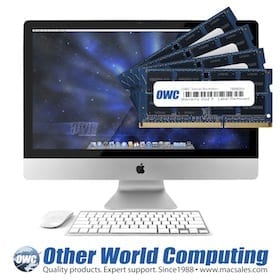 Other World Computing announced today through its in-house MaxRAM testing lab its high performance OWC PC3-10600 DDR3 1333MHz 32GB Memory Kit for 2011 iMac and 2010 27″ iMac models now provides 32GB — twice the factory maximum 16GB installed memory — with a 40 percent lower cost. OWC Memory Upgrades are fully tested and certified to meet, if not surpass, all Apple memory design and compatibility specifications and come backed by a Lifetime Replacement Warranty and free, step-by-step installation videos.
Other World Computing announced today through its in-house MaxRAM testing lab its high performance OWC PC3-10600 DDR3 1333MHz 32GB Memory Kit for 2011 iMac and 2010 27″ iMac models now provides 32GB — twice the factory maximum 16GB installed memory — with a 40 percent lower cost. OWC Memory Upgrades are fully tested and certified to meet, if not surpass, all Apple memory design and compatibility specifications and come backed by a Lifetime Replacement Warranty and free, step-by-step installation videos.
More Memory Makes iMac Workstation Ready
In the past, one of the main limiting factors to iMacs being considered a capable workstation used to be memory. Now, with the horsepower of up to a 3.4GHz Quad-Core i7 processor and the benchmark proven ability of OWC’s MaxRAM upgrades up to 32GB, current iMacs can deliver serious graphics production, A/V editing, and other professional use performance rivaling that of a Mac Pro for far less cost.
More Memory Options and Greater Savings Over Factory:
- OWC 8GB DDR3 1333MHz Memory Upgrade Kit (2 x 4GB) – $56.99
71.5 percent lower cost vs. same sized factory 8GB option.
- OWC 16GB DDR3 1333MHz Memory Upgrade Kit (4 x 4GB) – $109.99
82 percent lower cost vs. same sized factory 16GB option.
- OWC 24GB DDR3 1333MHz Memory Upgrade Kit (2 x 4GB + 2 x 8GB) – $234.99
Not offered as a factory option. Offers 50 percent more RAM for $365 lower cost than factory maximum 16GB option.
- OWC 32GB DDR3 1333MHz Memory Upgrade Kit (4 x 8GB) – $359.97
Not offered as a factory option. Offers double the RAM for $240 lower cost than factory maximum 16GB option.
“OWC MaxRAM upgrades take all-in-one desktops to a new workstation class level,” said Larry O’Connor, Founder and CEO, Other World Computing. “Today’s iMacs offer tremendous processer capability, but may fall short for some requirements when limited to only 16GB of RAM. Now, a professional user who doesn’t need all the capabilities of a Mac Pro, but does require memory up to 32GB, may find the iMac can meet those needs and at a significant cost savings vs. a Mac Pro.”

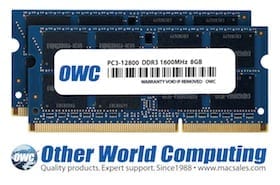



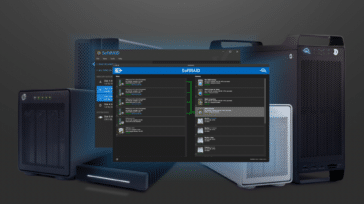




You’re advertising the 32gb of RAM for $359 but when I click on the link it’s almost $380. What gives? I’d like to purchase it at the $359 price ASAP :-)
This press release was from May of 2012. It shows a historical price, not an “advertised” price.
http://blog.macsales.com/17174-memory-prices-taking-an-upturn
Understood but can’t help wishing the price was what it used to be. Can’t hurt a guy for trying……. :-) Thanks.
How did you come to the conclusion that 32Gb of RAM would work in Mid 2011 iMac 12.1?
Through our in-house MaxRAM Certification Program … http://eshop.macsales.com/memory/maxram
I have a late 2008, 20-inch imac with two memory slots, each containing 2GB. Total 4GB is not optimal for Photoshop CS5, to put it mildly. Can I upgrade this to 8GB or to 16GB? Thanks.
There wasn’t a late 2008 release of the iMac line, so I’m assuming you’re referring to the Early 2008 model.
The 20-inch iMac from Early 2008 (Model ID: iMac8,1) is OWC certified for up to 6GB of memory.
I have a 27″ iMac 3.4 GHz i7 with a 256 SSD and 8 GB of DDR3 1333 RAM.
Is it possible that I can upgrade to 2 x 512 GB SSD (1 TB total) and 32 GB or RAM DDR3 ??
Since i spent a lot of money getting this machine I would like to make sure it doesn’t get obsolete too soon, and this seems the cheapest way to stay current.
Also I am using the machine for a lot of demanding work and sometimes it feels like 8 GB is barely enough, while my current SSD is getting full(er) by the day.
Any recommendations that upgrades might just work fine?
More memory = Faster Mac. You’ll definitely want to go with that upgrade.
As far as your storage goes, you certainly can do up to 3 SSDs internally through our OWC Turnkey Upgrade Program.
Will a late 2009 27″ iMac take the 32GB RAM?
The 27″ Late 2009 iMac is OWC Certified for up to 16GB of memory.
A late 2009 iMac with quad-core i7 will run with 32GB RAM. I know, because I am doing it. :-)
2x16gb SO-DIMMs for Macbook Pro laptops would be incredible. OWC was first with 2x8gb for Macbook Pros, so I hope 2x16gb isn’t too far around the corner. I’d pay the premium. My work with large datasets often maxes out the current 16gb.
I would love this.
Can this be done for the i7 MacBook Pros?
The i7 MacBook Pros have 2 memory slots where the iMac has 4.
Just can’t wait for the DIY 2010 iMac 27″ SSD upgrade kit. I am checking this blog everyday. Any estimate on when we can order that kit? Just best guess would be great right now, if you can’t disclose an exact date. Hope they don’t can the MacPros though.
Can order it now actually. It is up on the site, although it hasn’t been formally announced yet since it is not in stock yet: http://eshop.macsales.com/item/OWC/DIYIM27SSD10/
So the 2010 SSD instal kit – how will that fit a late 2009 27″ iMac?
It won’t. The 27″ 2010 iMac is the only machine that kit will work with. The 27″ 2009 iMac has a completely different internal design that does not allow for the dual internal drive configuration.
Thanks for your reply Michael.
I’ll go for a data doubler to get this SSD into my iMac.
I wish the price on your SSDs would drop half as fast as the price on RAM!