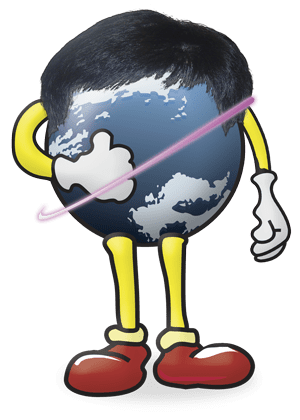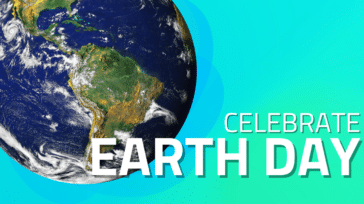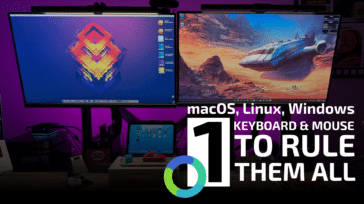We’ve got a new Installation Video this week. This time around, we show you how to install a hard drive in the Newer Technology miniStack.
We’ve got a new Installation Video this week. This time around, we show you how to install a hard drive in the Newer Technology miniStack.
We all love the miniStack. Its small form factor, support for large SATA hard drives, built-in USB and FireWire powered hubs and all the most popular connections make it an affordable, easy-to-integrate storage solution. I should know; I have a pair of them at home connected to my AirPort Extreme as AirDisks.
Of course, not everybody needs a whole new storage solution; sometimes you just need to drop an existing 3.5” hard drive into a new enclosure.
Fortunately, you can still get all the features of the miniStack while using your own drive. All you need is a miniStack 0GB kit, your own SATA hard drive and this new video, and you’ll be up and running in no time.
Check out the new video, either in our Tech Center or at our YouTube Channel and see how easy it actually is to install, and stay tuned… we’ve got a fun new video in the works that we think you’ll enjoy; we know we’re enjoying putting it together.