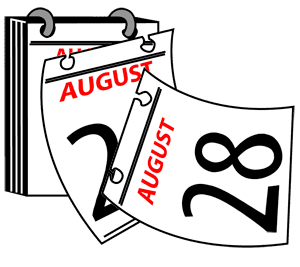 A month ago today, Apple released OS X 10.6 Snow Leopard. Coincidentally, my MacBook Pro arrived right around that same time. I took advantage of having a “pristine” system and installed Snow Leopard on it immediately.
A month ago today, Apple released OS X 10.6 Snow Leopard. Coincidentally, my MacBook Pro arrived right around that same time. I took advantage of having a “pristine” system and installed Snow Leopard on it immediately.
Looking back on the last month, things went surprisingly well. One by one, I added new apps and utilities to my system, making sure to check their compatibility as I went. Fortunately, most of the programs I use every day were already 10.6-compatible. My only major losses were iStat Menus and iSync compatibility with my Palm Centro. Luckily, iStat was updated soon after the 10.6 release, and I’ve got some good leads for Palm compatibility, so I’m 99% good to go.
Sure, even a month in, there are some mild annoyances – I lost the use of the full drivers for my home printer. Sure, the Gutenprint drivers work, but they just aren’t the same. I haven’t even tried scanning anything, but I’m relatively certain that it will be an exercise in futility. However, as both the printer and the scanner are 7-8 years old, I really can’t complain a whole lot – they have far outlasted my expectations for $20 at a garage sale.
As far as “whiz-bang” new features, there really weren’t any, though adjustments to things like Image Capture, Exposé, Time Machine, QuickTime, drive and file size reporting and a number of other things were welcome changes. While, normally, simply tweaking the system for better performance/compatibility might be considered as a “service pack,” what the Snow Leopard naysayers seemed to have missed in calling it that is the whole shift in the system’s focus.
This is the first “Intel Only” version of OS X. It cut out a lot of the older, bloated PPC code, resulting in a much smaller installation. On top of that, they’ve added easier implementation of support for multi-processor apps as well making the system 64-bit capable on hardware that supports it. While this may not be all that useful at the present time it certainly opens the door for things becoming faster as applications are rewritten to take advantage of this technology.
So what is all this saying?
Effectively, what I’m saying here is that, despite a few hiccups at the beginning, Snow Leopard is certainly heading in the right direction. There are a few missing pieces here and there, but nothing that I found to be insurmountable. Further updates, both on Apple’s part and those of software developers, will continue to improve the experience.
A month into the process, I’d say that unless you either have a machine that won’t support it or you rely on one of the applications not yet supported, it is an upgrade well worth your time and money.

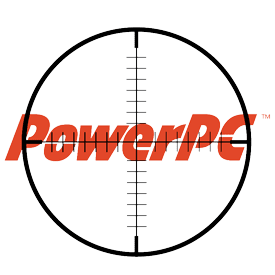
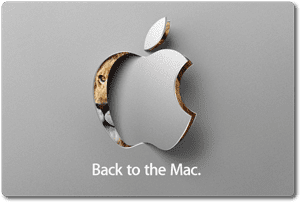







Chris,
If your home printer is an HP, an HP Mac guy that haunts the Apple printers forum has a workaround that seems to be successful for many older HP printers. You basically install the required drivers from the 10.5 DVD. You lose 32-bit printing, but there’s a workaround for that too.
Yell if you want the link.
Best,
Harv
Harv,
By an amazing coincidence, my printer is an HP – a DeskJet 1220c, to be exact. I browsed through the Apple forums briefly this weekend, and found a number of HP threads, but my time was limited, so I didn’t get to go through them all.
Go ahead and post the link here in the comments, as I’m sure there are others like myself that would appreciate the information.
Thanks,
Chris
For me, the new Services support alone, was worth the price of the upgrade. I’ve created dozens of my own menu commands using Automator and downloaded some very useful ones from http://www.macosxautomation.com/services