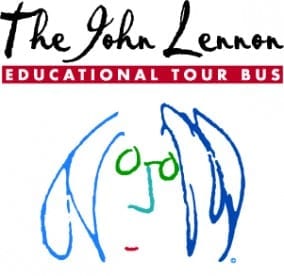Note: The following is part of our Creative Tech series. Creative Tech aims to educate and inform creative professionals about the ways technology can enhance their creative work experience.
Katrina Jackson knows a thing or two about mixing church and music.
Katrina has been the Director of Worship at the First United Methodist Church of Crystal Lake, Ill. for the last 15 years. She received her B.A. in Piano Performance and Pedagogy from Eastern Illinois University and then went on to the Master’s Program in Piano Performance. She has been directing various musical ensembles and leading worship professionally for 21 years with highlights that include organizing and conducting choir tours to Italy, the Czech Republic, Austria, and Spain.

As Director of Worship at First United Methodist Church in Crystal Lake, Katrina directs several choirs/ensembles and is responsible for choosing the musical selections for each of them. She directs frequent rehearsals with all of her groups and also prepares music for special events at the church.
To facilitate her choir members’ efforts to learn new material, she employs technology in several interesting ways.
GarageBand – An Invaluable Tool!
Katrina often will record the piano accompaniment to a new piece into GarageBand. On an adjacent track, she will record a single note piano part for each vocal in the piece. In other words, she records the soprano vocal part on a separate track, then alto, then tenor, then bass. Then she makes a mix of the piano and one vocal part played with single notes with a piano sound.

She does a separate mix for each part. She sends those as mp3 files to all of her vocalists along with the written music for their part. They can practice along with the mp3 and get up to speed on their parts. If they are unsure of the rhythm or notes of a tricky section, they can hear what it is supposed to sound like. She has found that this is invaluable because when the ensemble finally comes together to sing a new piece, they already sound good.
She can spend precious group rehearsal time refining and perfecting a piece of music for performance! She often uses an Akai Pro Keys midi keyboard controller when working with GarageBand.
She has also created an “electronic orchestra”. Each member has an iPad and opens an instrument to play in GarageBand. Someone might have a drum set preset and play the drum part while another might have a piano sound or other instrument. Each iPad is attached to a speaker and they all play together. In addition, some members of the group sometimes play electronic keyboards with the ensemble. Everyone enjoys trying a new way to make music together with a very broad palette of sounds to choose from.
She also uses the popular planning app called Planning Center Online. It is a scheduling app for churches. It is a way to send everyone in an ensemble the time, location and music for a rehearsal or service. You can send printed music files and audio files too. It has a feature called Music Stand to display music on your tablet. You can swipe across the screen to turn pages or use a Bluetooth Pedal to move from page to page.
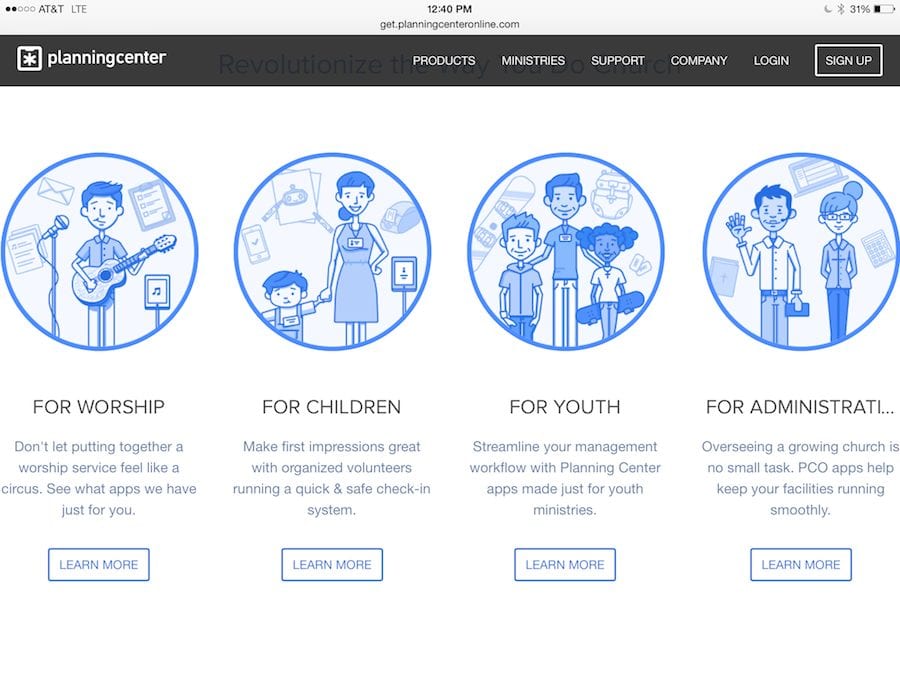 Katrina regularly uses a midi keyboard controller connected to GarageBand. She uses an Akai Pro Keys keyboard to play virtual instruments at are part of the GarageBand sound set. It is a quick sketchpad to hear parts and arranging ideas for a song if she needs to come up with her own arrangement of a piece of music. Of course, she is regularly loading song files into iTunes and converting them to mp3 or AAC files so she can email them easily.
Katrina regularly uses a midi keyboard controller connected to GarageBand. She uses an Akai Pro Keys keyboard to play virtual instruments at are part of the GarageBand sound set. It is a quick sketchpad to hear parts and arranging ideas for a song if she needs to come up with her own arrangement of a piece of music. Of course, she is regularly loading song files into iTunes and converting them to mp3 or AAC files so she can email them easily.
Katrina also regularly uses an iPad app called Music Studio. It is a simple audio/midi recording environment with a selection of virtual instruments. It also has a virtual mixer and a nice complement of real time effects. She can work out arrangement ideas easily in this environment. This surprisingly full featured iOS app is impressive. You can import and export midi and audio files. It has up to 118 virtual instruments and can record as many as 127 tracks. It can record up to 24 tracks simultaneously with the right audio interface/hardware.
For more info go to: http://xewton.com/musicstudio/overview/ See screen shots from Music Studio below.
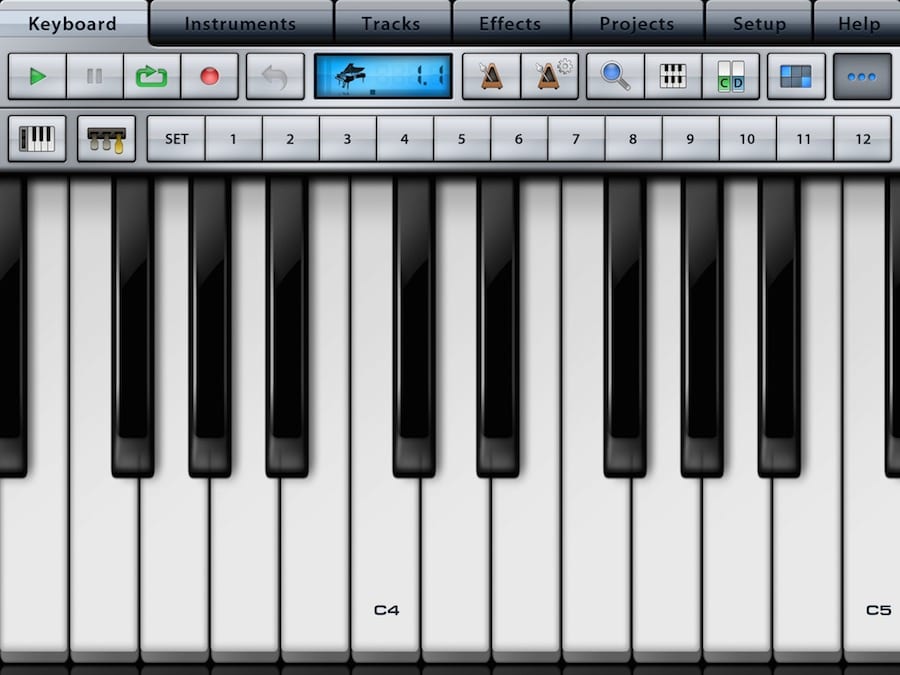
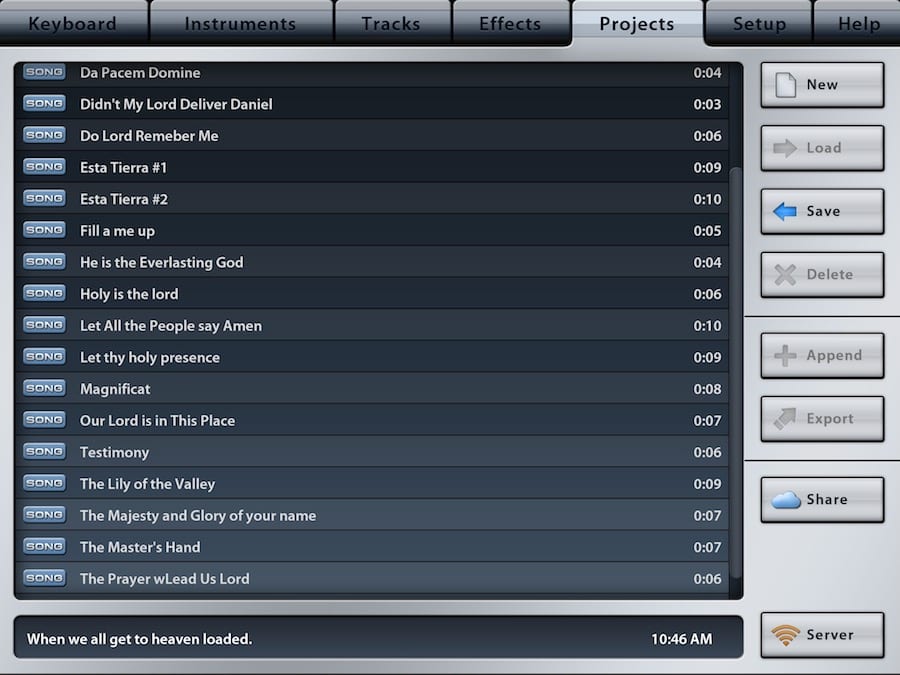
It’s a beautiful thing to hear 48 voices singing together in perfect harmony. That is something that will never lose its appeal. The fact that technology is used to bring her ensembles together more effectively and quickly by Ms. Jackson is a testament to her commitment to use emerging technology to improve her results and streamline everyone’s workflow.
It also takes a willingness on the part of the ensemble members to embrace a new way of accomplishing their goals. Everyone involved seems to be pleased with the technology being used and the music it facilitates. Technology, in the service of art, is a wonderful reality!
• Roger Adler is a freelance composer/producer/performer who has played more than 4,500 live gigs from smoky bars to the Inaugural Ball for the President of the United States. He has played on more than 1,000 TV commercials as a guitarist and even played on the soundtrack for and appeared in the movie Groundhog Day. As a composer, his clients include Comic Relief on A&E, HBO, PBS (NOVA) WTTW Chicago and many more. He has received four EMMY Nominations for his music for TV and his TV show Wild Chicago won many Emmy awards. He also co-wrote and produced the debut single by Michael Lynch from THE VOICE TV show.