 More people than ever are using streaming video as a way to keep themselves entertained or even bypass expensive cable TV accounts. To get the best possible streaming experience, a fast Wi-Fi connection is imperative. Today the Rocket Yard looks at some quick and easy ways to measure the speed of your Wi-Fi connection. Note that these also work with an Ethernet connection, but for the purposes of this how-to article, we’re assuming Wi-Fi is being used.
More people than ever are using streaming video as a way to keep themselves entertained or even bypass expensive cable TV accounts. To get the best possible streaming experience, a fast Wi-Fi connection is imperative. Today the Rocket Yard looks at some quick and easy ways to measure the speed of your Wi-Fi connection. Note that these also work with an Ethernet connection, but for the purposes of this how-to article, we’re assuming Wi-Fi is being used.
The results of these tests can and will vary depending on the time of day (nighttime speeds are generally slower because more streaming takes place on the internet) and other activity on your Wi-Fi network. Things like iCloud and Dropbox syncing or Time Machine backups to Wi-Fi-based storage can create a “traffic jam” on your network and slow down overall transfer speeds. Related: How to Stay Safe When Using Public Wi-Fi
Testing your Wi-Fi speeds can also be useful in finding “dead spots” in your home that have slower than average connections. These can occur because of signal shielding (metal ducts or wiring blocking the signal) or interference between devices or even neighboring networks. If even the latest 802.11ac Wi-Fi router doesn’t produce adequate speeds for you, then perhaps it’s time to look at Ethernet or power line networks. (Click here to get better Wi-Fi performance with a Wi-Fi extender.)
Fast.com
If you want to use Wi-Fi to watch Netflix movies or TV shows on your iPad or Mac, what better way to test your connection than to use a tool developed by Netflix? Fast.com is a simple and clean website with one purpose in life; to tell you exactly how fast your connection is. Just point a web browser to that address, wait until the gray numbers turn black, and you have an idea of your connection speed.
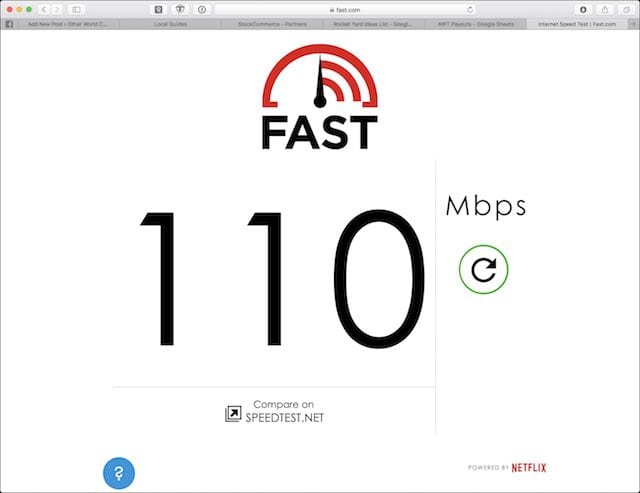
Fast.com doesn’t bother you with upload speeds because streaming involves very little upstream data transfer. Instead, it downloads video files of various sizes behinds the plain web page and times how long each transfer takes. It also works on any browser and any device. However, if you don’t want to be bothered with remembering the Fast.com URL, there’s a free iOS app available.
Google Internet Speed Test (in association with M-Lab)
Finally, Google has a way to do a speed test as well — not surprising, since Google is dabbling at becoming an Internet Service Provider through Google Fiber. If you use Google as your search engine of choice, just type “wifi speed test” into the search field and you’ll be greeted with this:
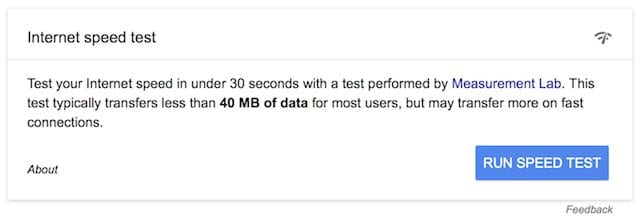
Click the “Run Speed Test” button and a popup window appears, automatically running the test as you wait. The results include a description of what your Wi-Fi speeds should allow you to do:
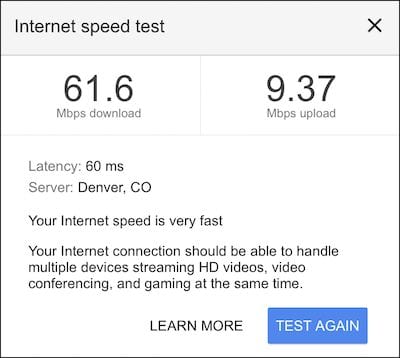
Even at this “slow” speed (in comparison with the other results shown here) I should be able to have “multiple devices streaming HD videos, video conferencing, and gaming at the same time.” Sounds like a great way to spend the weekend!
Get more tips and tricks for your Mac or iDevice at the Rocket Yard’s Tech Tips section.
[Update 06/06/18: Another option is Comparitech, which donates $0.01 for each user that runs a test with funds raised going to Computers 4 Africa and the Electronic Frontier Foundation.


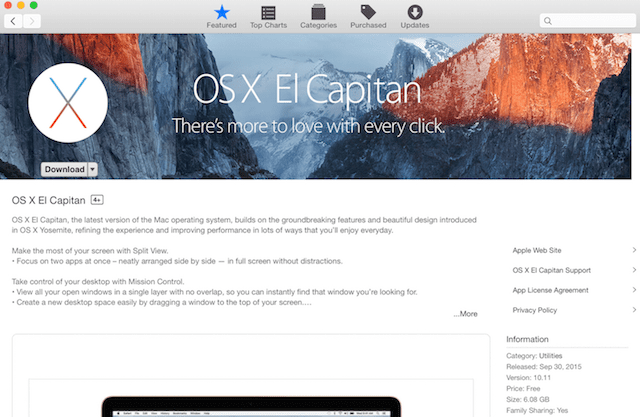






Check WiFi speeds
check accuracy of internet speed in single click. go to mywifispeed.com
If you are interesting in checking you wifi performance check out the 7Signal app on the App Store. The app is free and if you want more info look into their addition analytics.
Thanks for the tip, Lincoln!
Steve
The alternative is to use the Mac wireless utility, located at
/System/Library/CoreServices/Applications/Wireless Diagnostics.app
Invoke the Command-7 Monitor to view real-time the wireless rates and pull down Window in the menu to select other options.
In the same directory can be found other related utilities.
How To Check The Speed Of Your Wi-Fi Connection or the speed of any InterNet connection?