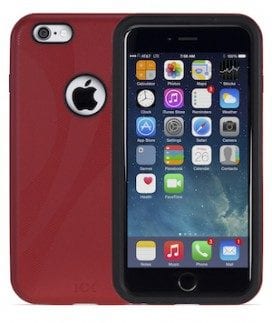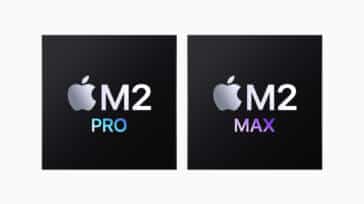It’s finally here! Apple released iOS 10 at 10 a.m. PDT and the new mobile operating system is now available for download for iDevice owners. Note: the update is rolled out in waves, so all users might not have access immediately.
Here is a list of iDevices that will run iOS 10, according to Apple:
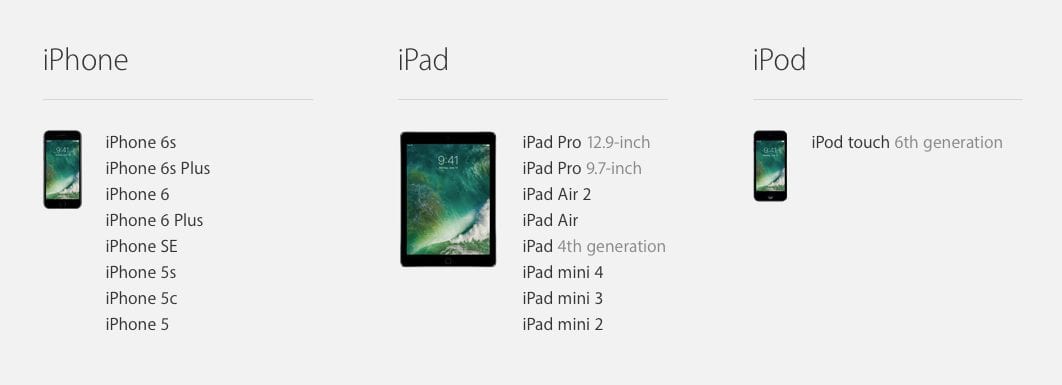
To download, first upgrade iTunes to the latest version via Software Update. Then, simply connect your iDevice to your computer, open iTunes, make a backup of your data (here’s how you make a backup in case you’ve forgotten). With iTunes open, select your device and click Summary and then Check for Update. At this point, the iOS 10 update should appear. All that’s left to do is click Download and Update.
You can also download iOS 10 over-the-air through your device in Settings (Settings > General > Software Update).

Already have iOS 10? Let us know what you think!