
If you’re still running macOS Sierra, you’re probably aware that Apple really wants you to make the climb to macOS 10.13 High Sierra.
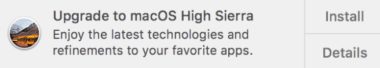 Every so often, you surely receive the incessant, annoying notification that appears randomly in the top right of your display asking you to upgrade to High Sierra. You can choose either Install or Details, but you can’t dismiss the notification.
Every so often, you surely receive the incessant, annoying notification that appears randomly in the top right of your display asking you to upgrade to High Sierra. You can choose either Install or Details, but you can’t dismiss the notification.
We’ve burned a lot of calories showing readers how to turn off the notification, but we’ve been one-upped (and we’re happy to have been) by Creighton DeSimone of The Verge who discovered the quickest way yet to stop the notification. Just right click the High Sierra banner in the Mac App Store and you’ll see a “Hide Update” option (see top image).
DeSimone is “not 100 percent sure this will work,” but in our testing it seems to have worked… for now. Let us know if it works for you!
h/t to The Verge


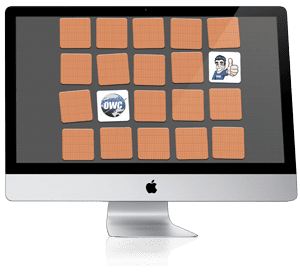
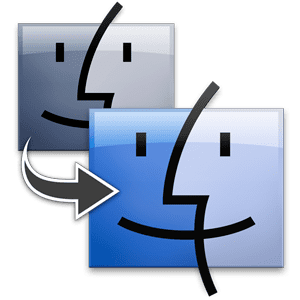


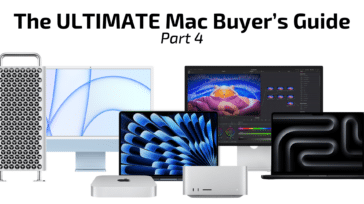


Maybe I’m special- I right-clicked the App store banner last week hoping to keep that annoying banner from appearing. Today I got the annoying banner :(
I have an Apple blue tooth “Magic Mouse” — no right or left clicks, and I was unable to activate the “Hide Update” option for that very annoying High Sierra update. I tried various click-plus options, Command-click, Option-click, etc. No results. Any other suggestions? Thanks,
You can turn on right-clicking by going to System Preferences -> Mouse and checking “Secondary Click.”
I did this months ago Hasn’t nagged me since.
And to replay to Billy Y:
Control click and right click ARE the same if you enable right click.
on a track pad with Multitouch gestures enabled it’s a two finger click.
If you have a third part multi button mouse then the manufacturers drivers could change this behavior
The reason allot of people do not want to upgrade is, the new file system, on machines that have upgraded their hard drives to THIRD PARTY SSD’s or they have a older system or back-ups that will not work properly with the non Apple FIRMWARE SSD and APFS. APFS is not designed for third party drives, bottom line!!
Why nobody want to upgrade? This gives me the sads.
Nope. Doesn’t work. It only gives it a rest and then it comes back after a while.
I don’t remember where, but I read that somewhere some months ago and did it. It works.
Trying this with OS 10.9.5, it does hide the notice in the app store, but I still get the High Sierra notification one a day (upper right screen corner), It has two choices – “Not now” and “Details”…
The last time I tried this in the app store with OS 10.12.6, it just did not work. Nothing happened, at all.
It may be worth mentioning that control-click is not the same as right-click on a multi-button mouse, and I only have the trackpad – no mouse at all. But, even so, I would be surprised if Apple is parsing the two differently here,
Instead of preventing this problem, why not get Apple to release all the whitepapers on their new beta file system APFS so the problems it has, can be figured out, (rather than having us test it as guinea pigs, when it only works properly on their modified firmware SSD drives, which no one can buy after-market as an upgrade, unless their are an authorized Apple repair technician or facility. Even when it is possible to get one of these drives as a replacement, the mark-up is so ridiculously high for their SSD drive that has technology and speed from 3 years ago. This includes their M.2 drives, not even made by them, even after their procurement of Toshiba. The point of this NEW file system was to move forward, not backward into the stone age. I will admit NTFS (new technology file system) is worse in this regard, but at least it works with every drive a real person can purchase as an upgrade.
I updated my 10 years old OWC SSD to High Sierra with no problem.
OMG I hope so!! THANKS!