R.I.P., macOS Server. What was once a true non-Windows/Linux server solution for all-Mac businesses is now just a pale shadow of its former self. If you followed our 7-part series on macOS Server in 2017, you’ll know that this server software could do it all: host email, contact, and calendar services, provide a web server, file sharing and wikis, be used as a common backup place for Time Machine, and even set up a full directory server for a business using Open Directory. Most of those services are now gone, with macOS Server’s one remaining useful piece being Profile Manager — a tool for deploying, configuring and managing Apple devices.

What Functions Does Profile Manager Provide?
Simply stated, Profile Manager lets administrators control all Mac computers and iOS devices in an organization while not providing the many services usually associated with a real “server”. Administrators can set up profiles for different types of users, then assign those profiles to user accounts for mail, calendar, contacts, and messages. However, they can’t actually host email, calendar, contacts, and messages anymore. Those services need to be hosted elsewhere.
Those same administrators can configure system settings to a company default, enforce certain restrictions, and set PIN and password policies (for example, use a complex password and change it every 90 days). The users can now reduce part of the administrator’s workload, since Profile Manager gives users access to a web portal where they can download and install new configuration profiles — this can be useful if a user needs certain permissions for a new project they’re assigned to.
Profile Manager’s web portal also gives those users a way to clear passcodes and remotely lock or wipe their Mac or iOS device if it is lost or stolen. Finally, Profile Manager is useful in distributing apps and other content to users based on their user profiles. That other content can include PDF, EPUB and iBooks Author files, so organizations can easily push corporate documentation to users.
For Macs, app distribution replaces a user’s Apple ID by assigning Volume Purchase Program apps to individuals who need them. Companies can choose to disable the App Store, which ties down apps available to a user to those that are approved by the company.
Can’t Profile Manager’s Functions Be Performed By Third-Party Services?
Yes, they can. One of the more widely-used configuration services for Mac and iOS is provided by Jamf, which has solutions for both small businesses and large enterprises. Jamf Pro, for example, gives administrators a way to simply hand a new user an Apple device and have the user completely configure and populate the device with apps purchased through the Volume Purchase Program through a connection with Jamf. The service also gives admins a way to keep an eye both on individual devices and apps, as well as lock down security.
Another highly-touted management web app and platform is Addigy, which also gives administrators a way to create and deploy configurations for Macs and iOS devices. It links with Apple’s Volume Purchase Program as well, making software deployment and license management easier for admins.
Where Can Administrators Look For Services Like Email, File Storage, and So On?
Companies large and small can no longer rely on having their own macOS Servers to handle tasks like hosting websites, email and calendars, or even providing a common file storage location. Fortunately, there are other solutions…
In earlier posts about macOS Server, we pointed out that using cloud-based solutions could be an answer for many organizations. For example, Google’s G Suite is a comprehensive service that provides collaboration (email, calendaring, messaging and video chat), shared storage through Google Drive and Cloud Search, a common suite of apps (Docs, Sheets, Forms, Slides, Sites, Keep and Jamboard), and a set of administrative tools to manage users, devices and data. The cost starts at $5 per user per month, which in many organizations is less costly than setting up and supporting an in-house server.

Some organizations may not want proprietary data stored in the cloud, which is why self-hosted storage solutions like the OWC Jupiter Callisto Shared Storage Server (see image above) can be a lifesaver. With web-based management tools, Jupiter Callisto administrators can configure storage, manage users and permissions, and more.
As mentioned in an earlier article, cloud applications can be mixed and matched to provide custom solutions for just about any organization. For example, perhaps G Suite is used for email, calendar and shared contact services, Dropbox for storage and file sharing, and Slack for collaborative efforts.
In a way, the slow demise of macOS Server seems ill-timed, particularly since Apple recently beefed up the Mac mini — commonly used as a small business server — and has pointed toward the release of a new Mac Pro in 2019. On the other hand, the widespread availability of low-cost cloud-based services has reduced the need for organizations to deploy servers and hire IT staff to keep businesses running.


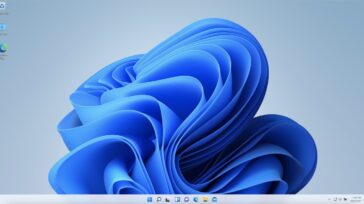
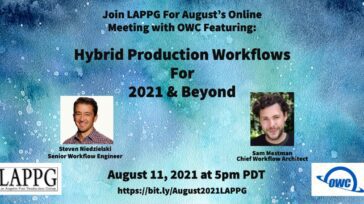




Hey, We are using a third party services Scalefusion iOS MDM to deploy configurations for iOS and macOS devices. It is very simple to use and easy to apply any policies to multiple devices.
I am trying to figure out a home sever solution that I can use to eventually host my website, email and do time machine backups of all of my home’s devices as well as dedicate one machine to host all files and be sharable via network. With all of that said, after researching I discovered that apple… well, used to have a solution to this. My question though is, besides switching to something like a linux based system, is it possible to download an older version of macOS server and have it run completely fine? Or has Apple disabled this ability (not just to download, but to run and operate) the software?
I have a small home-based business, using a 2012 Mac Mini Server with OS Server 5.3.1 running on Sierra – just for some basic functions. I originally got it because I didn’t want confidential client information in the cloud. Looks like I’ll keep that Mini going for a long time – at least it’s repairable. The SOHO and hobbyist is being left out in the cold by Apple. I don’t like their direction during the last few years. Synology is looking more interesting as time goes on.
Disappointed to read this, but unfortunately not surprised. The first step in this direction was the dumbing down with Server.app in 10.7.
We saw which way the wind was blowing, so decided on a different direction: we purchased a used HP 2U rack server, and installed CentOS and Webmin. I’ve fooled around with *nix from 2.11BSD on, so managing via config files and the terminal wouldn’t have been a problem; but I wanted a GUI for ease and in case someone less familiar had to work with it.
So far, we’ve migrated NAT, firewall, VPN, DHCP, and DNS; it was somewhat more work than on a fresh install of OS X Server, but not bad at all. I expect migrating CalDAV, CardDAV, Open Directory, and web services will be less simple, but Apache is mainstream on CentOS so it shouldn’t be that bad.
I have to say, after managing both systems for a few years now, CentOS with Webmin is almost as good as 10.6 Server Admin / Workgroup Manager in general, and better in some areas. One bonus is that almost every module allows you to edit the underlying config file(s) manually from the GUI if desired.
If (like me) you prefer your data in your own hands and not in the cloud, I’d recommend considering it as a migration path. For me, it’s the least painful option.
I have no faith in G Suite. I’m a member of a non-profit that was using it and unfortunately we had an admin account compromised. Google has, apparently, no mechanism in place to allow for the recovery of a G Suite account for which the admin account has been taken over. It has, as a practical matter, prevented the non-profit from conducting its affairs for more than a year now.
Sigh! I was using my mini as a standby/backup web server (for our Linux box). Now it’s basically useless. Maybe I’ll take Herb Weiner’s advice and Linuxize the mini.
There are plenty of old Silver MacPros out there. I will be happy for years to come with my legacy Snow Leopard Server if my attempt to move to Yosemite or Sierra Server over the holidays does not go well. It would be nice to get a faster SMB going than what SL had. Otherwise, my two 2009 MacPro Quad Core machines with 6 internal HDs, PCI-e SSD, eSATA and numerous RAID 5 boxes will chug along. MacPro 2010 and older can all run SL Server. 2009 machines are easily flashed to 2010 Firmware so they will run Sierra just fine.
I would be curious to know if anyone has bought the new version then tried to downgrade. If you own something through the App store and then try to install it on an older OS where it is not compatible, App Store downloads the last compatible version for your OS.
2010-2012 MacPros are probably going down in history as the best Mac ever made. No, it is not miserly in its electrical consumption, but it is powerful, flexible and reliable.
Major problem to using cloud is unreliability and speed of cloud services.
Speed can drop to less than 1 Kb (yes Kb) for no apparent reason and later climb to 50Mb. We are only 250lm from Melbourne and the telco have spent billions upgrading to fibre but overall still unpredictable. Many local businesses have to have local servers.
The last Adobe Photoshop CC took over 4 hours to install – Just NOT acceptable.
Unfortunately, the Profile Manager is the last useful part of OS X Server and it’s demise to neglect is easily predictable. The mentality of server is so absent from Apple, at my bewilderment and eternal frustration, it’s a dead duck before you even start. If your hard drive dies in your Mac Mini Server it’s now a complete logic board replacement, where is the logic in that? No lights out management, not even a wake on lan function, there is a hyper visor in there but you’ll be aware of it by accident rather than want. Apple should kill macOS Server and put Profile Manager in iCloud, this way it will at least stand a chance of survival.
Or any organization with an IT department could deploy open source services (apache web, postfix & dovecot email, etc.) and run this quite well on the new MacMini.