I ❤️ emoji! It’s always fun to send or to friends that describe how you feel. Perhaps you’re , or maybe you’re feeling ☹️, or maybe it’s time to go ⛳. Emoji originated on mobile phones in Japan in 1997, but really caught on in the past eight years when they became available on smartphones. As of publication time, there are 1,212 official emoji, and more are being created as time goes by. In fact, there are so many emoji that it’s sometimes difficult to figure out what one means, and that’s the subject of today’s tip.
Using Safari to Find an Emoji’s Meaning
Let’s say that you get a cryptic response — — from a friend as a reply to your text asking if she wants to go to a tonight. If you’re like me the first time I saw this emoji, you’re probably asking “What is that supposed to mean?” The first thing you can do is take that emoji, select and copy it, paste it into the Safari search bar and press return. You’ll get the emoji’s official name, as well as definitions of what it means (see screenshot below):
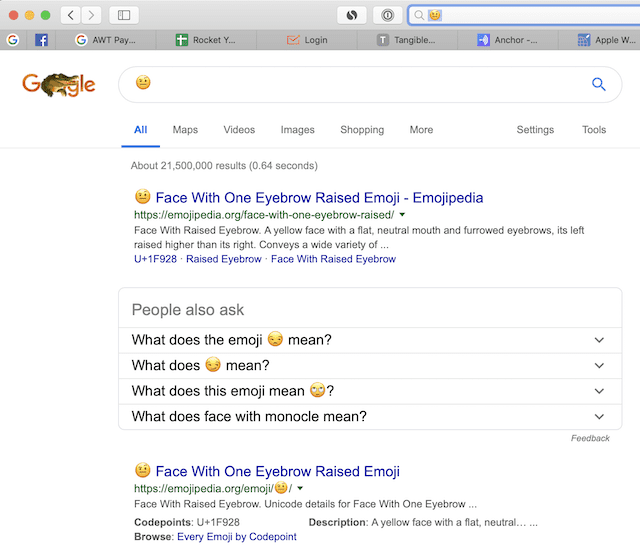
This is called the “Face With One Eyebrow Raised Emoji”, and looking at some of the results from Emojipedia shows that it “Conveys a wide variety of sentiments, including suspicion, skepticism, concern, consideration, disbelief, and disapproval.” Basically, your friend is telling you that she’s not too thrilled with the concept of going to the party with you. It’s time to about asking someone else to go along!
Safari and the search engine you’re using can also help if you happen to receive one of the many flag or symbol emojis in a text. Not many people know that is the flag of Burkina Faso…
Sometimes I just wish people would use words instead of emoji. I once received a text reply from a Chinese developer who for some reason used two emoji — ️ — in a text. This made me even more confused, as the first emoji is the Chinese word for “No” (wu) while the second is Chinese for “explain, extend or state” or can be used as an abbreviation for “3 to 5 PM”. Since I was asking if his app was free or had in-app purchases, I didn’t understand what he was telling me. Was I not supposed to contact him between 3 – 5 PM? Fortunately, the Safari search for the emoji’s meaning showed that ️ (mu) can also mean “nothing or no charge” in Japanese and that (saru) means “application” in Japanese.
Hopefully today’s tip keeps you from being when you an emoji that is unfamiliar!
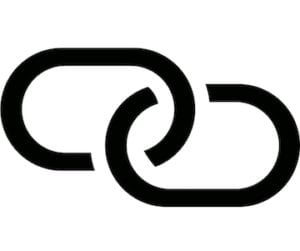


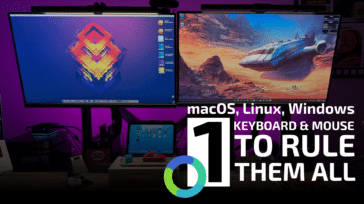




Re: “Quick Tip: Making Sense of Mystifying Emoji” by Steve Sande
I hate all emoji beyond the one text emoji of ;-) that indicates, “I’m kidding.”
I don’t know what they mean, and a dictionary doesn’t help because that assumes the sender knows what they mean, which is doubtful. I am not going to waste time looking up the supposed meaning.
The people I communicate with also don’t use them, so I haven’t had a message yet where I needed to know what one meant. If that happens, I will just reply with, “I don’t know what your message is saying. Please resend it using words.”
Instead of trying to be cute, the developer who sent them to you could have just said, “It is free.” Rather than try to figure out what his emoji menat, you should have just replied saying, “I don’t know what your message is saying. Please resend it using words. Is your app free or not?” It would have taken less of your time and maybe driven the point home to the developer.
Even more confusing is that none of your mystery emoji actually show up in this blog posting. They’re just spaces.