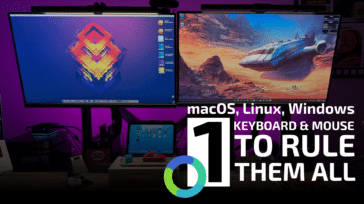Geotagging allows you to add geographical identification metadata to various media such as a geotagged photograph or video, websites, SMS messages, QR Codes or RSS feeds and is a form of geospatial metadata. To geotag a picture in macOS Photos:
Open Photos.
Choose the photo you want to tag.
Select Info from the Window menu in the top, left-hand side of the Mac display.

Click Assign a Location in the Info panel that appears and start typing.
That’s all there is to it.