You may think that Apple’s DVD Player app disappeared with macOS Mojave in 2018. It hasn’t and can be found in macOS Catalina, but Apple apparently wants you to think it has, even though the software has been upgraded to 64-bit.
The easiest way is to use Spotlight. Click the little Spotlight icon in the upper right corner of your Mac’s screen. Search for DVD Player, and the app’s icon will appear at the top of the Top Hits. Double click on the icon and the app will launch.

Once launched you can open a DVD by going to File > Open DVD Player. Of course, since Apple no longer makes a Mac with a built-in DVD player/slot, you’ll need a product such as the $79.99 long-in-the-tooth Apple USB SuperDrive, or better yet, the OWC Slim, an External 6X Blu-ray & CD/DVD Burner!

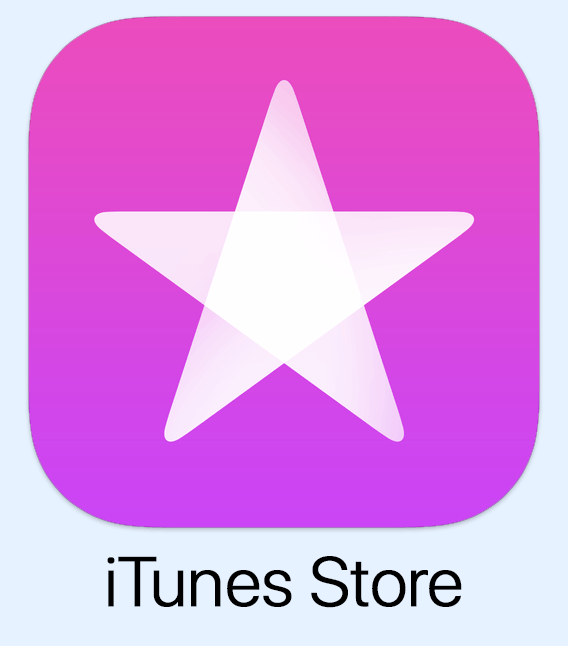
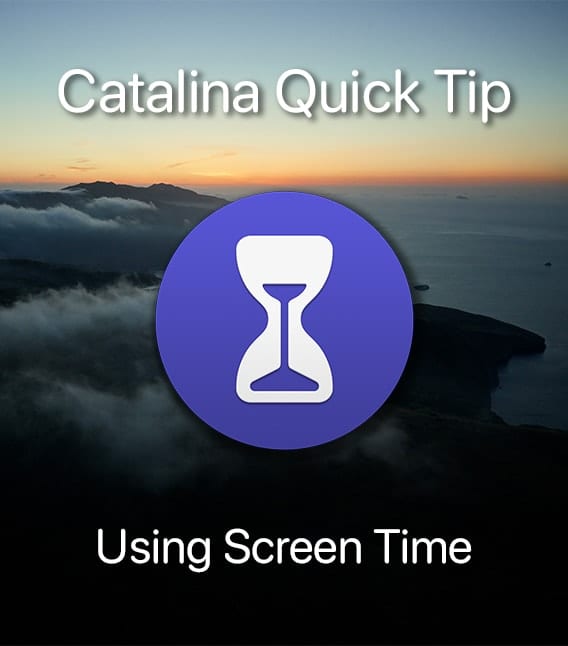



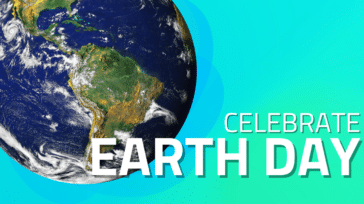

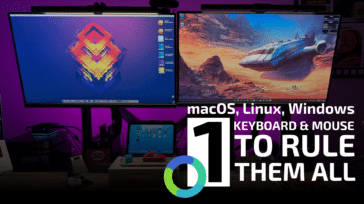


I have MacBook Pro (13-inch, Mid 2012) with mac os macOS Catalina. i inser optical dvd drive but can’t play
I have a Ma book pro early to mid 1990’s running Catalina os….it has built in dvd drive ….it reconize a dvd film but when the dvd viewer comes up and I press play it sys not permitted !!!…..I plays music c.ds …but won’t play dads ……HELP !!!!
Found it, thanks! This is crazy.
But has the Bookmarks feature disappeared from DVD player in Catalina?
Hi
I have bought a external dvd player for my macbook air but I cant get it to work. My discs are photos and unlabelled. I have tried using disc utility but it wont mount the player.
ANy ideas would be appreciated
Bluey Quilty MA: DVDs have been a strength in library storage.
Apple should not move against DVD disc storage as the prime mover of individual and project data storage.
The disc format, including Blu-ray, offers a great range of benefits, from lightness to other.
Thank you so much for this! I have been searching all over trying to figure out how to find this :)
My ASUS DVD player/writer has stopped being recognised
by my MAC I have used it regularly over the last few weeks but no matter which USB slot I use it doesn’t appear Tried lots of settings
Turning the Mac off and on fixed it once but now doesn’t
Any suggestions please
Hazel
Thank you. Is there a way to put the app into applications? Or do I have to “search” for it each time?
Roger G
BTW: Do you have any quick tips for uploading a two part home made video?
Taking the files from the disc to the Youtube uploader ends up with several parts
and one part wont load properly. Looking for a way to grab the files from the dvd player if possible; thanks for listening.
I have a new Mac Mini M1 (OS 11.1) and the above suggestion doesn’t work for me. When I use the Spotlight suggestion, I just get the DVD Player User Guide. But this isn’t helpful. My problem is that I need to play some .CDR files on my hard drive, but in order to do that, the DVD Player app needs to be open. I did find a way around this. You have to plug a DVD (any old one will do) into your DVD player. This will open the DVD player app. Next you double click on the .CDR file you want to watch, then click on the DVD player icon in the dock to bring your file to the front.
Thank you. I’m still semi-Luddite and put off upgrading my system for 2 years for fear of losing all my 32-bit apps. When I bit the bullet and upgraded to Big Sur, I was pleased to discover that I had lost virtually nothing of importance. Until I tried to use my Cocopa external device. Nothing happened. I was all over the net and Apple help sites and learned nothing helpful. And then I fell across your brilliant advice. So grateful.
Thanks for this information. You can also launch the DVD player by asking Siri.
Catalina sucks so bad. I hate my Mac now. I hate it.
Catalina made me hate Macs after forty years of loving them.
I Hate Catalina.
Sorry, it is spelled “Handbrake”.
Maybe this might help?
I had this problem a while back with a video I received of a family celebration overseas. It worked fine as received but when I burned it to a DVD, it wouldn’t play.
He said it had to be an .iso file which he converted for me.
VCD’s or video compact disks are a different animal. Nether vod not mpeg 4. These files might be mpeg2 video or jpeg video. Best bet is to transcode via vlc or handbreak. VCD was popular in Asia.
Thanks Dave and Jules for the additional input. Not sure if I’m computer savvy enough to implement some of the ideas you mentioned, but I will definitely give a go. Definitely better for me than trying to revert back to an earlier OS, I think I would fail at that and lose vital information off my computer (and when I buy a newer Mac at some point, I’d just be stuck with the same issues). I really appreciate all the advice!
Thanks to finding this article, I can now play DVDs again on my iMac running OS Catalina (I have a USB Superdrive). However, I still can’t find a way to play CD-ROM video/enhanced CD video. Any suggestions? The music tracks on these discs play fine, but I can’t even find the video tracks on-screen (they worked in older Mac OS). Thanks for any help you can give…
VLC media player.
Hi Dave, thanks for commenting! I downloaded the VLC media player on my iMac, put the enhanced CD in my Superdrive, and then dragged the CD icon into VLC. And…nothing, well, almost nothing. VLC at least shows that there is the additional track that should be the video, but it doesn’t open the video; it merely shows the track as another audio track, and then proceeds to play static only. VLC doesn’t recognize a CD-ROM (I get a message saying “unable to open MRL ‘dvdnav:///Volumes/U2_CD”). QuickTime Player would play the mpg files on that CD-ROM at least, but it won’t let me open any of the screensavers, wallpapers, animation, etc on the disc (I receive messages that ‘can’t open on this type of Mac’ or ‘PowerPC applications no longer supported’). Apple is ruining my enjoyment of some of my media right now! Any other suggestions you (or others) might give?
If it’s not copy protected you can use handbreak to convert to mp4. Or you can get libdvdcss from the project tab at vlc and install it. Then you can transcode to a readable format.
https://www.videolan.org/developers/libdvdcss.html
https://handbrake.fr/downloads.php
https://www.howtogeek.com/102886/how-to-decrypt-dvds-with-hardbrake-so-you-can-rip-them/
You must allow libdvdcss to run on macOS.
Excellent help & it worked.
I cannot understand Apples Development minds sometimes. They seem so illogical. For example, What does my Wife do when this happened with her Macbook Pro Catalina? She does not understand the technological aspects, or even, where to find the secrets. So, she then asks me, I was equally puzzled.
You do not know what you do not know!!
CD-ROM? YOU DIDN’T SAY DVD, USE ITUNES TO PLAY IT, IF IT’S MUSIC!
Thanks for this! Found DVD Player using Spotlight, but why isn’t it in my Applications folder?
G.O.K.
(God only knows.)
Tried double clicking the icon and nothing happened.
Difficult to find DVD player. Spotlight doesn’t work well. Opens in a window with minuscule print which won’t resize. Nor will page resize. Current 21.5″ iMac with Catalina 10.15.4 has high rate of incompatibility between software. Migration software doesn’t work properly. Didn’t transfer bookmarks, email or addresses. 250 gig on MacBook Air became nearly 900 Gig on this iMac. I’m still using the MacBook Air. My wife is using my old MacBook Pro, which works fine, and I still use an old G4 because that special software works fine without updating. I doubt that we’ll ever buy another Mac.
But… how do I eject a DVD afterward?
Eject in the usual ways. Press the eject key (top right on your keyboard) or click on the eject key you have placed in your menu bar up top, or command-E, or the eject key at the bottom of your viewer if present.
How did you make it work and download?
Easy to find DVD player
GoTo Username / Library / Application Support
& there it is!
Are you saying that I can attach either of the above mentioned and put a DVD in and then see it on my iMac and even show it on Zoom? Or am I misunderstanding you? And one last question, how do I plug it into my iMac, is there a special way?
Hi Vincent,
I presume you are asking about attaching the external CD/DVD player?
I have Apple’s SuperDrive and it goes directly in to a USB slot.
You insert a blank or recorded DVD and volià there it is on the desktop. That OWC drive depicted presumably comes with its own software driver?
I have no experience with Zoom. There are increasing security concerns about this program.
Once it plays, how can you save it ? Doesn’t seem to work
Once you open DVD Player, its icon will display in the Dock at the bottom of the screen. Right-click it, move up to “Options…” and select Keep In Dock.
Excellent. Worked like a charm.
DVD player WORKING NOW!
Quietly and unannounced OS-X 10.15.4 seems to have fixed the problem. I had placed DVD Player in my dock an OS-X version or two ago in hope and now it works. (I had been using VLC v 3.0.8 in the interim.)
It is strange for Apple to have a non-functioning App in its armoury and one that was hidden and found thanks to this website.
Thanks, Jules – we try our best to share these types of tips!
It won’t recognize the Apple External Drive after I do the above process. It is looking for something on the main Mac Mini computer.
I found it. Thanks.
Hi There,
I tried it again after placing it in my dock. It opens then crashes. Apple gets another report or two from me.
This is how the report starts:—
Process: DVD Player [1469]
Path: /System/Library/CoreServices/Applications/DVD Player.app/Contents/MacOS/DVD Player
Identifier: com.apple.DVDPlayer
Version: 6.0 (5500.72)
Build Info: DVDPlayerX-72000000000000~817
Code Type: X86-64 (Native)
Parent Process: ??? [1]
Responsible: DVD Player [1469]
User ID: 501
Date/Time: 2020-04-09 05:46:13.121 +1000
OS Version: Mac OS X 10.15.4 (19E266)
Report Version: 12
Anonymous UUID: A7D7202B-4766-FCC5-E4CE-50C0870CBAFF
Time Awake Since Boot: 3200 seconds
System Integrity Protection: enabled
Crashed Thread: 18
Exception Type: EXC_BAD_ACCESS (SIGSEGV)
Exception Codes: EXC_I386_GPFLT
Exception Note: EXC_CORPSE_NOTIFY
Termination Signal: Segmentation fault: 11
Termination Reason: Namespace SIGNAL, Code 0xb
Terminating Process: exc handler [1469]
I have a 2012 MacBook Pro with a built in DVD/CD player. My hard drive crashed so I had to get a new one and my computer was upgraded to Catalina. I am no longer able to use my DVD/CD player. Any suggestions. The CD, DVD, iPod is checked. I am at a loss.
Search for “DVD Player, and the app’s icon will appear at the top of the Top Hits.
Tell me where to find “Top Hits” on my MAC w/Catalina??
Are you searching using Spotlight? Unless it was deleted somehow, the app should appear in the top left as this image shows.
I found DVD player OK in Catalina, but each time I double click in it it falls over & I repeatedly send a “Report to Apple”
Luckily I can read/play my DVD’s using VLC Media Player v 3.0.6 which is 64-bit.
It didn’t work. Every time I opened up DVD player it crashed and there was a report to send to Apple.
BTW, I’m using an Apple external Super drive. I have found that VLC will pen & play my DVD’s.
I am using new dvd/cd reader/writer device. My iMac Catalina OS does not recognize it. It is a Cocopa (External ODD and HEE Class 1 Laser device.
Can’t get my MacBook (not Pro) to recognize my external DVD player. It has OS Catalina installed, so Itought it would work. But when it comes to show media it goes to my documents folders instead of the DVD Player content.
I work on a iMac, system macOS Mojave 10.14.6 with a 3.2GHz Intel Core i5 Processsor. Having problems burning DVDs and Blu-Rays with latest update. Compressor can not find Burner. Want to try new DVD Burner, will this one work?
p.s. I have a DVD player, using TV, so do not really need player.
How can you copy dvd from external dvd player to hard drive or flash drive to mac os catalina
I have almost the same question. Using a SuperDrive–shows in System Information in the USB Device Tree. But not in Location or anywhere that see. All I want to do is open an audiobook so I can transfer to my iPhone. Is it supposed to be this hard?
I used to have an i-Mac with a built in DVD player, and happily watched ordinary DVDs in the office whilst my wife watched bakery and house refurbishment programmes in the lounge. Of course, this did not play blu-ray DVDs. My Mac died, and I bought a new one, which did not have a DVD drive. I bought a blu-ray DVD player Pioneer BDR-XD05TS. Wonderful, for a few months before I upgraded my new Mac to Catalina, and found I couldn’t play ant DVDs at all! Your tip above (use spotlight) has helped a lot, but I’m back to square one, that my lovely blu-ray burner will only play ordinary DVDs! So – you’ve been a great help, but only with partial success. I am angry with Apple, in that a giant move to 64 bit technology causes so much hassle that at least they should have warned us. I’d never have upgraded if I’d known.
Many people are very frustrated with this as well and have decided to revert back to Mojave. If you’d like to do that, check out the Rocket Yard article: How to Downgrade from macOS Catalina to Mojave or Earlier
Let us know how it goes if you do!
I tried this and the DV Player screen opened (black) but a file I chose would not open. It did not work I have an LG portable DVD Writer I just purchased from Best Buy.
As mentioned to other commenters, I would suggest checking with the manufacturer to see if the player is compatible with Catalina.
Same problem. I think we are screwed by the “upgrade”.
This doesn’t work. I have upgraded to OSX Catalina and the DVD player doesn’t work with your external player. I am using a legitimate DVD disk that I have used before on the previous OSX and it worked fine. DVD player on OSX Catalina is broken.
Hi Scot, are you referring to the OWC DVD player? If so, I would suggest that you contact Customer Support: https://eshop.macsales.com/Service/
I have a couple questions for the pros here.
1) I used to be able to drag folders to my hard drive icon and store them in the HD. What do I click on to allow me to do that in Catalina instead of cluttering my desktop with all the folders?
2) Has anyone figured out how to transfer all of their itunes files and playlists easily? I have 2 Macbook Pros (2015) One has Mojave and the other is newer with Catalina. I want to transfer a boatload of music files (300 albums) and playlists to the one with Catalina WITHOUT using Time Machine or cloning the Mojave HD.
Apologies for the long question, but every forum has answers to this query in part only.
I have upgraded my late 2103 iMac with Catalina and installed it on a brand new Samsung 860 EVO SSD. (yep, took it apart and did the job!)
I have an external bog standard DVD / CD writer / player attached through the USB3 port, which unto the upgrade worked fine.
I have located the DVD player app as suggested by people on this forum (thank you by the way!)
However, I cannot locate the external player anywhere on my Mac (Sidebar, preferences etc)
When I insert a CD or DVD the player light flickers, whirrs and stuff as though it’s going to do something, then stops.
I have trawled through loads of forums, how can I ‘see’ my external drive and use it? Do I need a software download or something?
It’s driving me mad, why does Apple seem to make things so difficult?
Thanks for any suggestions.
Assuming you have “CDs, DVDs, and iPods” checked in your Finder preferences — How to Make Your Drive Icons Show up in macOS — Have you checked to make sure your player is supported by Catalina?
Hi, thanks for your prompt response, yes the CD’s Drives etc are checked, I have placed the DVD player icon on my desktop along with VLC in case they ‘wake up’ the drive. The blurb on the DVD drive says compatible with MAC OS as well as Windows. Did work under Mojave.
I appreciate CD’s DVDs are ‘old’ tech but it is convenient for some things. The drive is a generic buy from Amazon from a company called PiAEK (Chinese) and I don’t know how to confirm or otherwise if it’s compatible? Model No is CB31005 is the only other info I have.
One way to check if it’s the player is to borrow one from someone else – if that’s an option. If that one works, then it’s likely (and unfortunately) an issue with yours.
Hi I have an External Blu-ray & CD?DVD Burner and what App/software you recommend to play Blu-ray discs on my iMac?
Hi Andrew, Macgo and Leawo Blu-ray Player for Mac have both been mentioned as possibilities.
Thanks for the prompt reply to my question I will give the Apps a try.
You can find DVD Player in Mojave and Catalina by going to System > Library > CoreServices > Applications
Where does one find the actual app file, “dvd player”? It doesn’t seem to be among any of the apps in the applications folder on my Mojave, nor on Catalina? (I haven’t loaded Catalina yet because of some conflicts in other software that I use.)
It resides in System > Library > CoreServices > Applications
Thanks, Mark!
Cancel my previous question if you like! I looked it up and found where it is. No big whoop.
:-)
So is it still just in the applications folder? Or is that no longer even a thing in Mojave? I ask because I’m blissfully still on Yosemite.
The Applications folder is still in Mojave, but they moved DVD player to System > Library > CoreServices > Applications
It’s not shown in Mojave’s applications folder, so it must be one of the many hidden applications and other hidden files. There’s a workaround to find “hidden” files, but I’ve forgotten how to do that.
Thanks for the heads up on DVD Player.
I found that if you put a DVD in an external player it will bring the DVD Player into use. Don’t forget to eject the DVD before shutting the Player down.
I still do not know where it resides so can not actually list it in my applications. Guess that does not really matter…
Is there an App that plays Blu-Ray? I can’t seem to find a built in one for Mac.
Have you checked out Macgo?
https://www.leawo.com/blu-ray-player-mac/
Weird that they buried it in /System rather than /Applications.
When you insert a DVD, MacOS detects it and automatically opens the DVD Player app.
How come OWC does not make a Blu-ray or 4K drive that uses the USC-C connection ?
Hi Mark. Realistically, there is not much demand for USB-C optical drives today due to downloading and streaming. And for those who really need it, the speeds offered by USB-A are more than sufficient for Reading/Writing Blu-ray (as well as UHD I believe). You would just need an adapter like this one.
I hope that answers your question!
Thanks for the reply.
The Patrick AFB Base Exchange has a stack of unsold Apple Super Drives.I bought on there about 7 years ago. It died last year. I consider replacing it in the “Nice to have” rather than the “Need” category, since I can pull my 2007 MacBook out of the closet if I really need to access a CD or DVD.