If you have a new 16-inch MacBook Pro, want to use it with a big external display, and (like me) can’t afford Apple’s $5,000 Pro Display XDR, arguably the best choice is the LG UltraFine 5K Display.
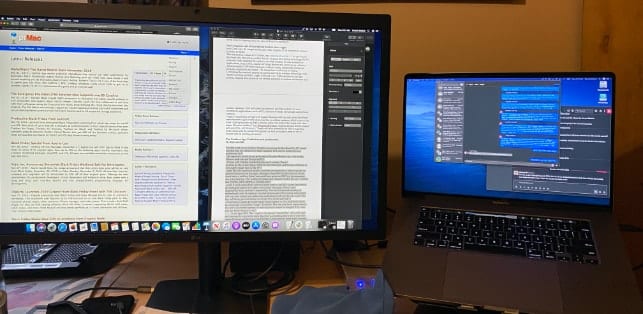
It doesn’t have the finesse of an Apple product but does sport a 5120 x 2880 resolution, a P3 wide color gamut, 500 nits of brightness and built-in stereo speakers, camera, and microphone. Note that the camera is, like that of the biggest Mac laptop, a disappointing 720p, and the speakers are adequate at best. However, the monitor does integrate superbly with macOS, allowing you to control the display’s volume and brightness without the need for physical buttons on the display.
You can use the included Thunderbolt 3 (USB-C) cable to connect your MacBook Pro. The LG UltraFine 5K has one Thunderbolt 3 (USB-C) port that delivers up to 94W of charging power to the host device and three USB-C ports that function as downstream USB-C ports (5Gbps).
The LG UltraFine 5K Display requires a Mac with a USB-C port or Thunderbolt 3 port running macOS Mojave 10.14.6 or later. (You can also connect it to an iPad Pro with a USB-C port running iOS 12.4 or later, though it will only display 4K). If your Mac has Thunderbolt 2 ports, you can use a Thunderbolt 3 to Thunderbolt 2 adapter to connect to the display.
Related: What’s the Difference Between Thunderbolt 3 and USB-C and Which Should You Use?
One of my favorite features is that the UltraFine supports Apple’s True Tone technology. Connect your Mac to the display and True Tone automatically actives on the UltraFine — as long as your laptop is open. Close it, and True Tone is disengaged.
True Tone automatically changes the White Point and color balance of the display based on real-time measurements of the ambient light falling on the screen. I like the technology, but if you don’t, you can turn it off (or on) in the Displays pane of System Preferences:
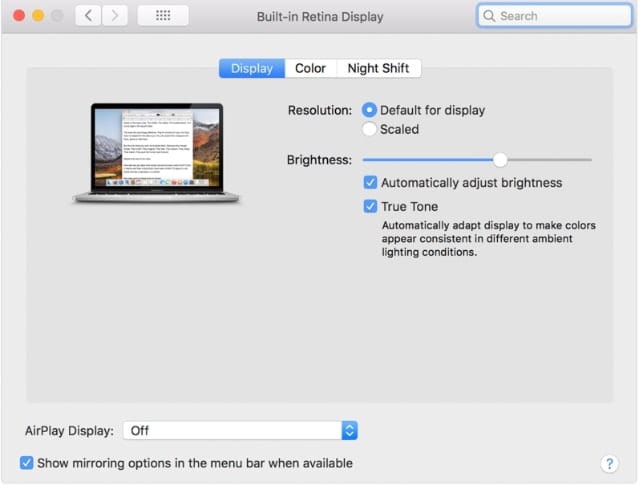
Choose Apple menu () > System Preferences, then click Displays.
Click the Display tab.
Use the True Tone checkbox to turn the feature on or off.
If the LG UltraFine 5K Display doesn’t power on or you don’t see an image after following the steps in the article above, contact LG to get service.
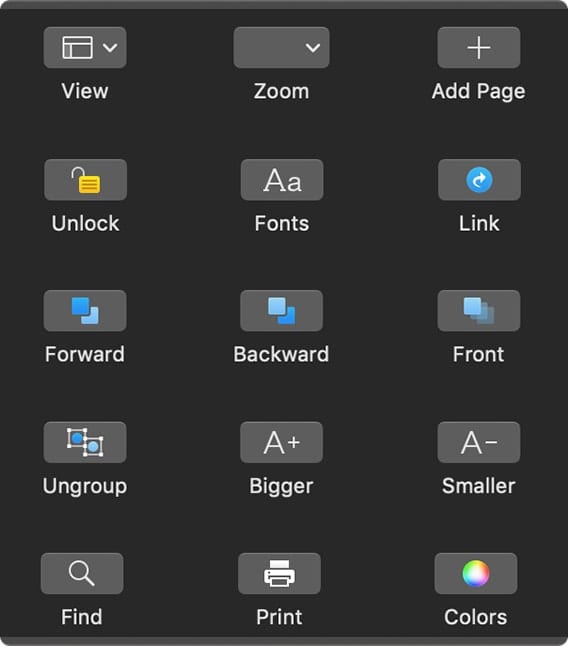




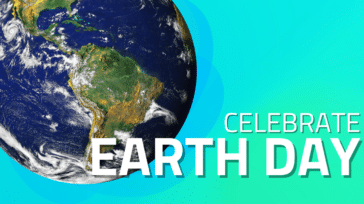

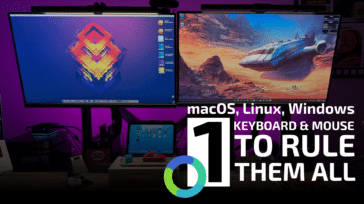


I have an LG UltraFine 5K Display connected to a MacBook Pro (Retina, 15-inch, Mid 2015).
I am using a Thunderbolt 2 -> 3 adaptor to connect to the monitor (and the display works just fine).
The issue is that my Mac doesn’t seem to recognise the webcam/mic/speakers that are built into the monitor.
Does the Monitor support webcam/mic/speakers from a thunderbolt 2 3 adaptor? If so any suggestions as to what might be the problem here?
why doesn’t my macbook pro recognize the LG built-in camera? only facetime camera shows
What app are you trying to use it with? If it’s FaceTime, with FaceTime open, look under the Video menu. You can choose from the LG’s camera or the laptop’s camera.
Assume the 16″ will be the same poor performance on the LG 5K ultrafine display as the 15″?
Logic Pro and alike do not perform well on the 5K external display. Idem dito as when running on an iMac retina 27″.
Very laggy when setting full resolution on the external display and running Logic Pro. When reducing to full HD or a little bit higher, smooth experience.
I’m having a macbookpro 15″ with vega20 (4Gb) graphics card and connecting to the 5K screen is not working well.
Is it able to power the Macbook Pro 16″? Or are you required to use the charger? I know you won’t get the optimal charging, but is it at least able to supply the Macbook with enough power to not rely on the battery and charger, so you only need one cable to the computer?
Normally I don’t like to bash manufacturers other than Apple … ;^) However, the last LG monitor I bought was supposed to integrate with the Mac OS. It caused problems, anything from occasional flickers (I checked the connections, they were fine.) to hanging applications.
So okay, there’s always one more bug. I understand that. What I don’t understand, and won’t tolerate, is the complete lack of meaningful customer support at LG. The “tech” didn’t understand the Mac OS, didn’t understand the monitor software, and the bottom line was “send it back to us and we’ll fix the problem”—in about a month round trip. It’s kind of hard to use a desktop computer without a monitor.
I used to think LG was the best thing since sliced electrons, and they were. Not anymore.
My bottom line? I will never buy another LG product, of any kind, ever. In spite of this glowing recommendation from OWC (who generally deserve our trust and money more than Apple does), I would carefully evaluate other, non-Apple options.
I have had several Apple LG 5k and 4k. Always returned.
Apple lies about 5k screen being compatible with 13 MacBook Pro. It has a lot of bugs. Same with the new 16 MacBook Pro and 5k monitor. Sometime the mouse cursor becomes unresponsive.
All MacBook I have used, 13,15,16, were top specs.
Moreover if you have any issue with the screen, LG will not be able to help. Besides making you ship the screen. I had a software issue (screen not detected) and they had no clue how to resolve such a simple bug.