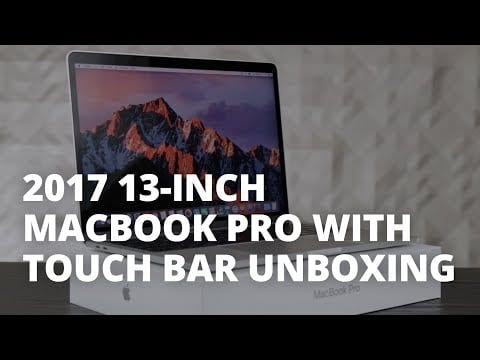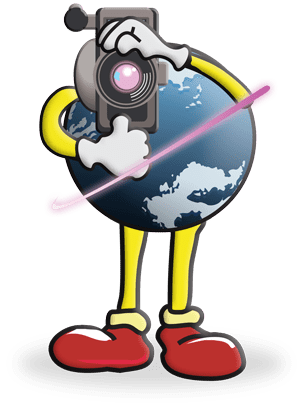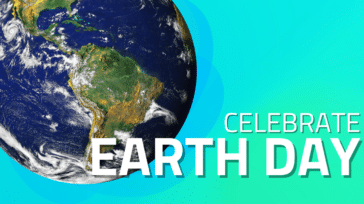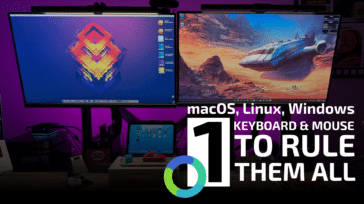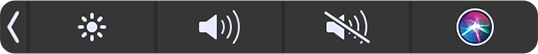
Some of Apple’s MacBook Pros (including the 16-incher) and the most recent MacBook Air come with the controversial Touch Bar. Some folks don’t like it, but I’m a fan. If you are, too, you can customize it.
If you’re not familiar with it, the Touch Bar is a touch-based OLED bar that replaces the row of function keys on your laptop’s keyboard. Depending on which app is active on your screen, the bar’s options change to reflect the best controls for the app. The Touch Bar also includes a Touch ID sensor on its right side, integrated into the Power button, which adds quick account switching and Apple Pay authorization to your Mac.
The Touch Bar comes with a default set of shortcuts, depending on which app you’re using. For example, in Mail, you can use it for composing, replying, archiving, marking as junk, and flagging messages. If you don’t like the default options, you can add and remove buttons to customize the Touch Bar. Here’s how:
1. Open a window in an app to edit the Touch Bar options and click View. (I’m using Pages for this tutorial.)
2. Select “Customize Toolbar…”

3. Click and drag buttons down from the display to the bottom of the screen, bringing them to the Touch Bar. You’ll only see the options for your current view.
To move a Touch Bar button, hold and drag it to a different spot.
To remove a button from the Touch Bar, hold and drag it to the far left end.
Release your finger when “Remove From Touch Bar” appears.
Related:
• How to Create Touch Bar Screenshots on a MacBook Pro
• TipOff #17: Change What Your Mac Touch Bar Displays