Leading tech provider puts DIY projects in the fast lane with new OWC Envoy Express
OWC announces the new OWC Envoy Express, the world’s first Thunderbolt™ 3 certified bus-powered portable storage enclosure that makes for effortless DIY projects. Shorter than a ballpoint pen and weighing only 3.3 ounces, the rugged anodized aluminum pocket-sized enclosure and unique laptop mounting system are ready for go-anywhere use.
History-Making DIY Pocket-Sized Storage Solution
While small in form, the OWC Envoy Express is big news. For the first time ever in the history of Thunderbolt™, users can buy a bus-powered Thunderbolt™ certified enclosure and install their own drive in it. Finally, a DIY kit that allows users to break free of pre-configured choice limits in order to build a pocket-sized storage solution that meets their specific needs. And rebuild it anytime those needs change. Equally revolutionary is the included slide mount. This surface-safe removable drive holder allows the user to slide the Envoy Express onto the back of a laptop screen for out-of-the-way mobile use convenience. More options. More usability. More functionality….first and only from OWC.
The Power of Build Your Own Options
Build the Envoy Express with a brand-new drive for a fast boot drive. Retask an existing drive replaced during an upgrade for added storage and backup capacity. Or, use Envoy Express to regain access to files on a drive removed from an inoperable machine. Whatever the reason for using a bus-powered Thunderbolt™ enclosure, Envoy Express has the power to make it happen.
Backup, Play, and Edit. Faster.
Whether you want to backup your growing photo and music libraries, share files, play your favorite games and movies anywhere, or even want to capture and edit up to 8K video, the Envoy Express can do it all. And it’s built to support super-fast sustained data transfer rates up to 1553MB/s…often faster than a machine’s internal drive performance!
Uses Today’s and Tomorrow’s Drives
Designed to support any 2280 M.2 NVMe SSD, the Envoy Express gives users the freedom of flexibility to use any drive today – including OWC Aura SSDs up to 4.0TB capacity – as well as being ready for tomorrow’s 8.0TB, 16TB and future capacities without limit.

Highlights
- Certified: first bus-powered enclosure that meets stringent Thunderbolt™ power requirements
- DIY easy: uses any 2280 M.2 NVMe SSD available today and in the future
- Super-fast: supports up to 1553MB/s real-world performance1
- Convenient: ready to go with 10.2-inch Thunderbolt™ 3 cable
- Compact: shorter than a ballpoint pen and weighs only 3.3 ounces with drive
- Silent: runs cool and distraction-free
- Stylishly rugged: Black anodized aluminum provides “field-tough” data protection
- Gets onboard: includes back of laptop screen slide mount for safe, out-of-the-way use
- Worry-free: 2 Year OWC Limited Warranty
Gets Onboard with Macs and PCs
When working space is limited, the Envoy Express mounting system is the solution. Today’s office is where you make it — a cramped airplane seat, a tiny coffeeshop table, on your lap in a remote location. There’s no power outlet and not enough room for an external drive. Besides being the industry’s first Thunderbolt™ 3 bus-powered (no power adapter required) enclosure, the Envoy Express is the first to include a laptop mounting system.
Super-strong, removable adhesive gel and a lightweight yet durable plastic holder secure the Envoy Express to the back of a Thunderbolt™ 3-equipped Mac or PC laptop screen. Need to share the Envoy Express? It can work cross-platform with Macs and PCs using OWC’s MacDrive software (sold separately).
“The entire team at OWC is excited about this first-to-market offering of a bus-powered Thunderbolt™ certified enclosure,” said Larry O’Connor, Founder and CEO of OWC. “We receive requests all of the time from customers as to what they need from OWC. Our development team and engineers worked closely with Intel on the Envoy Express, and we are proud to continue to bring our customers cutting-edge offerings that allow them to work to peak performance. The Envoy Express DIY kit allows OWC customers to build a certified ultra-portable storage solution that meets their exact needs. We can’t wait to see and hear how creatives use it and what they think.”
OWC’s Aura P12 SSDs provide a perfect fit for the Envoy Express, with an optimized blend of speed and reliability. With speeds up to 3400MB/s, the Aura P12s offer dependable speed and data protection for large media files including 8K video, high-res photos, and audio files. With faster data transfer, users can quickly move to the next phase of their projects, worry-free.
The Envoy Express comes complete with the tools required for easy drive installation. OWC also offers a wide variety of toolkits users need to support servicing of Macs, PCs, and other electronics.
Availability
The OWC Envoy Express is available for pre-order now, with special pricing for a limited time. Units will begin shipping in August.






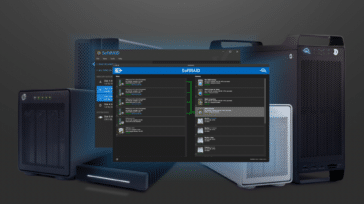





In case anyone is interested, the Envoy Express makes a great video work drive for my M1 iPad Pro. Lumafusion recognizes the drive! Now I wish the iPad had the option for a time machine-like physical backup solution…
What is the status on this product? I pre-ordered and have wait patiently through August when it was support to ship and have heard nothing.
Hi Marc. The pre-order was pushed back into September, emails were sent, but I know that they can easily end up in Spam. The pre order units have now started to ship, and you can check the status at any time here: https://eshop.macsales.com/shop/envoy-express/thunderbolt-3
I tried twice to pre-order with no response in Canada.
Hello Oni. All of the pre order info can be processed on the site at https://eshop.macsales.com/shop/envoy-express/thunderbolt-3
If you continue to have issues, please contact us via phone: +1-815-338-8685 Monday-Friday (8am-8pm CT)
How much for a 4TB
The enclosure is sold separately, but if you are looking to add a 4TB SSD, check out the high-performance Aura P12 M.2 NVMe. Truly a world-class drive!
The Aura P12 can do speeds up to 3400 MB/s, but the Envoy Express states that it “supports up to 1553MB/s real-world performance.” Is the transfer speed limit for the Envoy Express related to the fact that it is bus powered?
Both due to the BUS powering, and the chipset used in this unit.
What chipset? You just need the PCIe lanes from the Thunderbolt controller to do NVMe. Is there a different Thunderbolt 3 controller that can’t do more than 1553 MB/s?
A normal Thunderbolt 3 controller can provide 4 lanes of PCIe 3.0. Is the Thunderbolt controller in this device limited to 4 lanes of PCIe 2.0 or 2 lanes of PCIe 3.0?
It is 2 lanes of PCIe 3.0.
That is great, but please, bring also for SATA drives. Why? Most people do not know this, but although such drives have lower speeds than PCIe NVMe ones, you do not notice the difference in speed when working normally, unless you are moving big monolithic files like movies of many GB.
Besides, they can haver larger capacities, are smaller lighter, cheaper and consume much less power, remaining cold even when booting from them and working all-day-long, extending battery life.
Can you boot a Mac into Bootcamp from this drive?
Can you use it with an older Mac that has Thunderbolt 2 or Thunderbolt 1?
Could you use this with an iMac?
Thanks.
On the 2011 21.5″ iMac, the Thunderbolt 1 port is also a mini display port used for connecting a second display. Is there a way to connect this drive to such an iMac whilst still hooking up a second display?
Unfortunately no, you’d need that port for the drive, so you’d have to choose between the drive, or the display.
Hi Matthew,
I would like to clarify a few things:
The Envoy Express is intended to work on computers with Thunderbolt 3. It is possible to use the Envoy Express on a Mac with Thunderbolt or Thunderbolt 2. Apple Thunderbolt 3 to Thunderbolt 2 adapter (or equivalent adapter) and a Thunderbolt 3 device with a chain port are required. The Mac also has to be running macOS 10.13 or later.
An example set up would be: Mac with Thunderbolt or Thunderbolt 2 –> Thunderbolt cable –> Apple Thunderbolt 3 to Thunderbolt 2 adapter –> OWC Thunderbolt 3 14-Port Dock –> Envoy Express
Boot Camp is not able to boot from an external drive. The Envoy Express can be used as a data drive in Boot Camp.
Thanks Chris, Can you use it as a boot drive for Mac OS X using it with a Mac with a Thunderbolt 1/2 port via the Dock?
I have some older Macs that can run 10.13 with slow/failing drives and I understand that Thunderbolt is the best speed of the external ports.
Would be nice if there was a Thunderbolt 1 or 2 version of the Envoy Express for older Macs.
I could certainly see myself using this product with a new Mac with Thunderbolt 3 ports, but I don’t have any of those yet.
@ OWC Chris, so is not gone be posible to connect Envoy Express to an iMac just with an apple Thunderbolt 3 to Thunderbolt 2 adapter cause the cable on the Envoy Express is not detachable, I think would be nice to have a Envoy express with a Thunderbolt 2 cable, cause there are so many people using old iMacs and you guys still selling this iMacs, I have a 2015 iMac booting from an external USB just to avoid open and cracking the screen of the iMac on trying to change the internal fusion drive,
From the pictures it looks like the cable is detachable.
I think the problem is that the Apple TB3 to TB2 adapter doesn’t provide power. So using Apple’s adapter directly, power is not supplied to the device. That’s why an AC powered dock is needed in between to use with older Macs.
Possible solutions could be e.g.:
1. A similar enclosure with an AC power option
2. A TB2 version of the device.
Thanks, albeit it is possible to use Boot Camp from an external drive. I have done it, albeit with USB drive. Check out (Both INFORMATION versions have COMPLEMENTARY information):
How to install Windows 10 on your Mac using a “Boot Camp” external drive via Windows To Go [Video]
Jeff Benjamin
– Aug. 31st 2017 7:04 am PT
https://9to5mac.com/2017/08/31/how-windows-10-mac-boot-camp-external-drive-video
and
BOOTCAMP
How to install Windows 10 on your Mac mini with an external drive
Need to run Windows natively on your Mac mini but can’t partition your disk? Here’s one solution!
ANTHONY CASELLA
20 Mar 2019
https://www.imore.com/how-install-windows-10-your-mac-mini-external-drive
Hi,
so if I understand well, I can use it with the Apple TB3/TB1-2 adapter for an iMac 2011 in order to have a fast external SSD under Mac Os High Sierra ?
Sincerely,
Gilles
You’ll also need to have an AC powered Thunderbolt dock as the Thunderbolt 3 to Thunderbolt 2 adapter doesn’t provide power. The Envoy Express is bus powered. It doesn’t have its own power supply.
See OWC Chris A’s post above.