Industry-first Thunderbolt™ 3 storage, docking, and PCIe solution for digital imaging, VFX, and video professionals.
OWC today announced that its new ThunderBay Flex 8 media workflow solution, revealed at CES 2020, is now shipping. A cutting-edge approach for world-class Thunderbolt™ 3 storage, dollar for dollar, there is no better way for serious media professionals to handle their storage, connectivity, and PCIe expansion needs.
The exciting new ThunderBay Flex 8 is a recipient of the 2020 Future Best of Show Award, presented by Video Edge. Video Edge awarded the ThunderBay Flex 8 their Special Edition Best of Show Award in the store, charge, and connect category. The awards are evaluated by a panel of engineers and industry experts and are selected based on innovation, feature set, cost efficiency, and performance in serving the industry. A Special Edition of the award program was held this year in the absence of a physical NAB Show.
Get it done Faster, Better and Cheaper
Fix three bugs with one line of code and turn your Mac into a supercomputer with this highly configurable workhorse for high-end video, VFX, on-set DIT, and finishing work. It’s blazing-fast storage, a dock, and PCI expansion combined into a next-gen form factor.
The OWC ThunderBay Flex 8 simplifies complex storage and expansion needs for serious professionals into a single easy to configure, adaptable solution. Your Mac will never be unprepared for a client job again.

Flexible Storage
- Eight drive bays:
Maximize 3.5” SATA/SAS1 bays for up to 128TB of capacity - Future-ready:
Top four bays can alternately use U.2 SSDs and you can create a hybrid config with real-world speeds up to 2750 MB/s - Powerfully easy RAID:
Easily design your RAID config to your exact specs with softRAID
Docking Flexibility
- Connect more:
(1) USB-C and (2) USB-A 10Gb/s ports for peripherals and mobile devices - See more:
DisplayPort 1.4 for connecting up to an 8K display4 - Fast media ingest:
- Front-side SD 4.0 and CFexpress card readers with up to 985MB/s speed
- Do more:
- Second Thunderbolt 3 port3 for daisy-chaining devices or additional display(s)
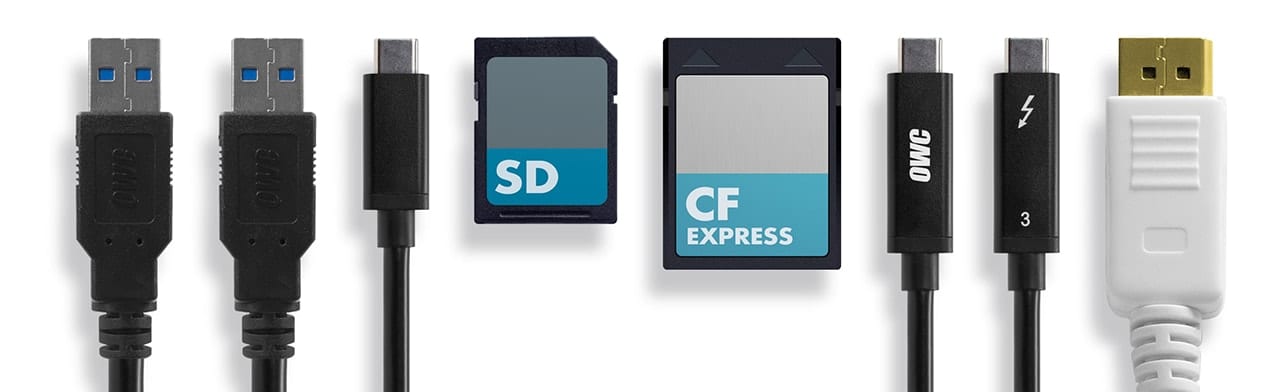
Flexpandable for Unique Needs
- Pick your card:
(1) PCIe slot for audio/video capture, networking, SSD storage, hardware RAID card, or I/O card
Perfect for:
- In house Post Pros who need their Mac to do be able to do it all
- DIT’s in the field with serious storage and performance needs
- The Work From Home high-performance editor with demanding clients and serious deadlines
- High-end VFX artists with 4K EXR, DPX delivery needs
- Serious Colorists and Finishing Professionals who need a fast Mac, connectivity, AND storage

Flex your storage however you need to
OWC suggests four sample configurations to make the most of the extraordinary highlights that have made our solutions the choice of performance enthusiasts and cinematographers around the world:
MAXIMUM CONFIGURABILITY
- Flex 8 DIY Enclosure
- Add your own drives and PCIe card for the flexibility to configure, and reconfigure, for a solution as unique as your project and data needs.
MAXIMUM CAPACITY
- Flex 8 HDD
- Ideal for RAW, 4K, large format, and VR workflows. Arrives pre-set with RAID 5 speed and protection.
MAXIMUM FLEXIBILITY
- Flex 8 – 4 SSD x 4 HDD
- Get the best of both worlds: a blazing-fast, high-capacity SSD RAID 0 project drive for large-format, multi-stream workflows along with the added long-term storage security of an HDD RAID 5.
MAXIMUM WORKFLOW
- Flex 8 – 1+7
- Ingest and edit live on a hyper-fast U.2 SSD or use the drive as a swappable transport for fast lab processing while being able to edit and store entire projects on the ultra-capacity HDD RAID 5 array.
Includes SoftRAID: Easy and Complete Drive Management
Optimize and protect your data with SoftRAID for Mac and Windows. SoftRAID makes RAID creation easy, no matter which type you need. Configure your preference of speed, size, and/or redundancy for your volume and start working. It’s that simple.
Built for future standards
Right out of the packaging, all eight bays can utilize SATA 6Gb/s 2.5-inch SSDs or 3.5-inch HDDs. The top four bays are NVMe U.2 SSD ready which means your ThunderBay Flex 8 will be future-proofed against whatever future workflow the world throws at you.
Life on-set just got lighter and easier
Sending big drives to and from the set is tedious, heavy, and expensive. The OWC ThunderBay Flex 8 is compatible with the OWC u.2 NVME interchange System (sold separately). This allows you to keep your Flex 8 on set as you easily swap your drives to and from post with easy to transport containers that prevent costly wear and tear on your unit.
Detach but stay connected
Eject the ThunderBay Flex 8 drives and any external drives in a single click with the free OWC Dock Ejector app. It ensures all data has been written before any drive is unmounted to protect against data loss. It will even warn you from accidentally ejecting an in-use drive.
Flexpandable for Unique Needs
By removing the enclosure’s side panel, you can expand your capabilities by installing a half-length, full-height, single-width expansion card in the PCIe x16 connector/x4 lanes slot. Typical uses for this for professionals are an i/o card, 10G networking card, additional NVME storage, SATA/SAS or other connectivity cards. The sky is truly the limit.

“The OWC team designed and engineered the ThunderBay Flex 8 with great feedback and insight from all of the guys and gals out in the field working on high-level endeavors and creations married to an expert understanding what the future held in terms of new standards and opportunities to meet these user’s needs beyond imagined expectations,” said Larry O’Connor, OWC Founder and CEO. “We continuously strive to provide the very best for all of our users, so that they can do their best and not have to worry or even think twice about their connections and storage while they are working. With OWC, user’s works are safe, and we are excited to offer this new industry standard in the ThunderBay Flex 8, to be an even bigger and better part of the creative process. We are also absolutely thrilled to have received the Video Edge Special Edition Best of Show Award in the store, charge and connect category. Being validated by our customers and with industry recognition means the world to all of us at OWC.”
“OWC’s new ThunderBay Flex 8 provides a leading-edge storage and connectivity approach in utilizing Thunderbolt™ 3 capabilities,” said Jason Ziller, General Manager, Client Connectivity Division at Intel. “It is exciting to see OWC continue to push the limits of what’s possible with yet another innovative solution for their customers.”
The ThunderBay Flex 8 comes with the same world-class experience you have come to expect with all OWC products:
- Plug and play with no drivers needed and includes Thunderbolt 3 cable
- Free lifetime US-based support
- Worry-free ownership with up to 5 Year OWC Limited Warranty
Pricing & Availability
The ThunderBay Flex 8 integrated storage, docking, and PCIe expansion solution is now available at MacSales.com and other online retailers, from 0GB enclosure (add your own drives) or from 16TB to 128TB solutions. Pricing is from $1,199.00.
1 Requires SAS drive controller.
2 Requires M.2 to U.2 adapter.
3 Apple Mac models with Thunderbolt 2/Thunderbolt ports can be connected using an Apple Thunderbolt 3 (USB-C) to Thunderbolt 2 Adapter (sold separately). This configuration provides data transfer at up to 20Gb/s but does not support notebook charging.
4 Full DisplayPort 1.4 capabilities depend on host computer support of DisplayPort 1.4 specification through its Thunderbolt 3 connection, host computer GPU capabilities, and connecting cable capabilities.







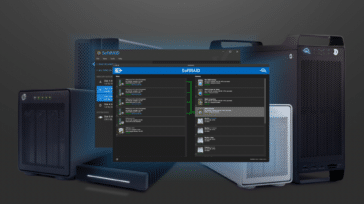

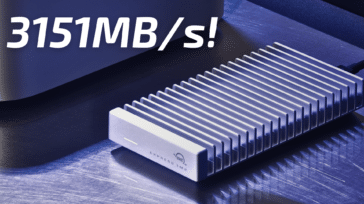


If used with the Apple TB2->3 adapter, can additional Thunderbolt 3 devices be daisy chained off it?
Hi Mitchel, yes, you can still daisy chain while the main until is running through the adapter. You’ll just be limited overall to a 20Gbps throughput for all devices connected in the chain.
“Fix three bugs with one line of code and turn your Mac” … so, what are the three bugs that I can fix with one line? And what is the line of code?
Hi Paul, that was just meant to be a computational play on the phrase “kill two birds with one stone.”
Ah, having spent a lot of time trying to un-bug SoftRAID with the support team … well, you got my hopes up … some of us are on the spectrum and are pretty literal minded …
What about a 19inches rack version?
Thanks for the feedback, I will pass it by our product development team. It’s always great to hear what our users want as we work to develop solutions!
Please send more info and pricing
You can check out the configuration options and pricing on MacSales.com, or contact Customer Support and they will gladly assist you as well!