I was having intermittent problems with my 16-inch MacBook Pro and LG UltraFine 5K display. It took me a while to come up with a solution. If you’re experiencing the same thing, I’ll tell you what worked for me.
The problem:
Sometimes when I powered up the laptop, the external display (I mirror the screens) worked fine. However, sometimes the MacBook Pro and LG display flickered when I powered up my laptop. I had to turn the MacBook Pro off, then power up again.
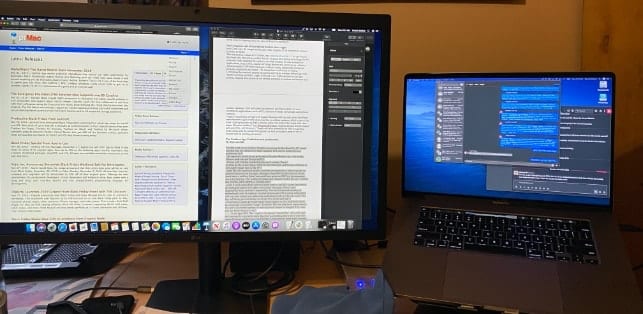
Strangely, the problem didn’t happen all the time. I unplugging and reconnecting the MacBook Pro and external display. I disconnected all external devices and rebooted. I reset the PRAM and SMC of the MacBook Pro. All to no avail.
I THINK, but can’t be sure, that it started when I upgraded to macOS 10.15.6. What finally helped was downloading the free LG Screen Manager from the Mac App Store, which displays all connected LG monitor info. If you’re having the same problem I had, I suggest you do the same.
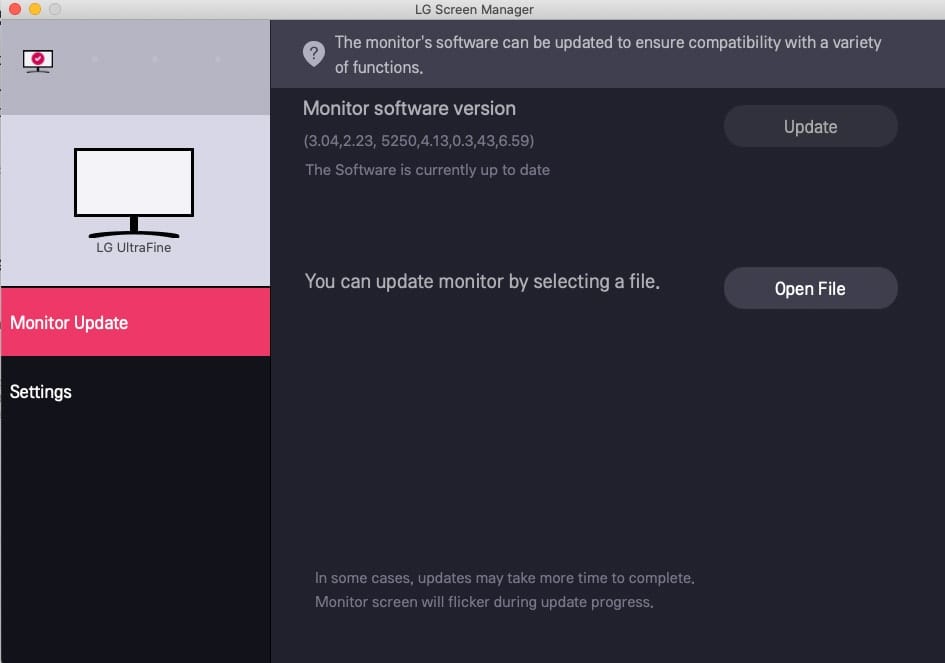
Go to Settings.
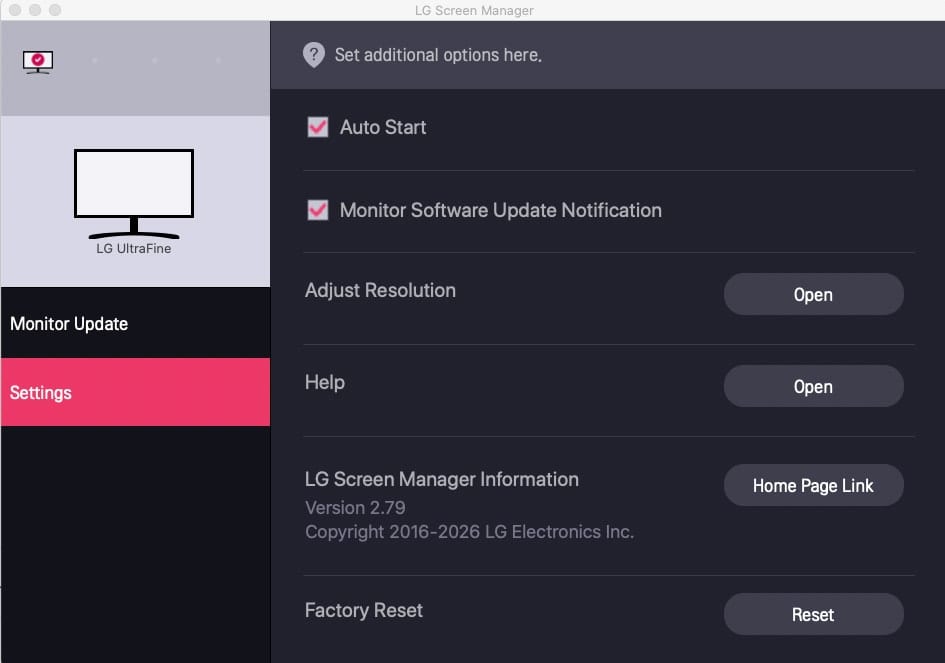
Select Auto Start. This ensures that the UltraFine 5K starts up automatically. WHY this resolved the situation I don’t know.
If that doesn’t work, you can choose Factory Reset. Hopefully, you won’t have to do that, as simply selecting Auto Start worked for me.






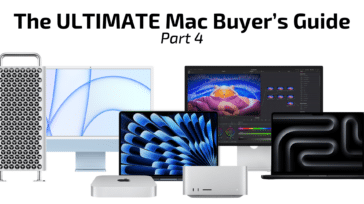


Thank you so much. doing a factory reset with this tool got rid of the crazy line without rebooting anything. I also turned on AutoStart.
I had this this issue and getting the LG app did not help me. My problem seemed to be caused by the male end of the power cord having become “disturbed” by me plugging and unplugging it too much. I’m guessing doing that loosened a wire connection inside that plug. When I grab onto the big, black main wire where it goes into the male plug and push on it hard back into the plug, the issue goes away.
Sorry..neither option you describe works fully.
Thank you! This has been annoying me for weeks and seemed to have been getting worse.
My screen was continually adjusting the brightness or night mode. It kept going from more yellow, to more bright. I tried downloading the app. I clicked on settings and then did the factory reset. My screens when black for a few seconds, then came back and the problem stoped. Thanks
I found this from Googling. I have the same problem and it’s driving me up the wall. I tried this fix (running the app), but it intermittently flicks over to a black screen, then comes back. It’s as if there’s some electrical interference or some other interference that cuts the power.
Failing that, I can only think of it being a loose USB-C plug on the back…
My serial number starts with 910NY … meaning October 2019 according to https://www.macrumors.com/how-to/lg-ultrafine-5k-display-fix-sticker/ so I don’t believe it’s the pre-2017 wifi interference.
It’s still under warranty so I will be reaching out to LG.
Anyone else still finding issues from later model 27MD5KL-B type monitors?
Same issue with 27MD5KA.
Sending to LG
This solved my issue after 3 online returns to Amazon, then I bought a Mac mini and same thing happened. I moved my router from behind the monitor to below the desk and everything seems to be working thus far knock on wood. Thank you!!
I’ve got the same flickering issue with an Apple 23′ Cinema HD display on OSX 10.14.6
Awesome, thank you for the most relevant blog post of my morning on August 13, 2020.
SAME!
Hi Dennis,
Many thanks it looks that has solved my flickering problem, I had with 2 x 4k LG Ultrafine Monitors.
That’s fantastic but a very odd solution
~ Uwe
Thanks for this. It really saved me from a lot of frustration (in addition to frequent crashes, bluetooth peripherals kept dropping off). This solved all problems. Thanks again, Mike
just an fyi, this enables the lg screen manager app to run on startup, not the actual monitor. this may cause the monitor to start up because the lg app tries communicating with it. I have only used the app when i need to update firmware, mainly because the app doesn’t work when you have two of them plugged into your setup. i have 2 5k in my macbook pro, was trying to figure out why one of my monitors is flickering. but well written article.
Strangely, you state that your LG display is MIRRORED but your picture shows it in EXTENDED mode.
Nevertheless, thanks for the tip.
Pickup my first LG UltraFine 5k when the 2018 Mac mini came out. I say first because it went completely died on me a couple of months. ago. Was lucky to get the extended warranty from Amazon and was shipped a refurb within 2 days!!!
Here is the problem I’m facing.
With the first 5k I was able to select 5120×2880 whenever I wanted to. from the System Preference Display app. Now the highest is 3200×1800. I’m using the new L3 cable that came in the box. But, Apple & LG support were useless. I have bought and return 6 hi-$$$ cables and still the same 3200×1800 max resolution.
Any idea?
hold down option when you click the scaled radio button in the display settings, it should show you a list instead of the example screen sizes.
You can try use “disablemonitor”. With this little application I reach 8K on LG Ultrafine 5K.
https://github.com/Eun/DisableMonitor
I hope it helps.
What a great post!
I’ve got an original LG 4K monitor connected to a MacBook Pro via an OWC Thunderbolt 3 Dock. Great combo but the monitor fairly regularly failed to “wake up” properly.
I had no idea that the LG utility existed. I downloaded the utility, updated the firmware, and checked Auto Start.
I’m not sure if it is the firmware update or the Auto Start but the monitor is now waking up perfectly every time!
Thanks!
Very timely article, Dennis, thanks. I also had the same problem with my MBP 16 and the LG Ultrafine 5K, plus an LG 49 (video editing setup). Hopefully this is the fix.
I had a similar problem with an LG monitor a couple of years ago, which came with controlling software supposedly for the Mac. LG support being essentially nonexistent except to frustrate, I gave the thing to a Windows user, who never experienced the problem on his machine. That experience is one of two reasons I will never buy an LG product, of any kind, again.
My solution to this LG problem is ViewSonic. I have two of their monitors, plug and play with NO problems, no software fix. Just good performance.
Dennis,
I have a client who has one of the 5k LG’s. He was plagued with similar issue and after about 4? months of unplugging and plugging in the monitor finally went black. It did charge fine. I spent hours on research about this 5k screen. After frustrating and highly disappointing attempts at LG support referring me to in warranty appliance shops over an hour away I finally talked to a worthy tech outside of Washington – who during the Corona Crisis had to shut down his retail operation. Bottom line you need to be an Authorized LG repair shop to get the Main Logic Board for this monitor. I noticed the revision level for his Monitor was a 2017 – 27MD5KA-B Which means in layman’s terms he paid 500.00 a year to use this only to need repair for potentially another 3 years… While my client can easily afford this I have a hard time normal users to get this repaired. I was also shocked to see that this monitor is no longer available on the Apple Website for cost comparison for the new revision. Feel free to reach to me if I can save you some time.
Andrew Justice
Macs N PCs
Hi Andrew, what do you recommend if we have the same problem ?
Hey Andrew. I have similar issue with my 27MD5KA-B . Had a repair under warranty in 2018 and had issues on and off for 2 years since repair. I left office March 17th for Coronavirus and when i came back and tried to plug in my MBP, the black screen was black again. ( have 4K version of monitor at home and never had issue) . Bought new cable, still no luck. Is the repair shop you used outside Wash DC? or Wash state? I am in DC and need to know who to see and how much to expect to pay.
his name is John Pappas – please send me an email for his contact information – I do not feel comfortable putting out on the web. Contact me through macsnpcs.com
Andrew Justice