
There’s no doubt about it. As we noted in an earlier post, Apple’s new 27-inch iMac 5K for 2020 is a beast of a machine. With 10-core availability, all Solid State Drives, True Tone Retina display with a nano-texture glass option, faster GPU, T2 chip security, and up to 128 GB of RAM, you may finally be ready to make the leap into a new machine.
It’s completely understandable. But before you do, do yourself a favor and consider the one thing that is still user-upgradable after your purchase: the memory.
RELATED VIDEO
• Unboxing & Teardown: The 27-inch iMac 5K (2020)
Memory Upgrades
You may be tempted to slam out the RAM at the time of purchase, but if you do, you will miss out on saving big because OWC offers the highest capacity memory upgrades available – up to 78% off factory purchase!
Continuing in the tradition of being first to certify and deliver DIY upgrade solutions for Mac owners, OWC is pleased to provide these cost-effective, high-performing memory kits to their customers. OWC MaxRAM Memory Certification allows Mac owners to max-out upgradeable memory slots, boost performance levels to run more apps, work with larger files, speed up render times, and manipulate larger data sets.
Availability and Pricing
OWC Memory Kits for the new 27-inch iMac 5K are available for same-day shipping via OWC Memory Upgrades. OWC kits provide maximum capacity at substantial per-gigabyte savings in comparison with factory-installed options for upgrading beyond factory-purchase.
Memory Kit Buying Options
(2666MHz DDR4 PC4-21300 – Maximum 128GB supported)
- 16GB (8GB x 2) – only $69.99
$130 savings over factory - 32GB (8GB x 4) – only $139.79
$450 savings over factory - 32GB (16GB x 2) – only $134.99
$450 savings over factory - 64GB (16GB x 4) – only $268.99
$700 savings over factory - 64GB (32GB x2) – only $309.99
$680 savings over factory - 96GB (32GB x 2 + 16GB x 2) – only $449.99
N/A as factory purchase - 128GB (32GB x 4) – only $599.99
$2,000 savings over factory
Memory Rebate
After upgrading with OWC, customers can save even more with OWC’s Trade-in Rebate. Full details and models are listed on the OWC Memory Rebate page.
“Customers who purchase the new 27-in. iMac 5K are getting the most powerful iMac Apple has ever offered. OWC is here to help those iMac buyers take their new machine to the max, with the largest memory upgrades at the biggest savings, to help give our customers the best possible experience for their work and creations.”
– Larry O’Connor, OWC Founder and CEO
OWC is THE Trusted Name in Mac Memory
MacSales.com offers OWC memory upgrades for nearly every current and past Apple notebook and desktop computer manufactured during the past two decades, including iMac, iMac Pro, Mac mini, MacBook, MacBook Pro, and Mac Pro. The OWC ‘MaxRAM’ Certification Program determines the maximum amount of memory that can be installed in a Mac as validated by a series of comprehensive, in-house laboratory tests.
While OWC’s MaxRAM configurations exceed Apple’s officially supported maximums, all OWC brand memory upgrades are assured of performing flawlessly. By maintaining a state-of-the-art test lab, OWC ensures its memory upgrades offer the highest product quality and reliability, backing them with an OWC Lifetime Advance Replacement Program and 30-Day Money-Back Guarantee.
Thunderbolt
In addition to memory upgrades, MacSales.com offers SSDs, external storage, enclosures, docks, accessories, used Macs, and more. MacSales.com also offers the complete family of OWC Thunderbolt™-integrated products to keep the iMac connected and performing as the highly-effective powerhouse it is designed to be.

The OWC Thunderbolt line of products include:
- The ThunderBlade, the fastest external drive available today and the preeminent solution for 4K and 8K production
- The Envoy Pro EX with Thunderbolt 3 bus-powered ultra-portable mobile drive
- The ThunderBay 4 flagship RAID powerhouse with capacities up to 48TB and the power of Thunderbolt 3
- The ThunderBay 8 and ThunderBay Flex 8 workflow datacenters
- The OWC Thunderbolt 3 Dock, to give ports back and tie all of the pieces of the workflow together.
The ultimate in iMac Memory upgrades are available for purchase now at MacSales.com. OWC makes installing your upgrade a snap with a complete line of installation videos and award-winning, US-based customer support.

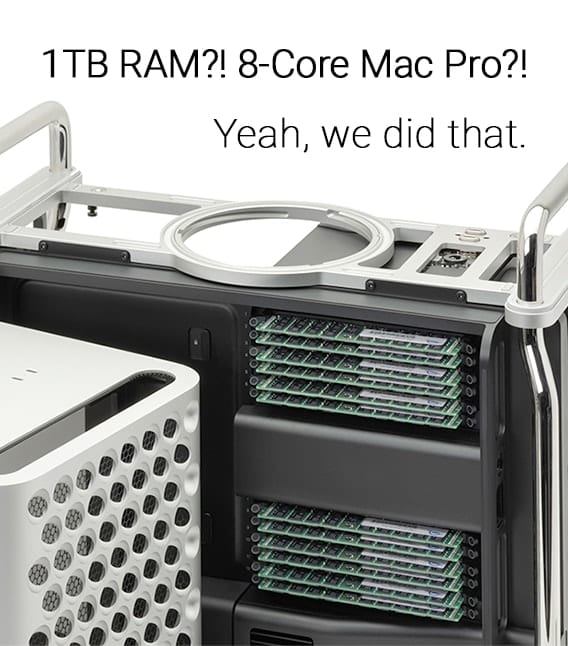



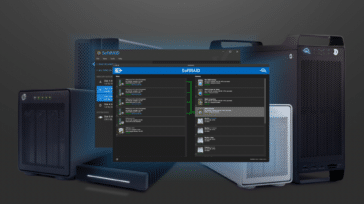




Can a 2009 iMac be connected to a 2020
IMac to use it as a second or added display?
Hi Patrick. Yes, a 2009 model can be used for Target Display Mode, as an added display for your newer model. You can find details here: https://applerepairstation.co.uk/Technical%20Desk/use-your-imac-as-a-display-with-target-display-mode/
Will this be more secure thane my 2017
I have been a loyal OWC customer since the very early days of the company. I would love to see OWC come up with a Thunderbolt version of the Gnarbox 2 with CFast and SD card readers built in. This would be a life savor for photographers and videographers.
Thanks, Jeff
Thanks for being a loyal customer and thanks for the input – I’ll definitely pass along your thoughts to our Product Development team!
How do I upgrade my MAC book Pros when I can’t even get into them??
It all depends on what model of MacBook Pro you have. Not all are upgradable, but many are (even if they are more difficult to get in to). Check out MacSales.com’s My Upgrades page. You can select your model to see what is upgradable, and also access detailed instructional videos to help you with whatever upgrade it is you’d like to perform!
What impressed me the most about the 2020 iMacs was how close in price there are to a Mac Mini.
Unless the Mac Mini gets a comparable refresh or price drop, my 2012 Mac Mini will likely get replaced with an iMac rather than a Mini.
What is the best external GPU solution to add nVidia GPU access to the 2020 27” iMac?
Hi Syd. Currently, the only eGPU solution we are carrying would be our AKiTiO Node Titan: https://eshop.macsales.com/search/?q=eGPU
We have a 2010 27” IMac with 500g HD, 16g of Ram . Is it possible to upgrade this machine, it’s too good to disguard.
Is there way to upgrade the CPU. Thanks
You have a great machine, so I would definitely recommend upgrading the memory and drive if you are happy with it!
You can’t swap out the CPU, but depending on which you processor have, you can install up to 32GB of RAM and up to 14TB HD or up to 4TB SSD. I would definitely recommend maxing out the RAM and moving to an SSD – you will see an amazing performance increase.
Go to the iMac upgrades page on MacSales, select your model, and you can see all of the available options. Or if you prefer, you can contact Customer Support and they will be happy to discuss the options with you!
I bought a remanufactured iMac Pro from OWC in April 2020. It has been nothing but trouble. Restarts while asleep. Restarts while working on it. OWC support was supposedly”helping” me with it, but then suddenly just gave up… I haven’t heard from them in weeks. When I bought it, it was the best deal since sliced bread. After the return date went by, they blamed Apple for poor manufacturing and design, but cheerfully pocketed my $4,000 and offer no further help. I’ve bought thousands of dollars worth of drives and products from OWC for over 15 years, both personally and professionally. Never had this kind of problems before. The computer will not maintain a continuous connection to OWC’s Thunderbay drives, where all my data lives on thousands of dollars worth of OWC products. This is apparently a known problem (as explained by the OWC support tech) but there was no warning or disclaimer on the page advertising a remanufactured iMac that boasted four Thunderbolt 3 ports.
Hi Ron. I’m sorry to hear that you’re still having issues. I do see here that the last email was sent out from our rep on 6/10/2020 with no response. I will ask the rep to reach out to you again regarding your machine!