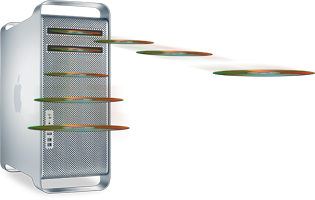 This week’s instructional video shows you how to add a second optical drive to the 2009 Mac Pro. It’s a real simple process, requiring only a small screwdriver and a paper clip.
This week’s instructional video shows you how to add a second optical drive to the 2009 Mac Pro. It’s a real simple process, requiring only a small screwdriver and a paper clip.
This is a useful upgrade, especially if you do a lot of disc burning and/or duplication, or simply want to add Blu-Ray data storage and movie creation (sorry, still no playback support) to your Mac.
Check out how to perform this upgrade either at our YouTube channel or at the 2009 Mac Pro page in our newly-redesigned Video section!
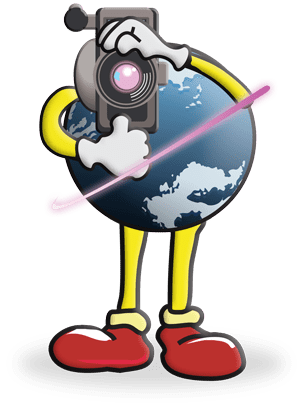

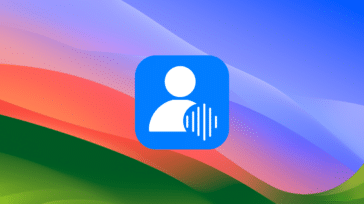




Toast actually can write to several models that Mac OS X doesn’t support. The only caveat is that, due to the way Toast is laid out, you can only write to one drive at a time.
This limitation can be gotten around, however, by running two copies of Toast at once, with one copy burning to each drive.
But will Toast write to both drives?
I would assume the Mac OS can.
The PCIe card installation video we put out a couple of weeks ago should do the trick nicely. The methodology is the same, no matter how long the card is.
You can find that video (along with all of the ones we’ve done for the 2009 Mac Pro) at the video pages mentioned in the above article.
Do you have similar instructions for how to add a second video card to a Mac Pro?