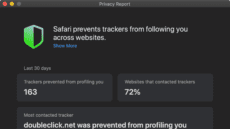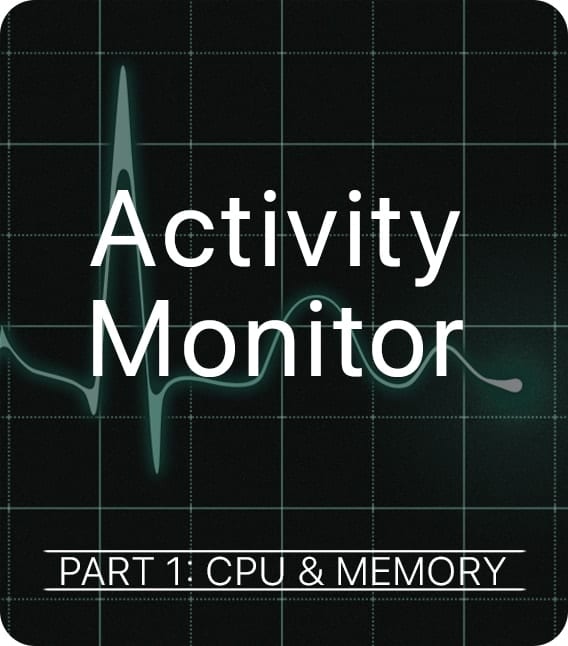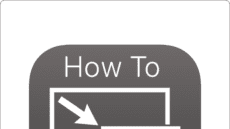Apple’s Privacy Report, Safari 14, & You.
Apple takes your data security and protecting your privacy very seriously. Unlike other tech giants who are in the business of selling your data, Apple is in the business of protecting it – seemingly at all costs.