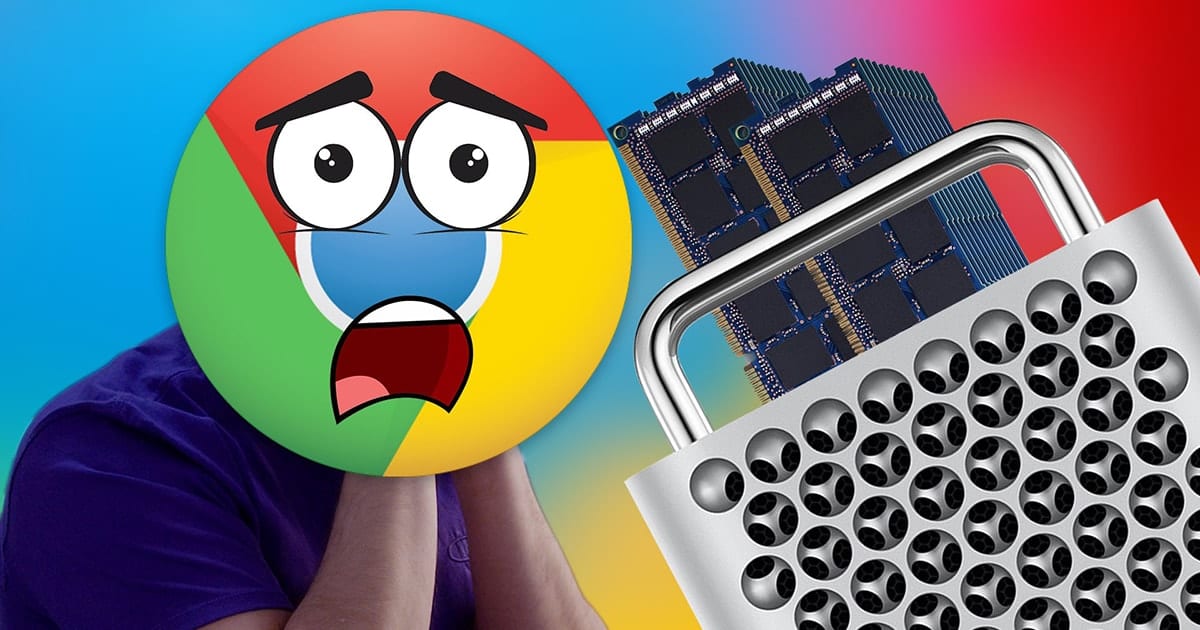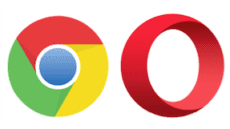How to Change the Default Web Browser in macOS Catalina
I’m perfectly happy using Safari in macOS Catalina. However, if you prefer another web browser, you can change it. Here's how: From the Apple () menu, choose System Preferences, then click General. Choose your web browser from the ”Default web...