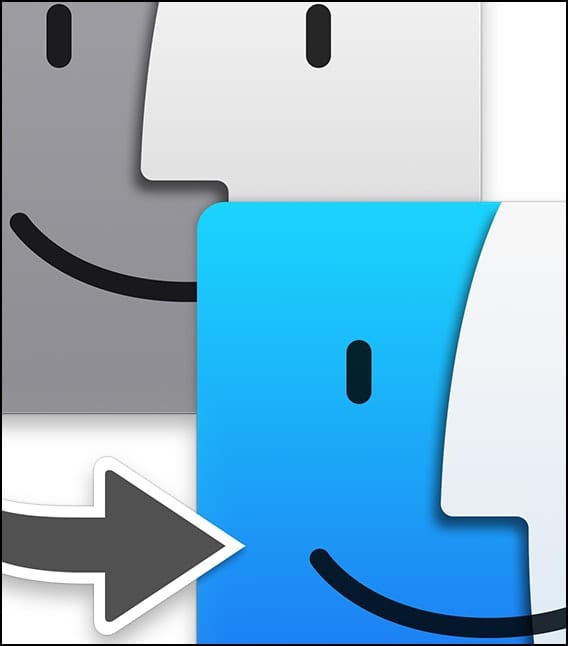How macOS Catalina Improves Mac Security
Mac owners who have upgraded to macOS Catalina have probably noticed a lot of new features and changes to existing functionality. But they may not have really been aware of how much Apple has improved Mac security. Today we’ll look at some of the changes and how they keep your Mac safe from intrusion.