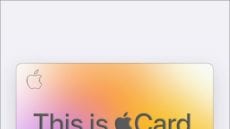Capturing Data with Forms in Numbers for iPhone and iPad
Our iPhones and iPads are perfect for data collection in the field; they’re portable, don’t require the use of a keyboard, and can connect to the cloud from almost anywhere. Apple’s free Numbers spreadsheet app is a perfect tool for analyzing data that’s captured on mobile devices, and it also has a relatively unknown feature that creates easy-to-use entry forms. Today I’ll show you how to create a form with Numbers on the iPhone and iPad.