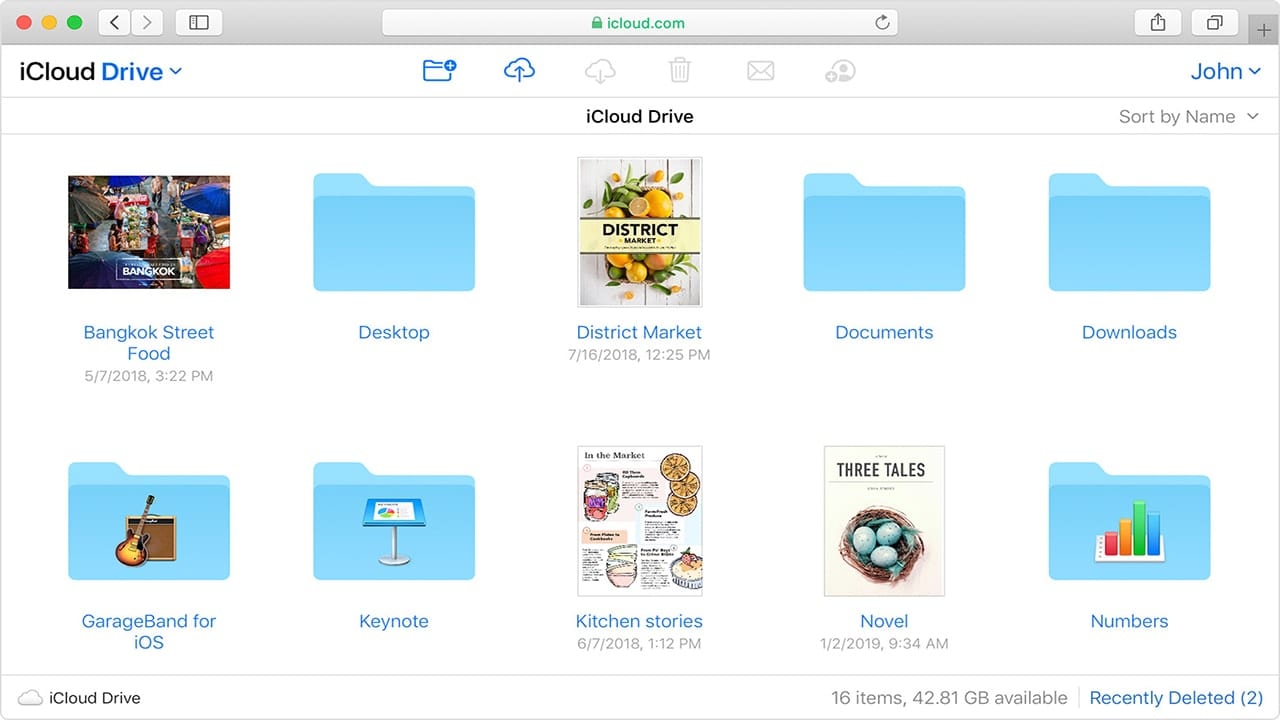How to Store and Access Your Files in iCloud Drive
iCloud is a cloud storage and cloud computing service that Apple debuted on October 12, 2011. There are here a lot of components to it, including iCloud Drive, which allows you to securely access all of your documents from your Mac,...