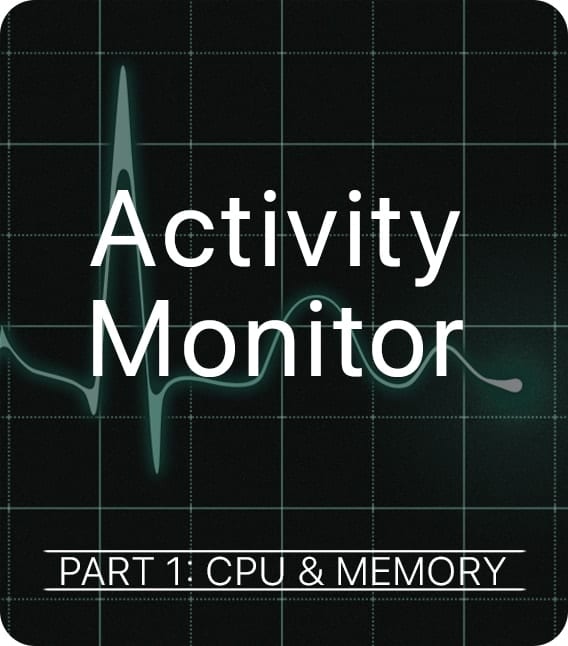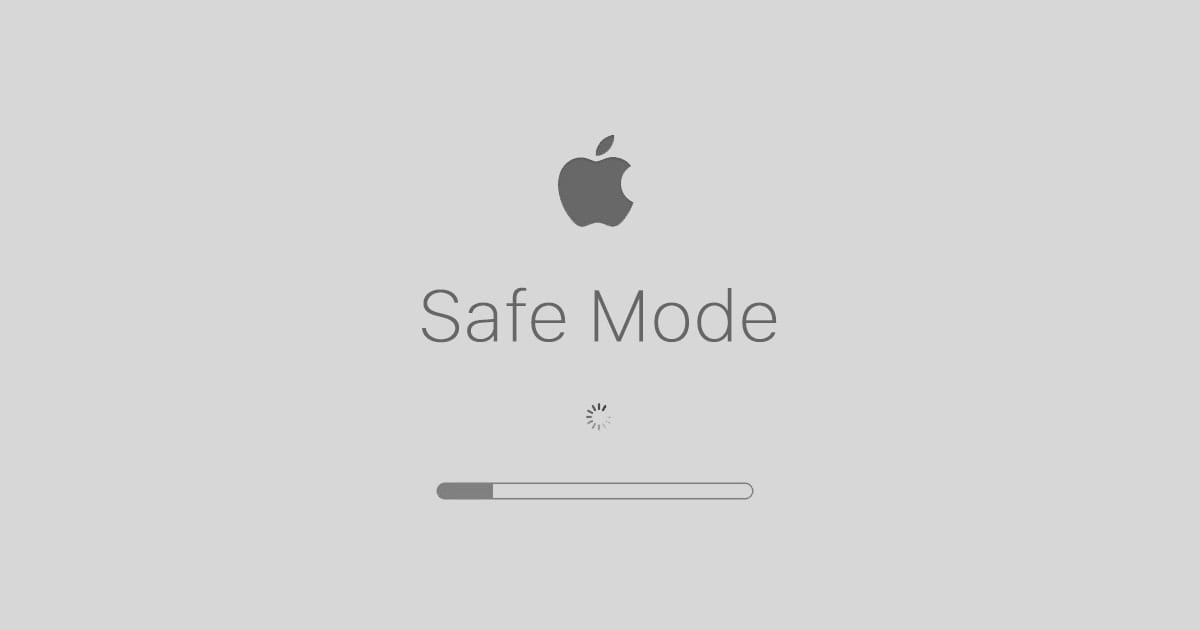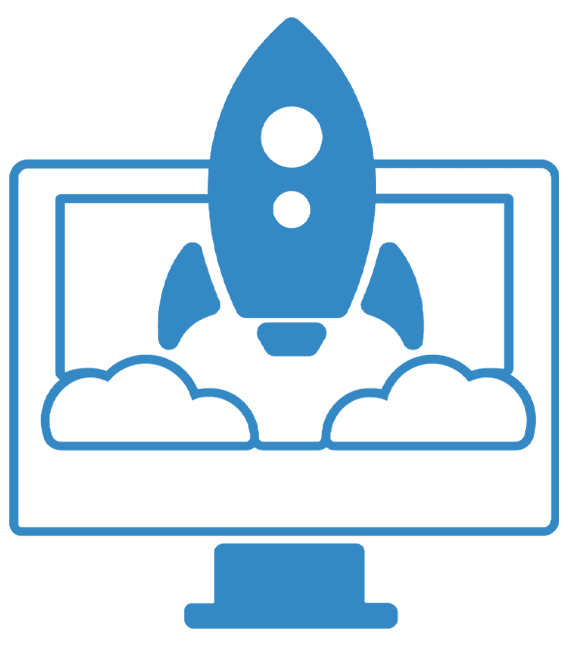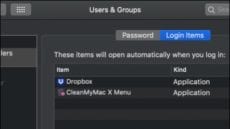Managing Apps That Automatically Open When You Log In
You can have apps, documents, folders, or server connections open automatically whenever you log into macOS. To add or remove automatic items... Look at the top left of your Mac screen and choose "Apple menu > System Preferences."Click "Users & Groups."Select your...