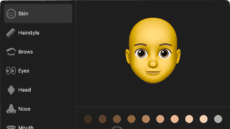How to Manage Group Conversations in Messages on a Mac
Group conversations in Messages on a Mac is a great feature. I use it for family events, organizing my softball teams, and planning church activities. And it’s easy to manage group chats. How to set up a group conversation To...