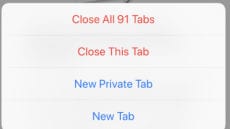Quick Tip: Closing All Safari Tabs At Once on an iPhone
One of the most common questions I get from iPhone and iPad users has to do with Apple's Safari web browser. Especially on the iPhone where there are no visible tabbed web sessions (in other words, you only see one tab...