 Well, Snow Leopard is on its way, set for arrival in just two days’ time, and is now likely available for order at your favorite retailer. Before the big cat lands, however, you may want to take a look at the software you run every day. As it turns out, some of our favorite apps may need to be updated before it will work with Apple’s latest.
Well, Snow Leopard is on its way, set for arrival in just two days’ time, and is now likely available for order at your favorite retailer. Before the big cat lands, however, you may want to take a look at the software you run every day. As it turns out, some of our favorite apps may need to be updated before it will work with Apple’s latest.
This really isn’t a new thing; each version of OS X has had its share of applications that wound up M.I.A. on release. Though it eventually works out (via update or replacement), it is generally nice to know what kind of hurdles we’ll be facing ahead of time.
So far, the most comprehensive list of applications compatible with 10.6 can be found at http://snowleopard.wikidot.com. Not surprisingly, its depth has made it extremely popular. Unfortunately, this popularity means a lot of hits and, apparently, an overloaded server. As of this posting, getting through to the site is extremely spotty (and, no, that’s not a “Leopard” pun).
Adobe Drops support of CS3
One of the biggest announcements regarding an application’s status with Snow Leopard came from Adobe. The producer of the popular Photoshop application (among many others) announced today that Adobe Creative Suite CS3 would not be supported under Snow Leopard. Not surprisingly, the outcry from the Mac community was considerable.
It should be noted that they did not say that CS3 wouldn’t function under 10.6; they said it would not be supported. This is a key difference. Preliminary reports from many Mac-centric sites show that CS3 seems to be working okay under Snow Leopard (we’ll assume they have the Developer’s Preview) or have only minor errors. However, you’re on your own for troubleshooting.
If you need Adobe support, though, then you may need to either leave your OS where it is, or upgrade Creative Suite to CS4. In the meantime, we all get to look forward to CS5, which is reported to include 64-bit compatibility.
That syncing feeling…
This one hits me a little close to home. It turns out that while Apple was getting rid of old code, it got rid of something else: iSync support for Palm devices.
If you used iSync to synchronize your Palm device with iCal and Address Book, you’ve got to find another solution, as the old iSync conduit no longer works. At the moment, there are no third-party solutions that function flawlessly, though there are reports that basic syncing is possible.
Is it too soon to Snow?
The answer, really, can only be answered by you. Are all your day-to-day applications Snow Leopard compatible? If not, can you live without them until they’re updated?
If your apps are all up-to-date and compatible, then go right ahead and update to Snow Leopard; its pretty spiffy (or so I hear).
If, however, you have a “must run” app that isn’t compatible yet, then you’ll obviously want to hold off until it is. Just do what I do: keep a close eye on MacUpdate. When an app is updated, it’s usually listed there first.
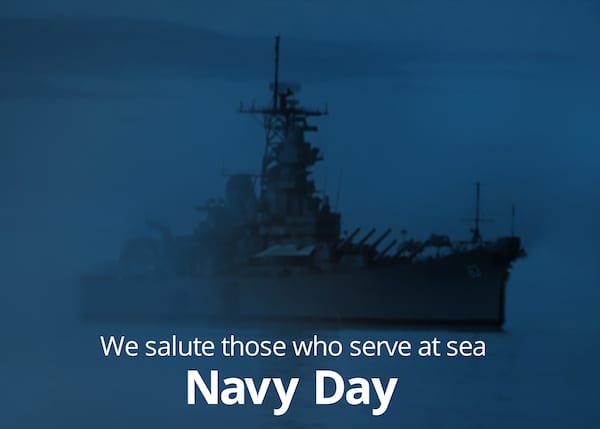








I was thinking of installing Snow Leopard on an external OWC drive and booting from it … as apps become compatible.
This is the route a lot of people seem to be taking, and with good reason. Many of us have been burned with new OS versions before.
A slight variation on this theme that seems to be popular is to make a clone of your present system first. Then, install Snow Leopard on the main drive (i prefer a clean install, then Migrate my files and apps from the clone). After that’s done, test out your apps under 10.6 and see if all is good. If it is, continue forward. If not, you still have your clone on the external.
Checkpoint’s Pointsec is not compatible and they won’t start working on it until after formal release. This is whole disk encryption product.
Norton Antivirus [10.2.17] Autoprotect For the Mac does not work either. This one you got to love given all the sturm and drang from the AV companies about the impending [for 10 yrs] with Malware. Apparently, the crisis is not so urgent they need to get it to work with Snow Leopard.
Thanks for the updates! Neither of those are listed on the Wiki, so that’s an important bit of information that some may have otherwise missed.
Try this link
http://news.softpedia.com/news/Mac-OS-X-10-6-Application-Compatibility-List-Available-120104.shtml
I just checked the link from the article just a moment ago, and it seems to be up again.
However, traffic may vary at different points in the day. I may have been lucky. This link is a decent alternative.
the wiki site is just a blank page – which is better than Not Found yesterday.