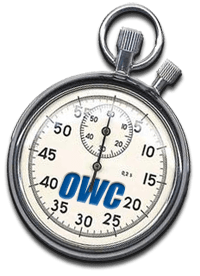 Two weeks ago we blogged about how upgrading to Apple’s maximum supported 8GB of memory and an OWC Mercury Extreme SSD could speed up your machine to two and a half times faster then stock in the latest 2011 MacBook Pro Core i5 and Core i7 machines.
Two weeks ago we blogged about how upgrading to Apple’s maximum supported 8GB of memory and an OWC Mercury Extreme SSD could speed up your machine to two and a half times faster then stock in the latest 2011 MacBook Pro Core i5 and Core i7 machines.
Two weeks ago, we were ecstatic about the performance numbers we were seeing. Like an average 25% faster performance with 8GB of memory!
Two weeks ago, we dubbed these machines with our upgrades as “screaming fast.”
That was two weeks ago…
Fast forward a mere eight days and imagine our excitement when we heard that the first OWC PC3-10600 DDR3 1333MHz memory modules had arrived. As the first modules were released from our quality control and integrity testing, we installed a set into the latest MacBook Pro models only to find that, eureka, they worked!
Several rounds of performance and load testing proved no issues whatsoever with these modules in the latest and greatest of the MacBook Pro line-up. This was exciting – 16GB in an Apple notebook!
It came time for the best part of the testing (ok, ok..I’m a bit biased to make that comment as this is where I personally get to play with the new stuff)…the benchmark testing.
Now, a mere two weeks from my initial post, I’m proud to announce:
If the 8GB configuration makes these machines “screaming fast,” then 16GB sends the machines into “warp speed!”
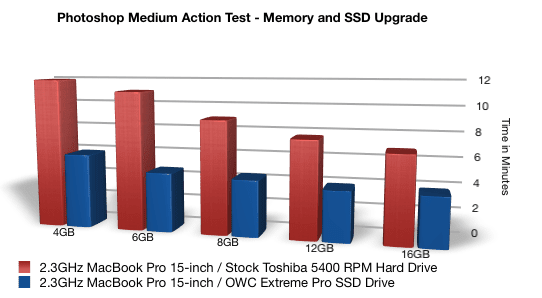
That 25% faster with 8GB of memory increases to a whopping 40-50% faster with 16GB. With an SSD installed, that two and a half times faster than stock is now over three times faster. For full benchmark numbers to see the breakdown of speeds by individual MacBook Pro model, visit our Performance Testing Benchmarks page.

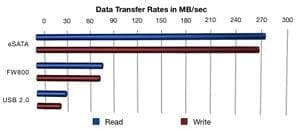



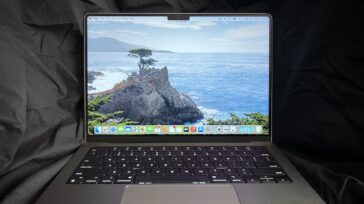
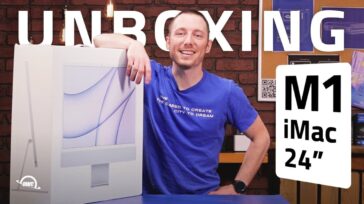



hallo. i have a macbook pro mid 2012 i5 2.5ghz 8gb ram. can i update to 16gb of ram and will it be worth it? thank you
Hi Tom, personally I think it will make a huge difference, and for the price, you really can’t go wrong. Check out this link for options! (Double-check to make sure it’s the correct computer. If not, follow the My Upgrades link at macsales.com)
I’ve just bought an 8gb stick and put it in my late 2011 macbook pro, the other slot has a 2gb stick. The machine won’t recognise the 8gb stick – i’ve tried both slots. I’ve tried taking it out and reseating – could the ram be faulty?
We are very sorry to hear about this. Please contact our Technical Support Team and we will be happy to further assist you.
Will an upgrade to 16GB on MBP Early 2011 help with the speed issues associated with Yosemite OSX
Hello Bob,
Increasing the RAM in your Early 2011 MBP will definitely help the memory hungry OS X (10.10) Yosemite run faster.
If you have any further questions, please contact our Technical Support Team!
can i install 16gb 1600mhz on an 2.ghz Macbook pro 8.2?
Hi, Dale. The MacBook Pro8,2 2.0GHz model is indeed compatible with 16GB of memory.
hi i want to upgrade the memory of this machine,
at the moment i got 2 slots of 2gb each
MacBook Pro (Winter & Fall 2011)
15-inch with 2.0GHz Quad-core Intel Core i7
What is the max GB that i can buy to upgrade this machine.
can you please advice me (what size and what brand)
is the best to perform on this machine without going stupid
thanks
Hi Adrian, your 2011 15-inch MacBook Pro is compatible with up to 16GB of memory.
I’m about to buy a 8GB ram from you, but I just wanna be sure I can use it safely with my other 4GB ram. In the end I’ll get 12GB (at least untill I get the money to buy anothe 8GB ram) Can you confirm that there’s no problem using uneven slots in a macbook pro 7,1? thanks!!
You will be able to use different size RAM modules without any issues. Different size modules will not have any negative effect on the computer.
I have a Macbook Mid 2010 (7,1) and it already has 6 GB of RAM. Thinking of buying an 8 GB chip and pair it with the 4 GB chip that is already in there. Do you see any potential problems with this?
It is ideal to have matching memory module sizes, but having an 8gb and a 4gb will be fine assuming you have 10.7.5 or higher installed and all EFI updates installed.
but if i upgrade my macbook pro 13″ late 2011 with 16 gb of RAM and intel hd graphic… the dedicated memory for the grafic card increase? because i know that if i have 2 gb RAM i have 256 mb… if i have 4 i have 512… but if i have 16? 1gb?
Excellent question! We tested this and found the memory remained at 512MB, which is the same as having the 8GB upgrade. 4GB of RAM allocates 384MB of RAM for the GPU – http://support.apple.com/en-us/HT3246
Hey Do you know the max ram I can put in my MacBook. Its 15inch MacBook pro I-5 early 2011 edition. I see all the listings for 13inch macs and other i7 macbooks but no 15inch i5 MacBook 2011.
The 2011 MacBook Pros of all sizes will be able to take max out at 16GBs of RAM
Hello, I have an EARLY 2011 13″ Macbook Pro. 2.3GHZ i5, 4GB Ram. Specs say it only can be expanded to 8GB. Can you confirm that or can I goto 16GB? Also, where is the best place to buy the right memory? Thanks!!
Hi Ken, our in-house MaxRAM Memory Certification lab shows that the Early 2011 13″ MacBook Pro is certified for up 16GB of memory. And you came to the right place :) OWC offers kits up to 16GB for this model.
On your list you don’t show any computers in 2011 with 2.8 GHz.
I have a 2011 2.8 GHz intel core duo. 4 gb 1067 MHz ddr3. MAC OSX VERSION 10.6.8.
Can I upgrade to 16 ram total.
Hello Bob, yes you can upgrade to 16GB of RAM. To answer your other question, the 2.8GHz MacBook Pro was the late 2011 model, this blog was posted before the late 2011 models came out and only mentions the early 2011 models.
I want to know if I can install 16G RAM on my Late 2011 Mack-book Pro 13″ running with OSX maverick. Currently I’m using 4gb standard.
And what are the pros and cons for upgrading it to 16 gb?
Your MacBook Pro model is indeed compatible with 16GB of memory. And as for the benefits of adding more memory to your Mac, check out this OWC Blog post for details. Your current memory may even be eligible for a trade-in rebate.
Hi!
I’d like to know if my Macbook Pro 17″ ram can be upgraded into 16gb with the following specs:
model identifier: macbook pro 8,3
os version: 10.6.8
processor: core i7
processor speed: 2.2 ghz
current memory: 4gb
Thank you in advance for helping me out here.
Regards,
Wendell
Absolutely. Your Apple MacBook Pro 17″ – Early 2011 is OWC MaxRAM Certified for up to 16GB of RAM.
Hi
I want to know if I can install 16G RAM on my Late 2011 Mack-book Pro running with OSX 10.8.3 Mountain lion
Curretly I am using the standard RAM 4G
The Late 2011 15″ MacBook Pro is fully certified for 16GB of memory – http://eshop.macsales.com/memory/maxram
Apple says my Early 2011 17″ Macbook Pro is capable of taking a maximum of 8Gb.
But, OWC can make it work with 16Gb. How? Is the 8Gb max a technical limitation or did Apple specify a
8Gb limit because that was the largest module that was available at the time the 17″ MBP was released?
Thanks,
Joe
The OWC ‘MaxRAM’ Certification Program determines the maximum amount of memory that can be installed in a Mac as validated by a series of comprehensive, in-house laboratory tests. While OWC “MaxRAM” configurations exceed Apple’s officially supported maximums, all OWC brand memory upgrades are assured to perform flawlessly and are covered by a Lifetime Advance Replacement Warranty and Money Back Guarantee.
The OWC ‘MaxRAM’ Certification Program is something inside the memory?
Do you have to install any software?
Upgrading the macbook pro of 2011 to 16gb of ram, did you found any increase of temperature?
Thanks you for your time.
The ‘MaxRAM’ Certification Program is the name of OWC’s in-house process for laboratory testing.
And all of OWC’s memory meets or exceeds Apple’s requirements, including appropriate temperature ranges.
Hiya!
I have a March 2011 Macbook pro 8,2, intel core i7. I wanted to upgrade the ram from 4GB to 16GB. Is this possible with this model? Or is it limited to 8GB?
Thanks for your help!
Your Apple MacBook Pro 15″ – Early 2011 is OWC certified for up to 16GB of memory.
Hello
I have a late 2011 Macbook Pro 15″ with 8 gb RAM pre-installed and have now upgraded to OSX 10.8.2
I am thinking of upgrading to 16 GB, using a pair of DDR3 1600 Mhz 8 GB RAM.
Does the late 2011 Macbook Pro have any clock-cycle limitations set to 1333 Mhz that will cause problems if I upgrade to 1600 Mhz RAM?
Many thanks in advance,
-Len
We do list our PC3-12800 DDR3L 1600MHz SO-DIMMs as compatible with the MacBook Pro 15″ models form 2011.
I would love to add a 16GB RAM kit to my MacBook Pro mid-2011, but my only concern is how this will affect the heat generation of my system. What negative effects have been observed when running these systems beyond 8GB? If I’m going to deal with the CPU fans running at high speed all the time, or more often than they should, that will be a major drawback.
We haven’t observed any significant increases in heat generation and/or fan activity when upgrading memory.
I am looking to purchase a Mac Pro (current 6.14.12) with the following specs:
2.3GHz Quad-core Intel Core i7, Turbo Boost up to 3.3GHz
8GB 1600MHz DDR3 SDRAM – 2x4GB
1TB Serial ATA Drive @ 5400 rpm
SuperDrive 8x (DVD±R DL/DVD±RW/CD-RW)
Can I upgrade to 16 GB RAM? Could I opt to not get the 1TB ATA drive and instead use your SSD drive? If so what is your largest SSD drive?
http://blog.macsales.com/14033-owc-ddr3l-1600mhz-memory-upgrades-offer-up-to-double-the-ram-for-new-apple-macbook-pros-announced-at-wwdc
Michael:
I have a Macbook Pro 2011, purchased in March 2012.
Can this unit be fitted with your newest RAM and upgraded to 16GB…? You sent this link: http://blog.macsales.com/14033-owc-ddr3l-1600mhz-memory-upgrades-offer-up-to-double-the-ram-for-new-apple-macbook-pros-announced-at-wwdc.
I look forward to hearing,
Regards,
Richard
If you have a 2011 MacBook Pro, you can upgrade to 16GB. However, the memory in the link above is for the 2012 MacBook Pros. The appropriate memory for the 2011 model can be found at http://eshop.macsales.com/shop/memory/Apple_MacBook_MacBook_Pro/Upgrade/DDR3_1333MHz_SDRAM
I purchased a MacBook Pro3,1 with 2.2 GHz, 4MB(L2 Cache) and 2GB. What is the maximum memory that can be installed. Thanks so much your help.
The MacBookPro3,1 is OWC certified for up to 6GB of memory.
I am posting this query here because a person in OWC’s Tech Support department, with whom I spoke at some length and whose name I will not include, insisted that the problem I am about to discuss arose because my computer is not compatible with your RAM. Because that opinion so clearly contradicts OWC Michael’s advice on this page, this now seems like an appropriate place to continue my quest for some answers.
17″ MacBook Pro early 2011 – 2.2 GHz Intel Core i7
Snow Leopard with all the latest updates
16 GB RAM (OWC)
750 GB WD Scorpio Black (OWC)
This computer has had almost no use and has very little non-Apple software installed.
Everything seems to be working fine *except* that shortly after I installed the 16GB RAM (from OWC) I happened to discover that running “Verify Disk” from Disk Utility on the internal drive while in Safe Boot mode freezes Disk Utility so hard that it locks up the computer to the point that a power-button forced restart is the only way out.
Running Verify Disk on the same drive in Standard Boot mode works fine, and reports no errors. Same with fsck -fy in Single User mode.
Disk Warrior finds no problems.
Drive Genius 3.1.2 finds NO BAD BLOCKS.
Mystified, I tried many things, ultimately including zeroing out the drive and reinstalling Snow Leopard from scratch. Immediately after that, and *before* I installed *any* non-Apple software, I tried running Verify Disk from Safe Boot mode again, but it turned out that the **only** thing that fixed it was changing back to the stock 4GB RAM.
So I contacted OWC’s Customer Service department and was cross-shipped another pair of 8 GB chips via FedEX overnight, but as soon as I installed those the same problem returned. I removed them, went back to the stock 4GB, and, again, the problem was resolved.
I am now running with the replacement 16GB RAM, and, as with the first 16GB, at this time this one odd glitch appears to be the only issue. But this glitch is such an odd occurence, and at such a low level, that I am concerned, so I’d like to ask OWC Michael and his readers if anyone else has experienced this particular issue — or if someone in the OWC Tech Support department might be willing to test the equivalent RAM in an equivalent Mac and see what happens.
I will be most curious. And if any readers are using any other (non OWC) brand of 16 GB RAM in a MacBook Pro I would be very interested to hear of their experience as well.
With thanks.
First off – I am personally reviewing the communications on this matter. The information does not suggest any kind of machine compatibility issue, but rather a bug in Apple’s software. Few people use/have reason to use safe mode operations and this is not likely something that has been encountered or observed at all with exception to your reported experience. We will do some additional testing and submit a bug report to Apple if we can recreate in general under safemode or if even only with the particular drive/memory combination. I apologize that the suggestion it was a machine incompatibility was posed as that is not a conclusion I can support from the information you’ve provided. At this time, the indication is of a very isolated bug in Apple’s software that is exposed with a very specific boot mode and application use that may even be further tied to the exact drive involved as well as system memory available – and one that has no other realworld impact/bug revealed from over a year of experience and ongoing testing of the 16GB upgrade solution. Thanks!
Larry,
Many, many thanks for this most impressive response! Exactly what I would expect after my many years of happy relations with and exemplary service from your fine company.
I will look forward to any updates from your investigation. Meanwhile, I will continue to enjoy the 16GB currently installed, and will let your Tech Support team know if I encounter any other anomalies.
Postini can be overly aggressive sometimes, so I hadn’t seen this until Devin called me today.
I’m not surprised. OWC is just as good as it gets.
— Mac
At 03:43 PM -0500 06/08/2012, Macsales Customer Service wrote:
Dear Mac,
I wanted to reach out and apologize for the recent trouble you encountered with Disk Utility and the 16GB upgrade. We have tested the 16GB for the Disk Utility issue here at OWC and encountered the same freezing bug.
This is an isolated Apple bug that we have now reported to Apple as we have in no other circumstances seen issues in realworld in over a year shipping this upgrade.
Please let me know if you have any questions or if there’s anything else I can do to help.
Thank you.
Sincerely,
OWC Devin
Call Center Team Lead
Has anyone followed up with Apple to see if they have fixed this issue, since it has now been a couple of years since you submitted a Bug Report?
can the macbook pro early 2011 core i5 upgrade to 16GB?????
Yes, the macbook pro early 2011 core i5 can upgrade to 16GB.
Is it better to go to maybe 12gb of RAM instead of 16 on an early 2011 MBP?
Is it possible to upgrade Macbook Pro i7 6,2 to 16Gb?
The MacBookPro6,2 is OWC certified for up to 8GB of memory.
Hi,
I have a MBPro 2,2 GHz Intel Core i7 early 2011 with 4GB RAM.
Do I can upgrade to 16 GB?
And I have installed the SSD Samsung 830 series…
Any problems with this combination and your 16GB RAM modules?
I live in Germany so I have to install it on DIY basis…
Thanks for a comment
Yes, the MacBook Pro Core i7 models from 2011 can use up to 16GB of memory. There should be no issues with compatibility regardless of which drive you’ve upgraded to.
I just received a computer refresh at work and received a MacBookPro 8.2, Early 2011, 2.0GHz, Intel Core i7 with 4GB RAM. I would like to upgrade to the highest possible configuration. The tech specs say 8GB max – is this true, or could I go to 16?
Thanks!
Your Apple MacBook Pro 15″ –Early 2011 is OWC MaxRAM certified for up to 16GB of memory.
I just bought a brand new MacBook Pro (In About Mac says MacBook Pro 8,1), with 4 GB Ram, 2.4 Ghz i5 2 weeks ago. I would like to upgrade it to 8 and will buy a 4g stick. I just noticed in one of the comments that it is better if the sticks are identical. I’m a student on a limited budget so I’m hoping it’s okay to keep my 4g of Apple memory and add your OWC 4g stick. That cool?
That would work, assuming you have a single 4GB module currently installed. The MacBookPro8,1 model has two memory slots and as shipped from Apple would contain 2x2GB modules.
I’m planning to get a MacBook Pro “15 Late 2011 model. Is this model can accept 16GB memory? I just want to make sure.
Also, can you publish a video tutorial/demo on how to add a second HDD/SSD in iMac!!! And is it possible to add a second HDD/SSD in iMac without removing the SuperDrive?
Thank you.
Yes the MacBook Pro “15 Late 2011 model (Model ID: MacBookPro8,2) can accept up to 16GB of memory.
We do not support the DIY installation of a HDD/SSD in the 2010-2011 iMacs at this time, however we do offer the installation service as part of the OWC Turnkey Upgrade Program, where we can add a high performance eSATA port, up to three internal HDD/SSD drives, and additional memory (depending on model of iMac).
So i just bought a brand new Macbook Pro, 4 GB Ram, 2.4 Ghz i5, what is the maximum memory, and where is the cheapest place that i can get that memory?
The 2011 MacBook Pro can accept up to 16GB of memory.
What is the maximum usable RAM for the Macbook Pro Model 7,1? Is it 8GB or is 16GB usable?
Thanks,
Art
The Macbook Pro Model 7,1 can accept up to 8.0GB of memory.
Thanks. I’ll order it up this evening.
We have 4 year old iMac desktop computer with a 2.16 GHz Intel Core Duo Processor and 1 GB of memory. We have seen a big decrease in speed, so we are planning on installing more memory. We purchased a 1 Gig and a 2 gig memory sticks, as we have have 2 slots. I noticed on your blog a comment regarding having the same memory in both slots otherwise we lose dual channel mode. What does this mean? We can run up to 3 gigs (so I’m told), so I want to know if we really should match them, and can we get 1.5 and 1.5 rather than 1 and 2.
The 2.16 GHz Intel Core Duo Processor models were from 2006 and are OWC Certified for up to 4.0GB of memory.
Now in reference to the dual channel memory addressing: When two RAM modules of the same size are installed together, they work in tandem. Each takes half the load and for those looking to eek out every last bit of performance from their machines, this is the way to achieve it. However, from our memory benchmarking we’ve found that more memory is always better performance-wise than less. Meaning that if you install a 1.0GB memory module and a 2.0GB module (for 3.0GB of total memory) it would perform faster than two matched 1.0GB modules (for 2.0GB of total memory). Memory for that machine does not come in 1.5GB capacities, however, as the OWC MaxRAM Certified amount is 4.0GB anyway, your best option for performance would be to install two 2.0GB modules to max out the machine and have the added benefit of the dual channel memory addressing as well. But if you’ve already got the 1.0GB and 2.0GB modules on hand, they can certainly be used and you’ll notice quite a performance difference over the two 512MB modules (or single 1.0GB module) you’re utilizing currently.
I have an early 2011 MBP 15 inch, model 8,2, with 8MB L3 Cache, and 2.3 GHz. I was thinking of upgrading the ram to 12GB. This may be a silly question, but does it matter what order you install the memory in, i.e., should the larger memory chip be in the lower (stack) slot?
Doesn’t make any difference which slot you install the 8GB or 4GB module into. Just as fast either way.
OWC,
The 2011 13″ MB Pro scales from 384 to 512mb graphics ram when switching from 4 to 8GB.
Does the HD3000 Graphics chip scale even higher when 12 or 16GB is installed, say to 756mb or 1GB?
Thanks!
Good question! It piqued our curiosity as well, so we tried it out.
Alas, the 12GB and 16GB memory configurations show the same 512MB of shared RAM as the 8GB configuration.
Hi I just got my macbook pro 2.7 i7 this morning with 4 gb memory (fail..) and I want upgrade to the top memory according to the guys in applestore is not good to overload ur memory cos will make ur macbook pro is that true? and the max memory u can upgrade is 16 gb rite?
Thanks so much in advance
Hi JJ…yes…16B is max RAM for your machine…
http://eshop.macsales.com/shop/memory/Apple_MacBook_MacBook_Pro/Upgrade/DDR3_1333MHz_SDRAM
see your particular machine indicated in the Compatible section here:
http://eshop.macsales.com/item/Other%20World%20Computing/1333DDR3S16P/
Not sure what the Apple Store rep told you…but our experience is consistently:
More Memory = Faster Mac
you can see the difference in our benchmarking tests:
http://eshop.macsales.com/shop/apple/memory/Macbook_Memory_Benchmarks
I just purchased the 2011 15′ 2.0 GHZ quad core i7 MBP. I purchased RAM from OWC, a 4 gig stick and an 8. I have yet to install it. Is there known issues with it not being a matched pair? I head this comment “When you don’t have an equal amount in both slots you lose dual channel mode, which speeds up single tasks at a time.” Is this true? am I in for trouble?
Yes, when you don’t have an equal amount in both slots you lose dual channel mode. However, more memory is always better. See for yourself in our memory benchmarking tests.
more memory isn’t always better…not if you’re losing dual channel mode. Use two sticks of the same size and preferably exactly the same part number.
hello team
I JUST BOUGHT A 2011 MAC BOOK PRO ..ORDERED THE i just purchased OWC1333DDR308S 8GB FOLLOWED YOUR INTRUCTIONS TO THE TEE. NOW MY MAC BOOK PRO WONT START….ALSO POP IN THE 4 GB OG MEMORY ,,,STILL WONT START ANY SUGGESTIONS?
THANKS
ARNOLD
The first step is to re-seat your memory. If one of the modules isn’t fully making the connection it can cause your machine not to boot. If that doesn’t work, please contact our Technical Support team directly for troubleshooting assistance.
hey guys… quick question, I’ve just picked up myself a new 2011 2.3ghz 13″ macbook pro. (all the basics) so my question is, since it only comes with the stock 4ghz or ram, am i safe to install you’re 2x4ghz ram so that i can run the full 8?
thanks ^_^
The 2011 2.3GHz 13″ MacBook Pro has been MaxRAM Certified to accept up to 16GB of memory – so 8GB would be no problem at all.
Hi Ty…yes…see the compatibility table at bottom of this page…your machine should be listed by Model ID:
http://eshop.macsales.com/item/Other%20World%20Computing/1333DDR3S08S/
Not bad…$75 to double your RAM!
Just picked up a new machine… very interested by this – maybe a simple question, but where is the best place to get the memory you’re talking about? any feedback on additional heat caused by the max out of memory?… great post.
Other World Computing is the best place to get your memory for your Mac. All of our memory meets or exceeds manufacturer specifications – including those for heat requirements.
It is rigorously in-house lab tested to ensure superior quality, compatibility and reliability. And it’s backed by industry leading lifetime advanced replacement warranty. If you need your OWC memory replaced, we will ship to you same day. Furthermore, we show you exactly how to install your new upgrade.
Thanks for the quick reply.
I guess I assumed your drives were 6Gb per second. Let me revise my question and ask if the limitations of my 2008 Macbook Pro really hamstring your SSD drives? Have you run any benchmarks on older machines?
Thank you.
Question for you: I have a 2008 15″ MacBook Pro 2.4 Ghz/3 Mb L2 cache, 4 Gb of 667 Mhz RAM (purchased from OWC), and 500 Gb 7200 RPM hard disc (purchased from OWC). It’s a great little computer, okay for what I use it for, but a little slow. I’ve been considering upgrading my RAM to 6GB and possibly installing one of your SSDs. Do you have any data how one of your 6 Gb/second SSDs would work in my computer which has an older SATA spec of 1.5 Gb? Have you run any benchmarks?Does this bottleneck really hinder the performance of SSDs? I like to keep my Macs a long time, but I don’t like spending money if the benefits aren’t there. A second question is, if TRIM is supported in Lion, will there be any issues or benefits with your SSDs?
Thanks.
Derek
Unfortunately Derek, you are asking about products that aren’t released yet…we do not currently offer a 6Gb SSD nor is Lion released by Apple yet…which we cannot discuss based on our Developer agreement. So, check back regularly to see what we learned once both products are released. Thanks!
Speaking About The “Sweet Spot” can you guys post the specs for the Data Doubler with 2 120GB SSDs in a Raid 0 “for Speed” vs. 4GB, 8GB & 1 SSD?
Hey there A.D…..we’ve got some plans for tests on that coming up soon. No eta so stay tuned.
mmm,
Don’t mean to be the stick in the mud with your article, however to me, your graph tells me to ignore the RAM upgrade and just invest in an SSD using a SandForce1200 chipset, as this appears to be far better value, in both performance and cost.
Raoul.
I.T. Manager
Australian Mathematical Sciences Institute
Hello Raoul,
Great observation! And for many users that could be the way to go. It comes down what the machine is being used for and what your budget is.
SSD is a great way to get some solid performance in your laptop, but at this time is does sacrifice some storage space to do so. Aside from being smaller than traditional hard drives in general (in time, prices will come down and capacities will get larger as they always do with technology), when the RAM in the machine is fully tasked, further RAM functions use the hard drive as virtual memory. When this happens, having the SSD is absolutely a dream as it increases performance drastically over traditional platter-based hard drives.
However, nothing beats having additional memory when multitasking. Keep in mind, that the benchmark chart is showing the performance of a single task. If you’re using the computer for one process at a time, then as long as that process has enough RAM, your speed will be great. Its when having several programs running, each taking their demand on the available memory, that performance starts to dip.
Right now, the “sweet spot” so to speak, considering price vs. performance vs. storage space would be to add 8GB of memory and a 120GB Mercury Extreme Pro SSD as the boot drive. Then for long term storage use either an external drive or swap the optical drive with a Data Doubler with a traditional 2.5″ SATA drive where the price per GB is lower and the capacities are greater.
Hi,
I have a Early 2011 Macbook Pro and would like to go for the Data Doubler. Will I void the warranty if I do this? This is the main thing that is stopping from going ahead,
Regards
Praveen
Installing the upgrades in and of themselves does not void Apple’s warranty. HOWEVER, the warranty does not cover any damages that may result from doing so and physically damaging the computer will void the warranty.
Hi Praveen…while not a legal expert and I recommend you familiarize yourself with the protections afforded consumers under the Magnuson Moss Act, adding the Data Doubler should not void your warranty provided you do not damage any other component while installing the bracket. I also cannot say for sure if removing the optical drive from the enclosure voids that components warranty…but you could always add it back to the machine should you ever require warranty service. Bottom line, just be careful and you’ll be OK.
@O-Dub Scoot Logic 64 bit doesn’t run perfect. Certain things like my access virus will not run in 64 bit because the drivers are not ready yet, so I still run 32 bit leaving me with the same stupid ram limit even though I have 24 gb of ram. 64!!!! thats just overkill.
haha….ok thanks Michael.
I’m actually a musican/producer. And the first half of 2010 I barely made 2 deadlines because of my 2008 Macbook Pro couldn’t handle the big sessions.
It still can’t.
But that’s because Pro Tools is a 32bit app w/ a 4GB Ram Ceiling. SOOOOOOOO frustrating.
Anyways, yesterday I got so frustrated w/ this I ordered Apple’s Logic. I have no idea how to use it.
I’ve been a Pro Tools user for 15 years and now I gotta learn this….yikes! I ordered a couple tutorial books, etc.
Avid has got to get it together.
By the way, the OWC Mercury Elite Al Pro Dual RAID 0 (can never get that name right) are about 100MB/s faster w/ the WD RE 4’s that w/ any other HDD (WD Black, Hitachi, etc)….just thought I’d throw that in there! ha
Thanks again,
O-Dub Scott
WOW!!!! Hey you guys are starting to trip me out….about two months ago I got:
Mac Pro 12 Core 2.93 Ghz
OWC 64GB RAM
OWC 4 X SSD’s RE (2 X 100GB + 2 X 200GB)
Plus everything else OWC….4 X OWC Mercury Elite Al Pro Dual Raid
Sonnet Tempo 4EX E-Sata PCIe Card…
Is this new Mac Book Pro faster than what I have?
I’ve been saving up for this computer for 80 years!!! ha
Thanks,
O-Dub Scott
Wow, right back atcha!
That is one sweet setup!
No, the MacBook Pro isn’t going to outperform that system. In fact, we’ve come close to benchmarking a comparison of it. The MacPro Mid 2010 with a single SSD & 64 GB of memory performs the Medium Action Test in 149.70 seconds (just over two minutes) where the Fastest MacBook Pro, Maxed at 16GB of memory and a single SSD performed the same test in 227.32 seconds (almost four minutes).
To finish my comparison using Spaceballs terminology – If the MacBook Pros now run at warp speed, you’re flying at Ludicrous speed!
I think the new MacBook Pros 2011 may match the Mac Pro systems now in many tasks.