
USB 3.0 is now officially a part of the Mac. It offers great speed, simple connectivity, and backward compatibility. In effect, it’s a faster version of the standard that we’ve had since the original iMac.
The big departure for USB 3.0 is that its plugs are a little different than the ones prior. The main thing you’ll notice is that there are a lot more pins on the plug. That can cause a bit of confusion. Fortunately, USB is designed to scale nicely, and the plugs are no exception.
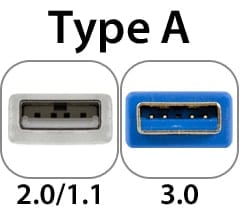
Type A – On the Computer Side
On the computer side, there’s not a whole lot of physical difference between the the traditional USB Type A connector and the USB 3.0 version. They’re both a flattened rectangle with four front pins that correspond to the four pins in the appropriate receptacle on your computer. The USB 3.0 model, though, has a second row of pins near the inside edge of the plug. The design is such that if you plug a USB 3.0 cable into a USB 2.0/1.1 slot or vice versa, only the front four pins will make contact, making it a USB 2.0/1.1 connection. If both the cable and the plug is USB 3.0, then that whole connection is, too.
Type B – On the Device Side
This is where it gets tricky. On the device end, the most common connectors to USB are “Type B”, which is the large, roughly square connector found on most large external drives, a “Mini-B” connector often found with portable devices, and the “Micro-B”connector which is also gaining popularity in the portable market – especially in the cellular phone market. There are other connectors, as well, but several have been eliminated over time.
Related article: The History of USB … It’s Not Quite As Simple As 1, 2, 3
USB 3.0 has corresponding connectors for “Type B” and “Micro-B.” Each of these adds a second “section” to the standard connector to accommodate the extra connections of USB 3.0; the “Type B” connector stacks it on top, while the “Micro-B” version sets them side by side. While there is, technically, a specification for the Mini-B type (it has 10 pins in the same shape connector), they are very rare, with the Micro-B version being preferred for portable devices.

The practical upshot of all this is that the connector on the end of a USB 3.0 that attaches to the device is larger/has more pins than its USB 2.0/1.1 counterpart. However, there is still some interoperability available.
You can plug a USB 2.0/1.1 cable into the corresponding half of the USB 3.0 connection based off of it. For example, a USB 2.0/1.1 with a “Micro-B” connection can be used with a USB 3.0 Device with a “Micro-B” receptacle, such as the OWC Mercury Aura Envoy enclosure; you just won’t get USB 3.0 speeds. A “Mini-B” plug won’t fit, though.

Unfortunately, this isn’t reversible. You can’t plug a USB 3.0 plug into a USB 2.0/1.1 device due to that extra bundle. The odds are, though, that if you’re stuck for something it’ll be that USB 3.0 cable, as they’re just not quite as common yet. Now you know you can use a USB 2.0/1.1 cable with the same type connector (Type B, Mini-B, or Micro-B) and you’ll be able to use that drive in a pinch.





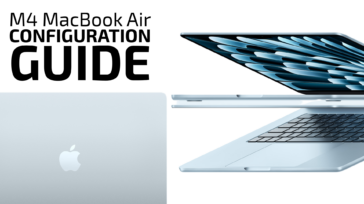



Your Missing the Mini-B USB 3.0 version. I have a blue USB 3.0 cable one end is male Type A and then the other is a Mini USB but its not backwards compatible. I cannot find anything I own where this cable works. Its supposed to have ten pins. The Cable is made by HDE shophde.com. I thought I could use this cable to charge all my USB mini devices but it don’t fit. The Mini B connection has connectors long the top and the bottom of male connector. others simply have connectors along the top not the bottom.
thanks a million this page helped a lot especially the 2.0 to 3 connection options ;-)
When USB was launched it was supposed to be a way of replacing the 4 or 5 other types of connector like PCMCIA, SCSI etc. Now we have about 9 different types of USB. Ho! Ho! say the cable manufacturers!
why can’t you just say yes or no?
I’m lost if you go further. I’m wanting to buy a multible plug usb & don’t know if I can plug the 3.0 into the 2.0
Hi!
I find USB 3.0 micro B type pins being absolute crap in real sense. They are neither sturdy nor have the grip for latching tightly to the device. It seems the team or person who developed it were so obsessed with creation that he/she paid very little attention to detail (creative myopia as they call). Moreover,the manufacturers lapped up simply because it was new without checking the merits – another example of blindfold followers. I wonder if there is a nexus that promoted or promotes bad quality jointly by corporates to increase replacements.
On the other hand, USB 3.0 A type are much superior in terms of sturdiness and grip. Extension cables are also available yet they are not used in external hard drives any more except a few like Silicon Power.
Same problem. I bought a Seagate 3TB ext. HD two years ago with a USB3 Micro-B connector. It was unreliable from the get-go, with “This disk not ejected properly” popping up frequently, when the drive was solidly planted on the table, unmoving. 2 years later it crapped out completely. Whose idea was it to design and use a connector this unreliable?
Same experience here. The female USB3 micro-B is soldered on the PCB on a ridiculously tiny surface. And the ridge in the middle of the micro-B increases a lot the friction between the male and female parts of the connector. Since the pcb-soldered bit gets pushed/pulled/twisted each time you connect, disconnect or move around the peripheral, it finally dies, even with proper care. And the bad news is: it’s not your product! Switch to another product/brand, you’ll get the same crappy connector, that’ll die the same way. Great. Did the guys that invented this connector study physics once in their life?
Chris – Thanks for explaining and showing how USB 3 devices can be connected using both USB 2 and USB 1 Micro-B cables. It is good to know that your regular micro USB cable that charges your phones can also be used to access USB 3 portable hard drives.
I have run into a system crasher on my Mac Book Air 2011 where using a USB 2 Micro B cable into my SeaGate Slim USB 3 drive causes the system to hang. It works fine with the supplied USB 3 Micro B cable into my Mac’s USB 2 port. I’m not sure if this is a problem specific to the cable, the Mac or some larger USB compatibility issue, but I thought I’d add this comment in case others are google searching for a solution (your post comes up on top!).
Help
Can I use the new USB 3.0 type B, in a printer with 2.0 input?
Mvh Rasmus
Chris, Merry Christmas!
I was hoping you could clarify something. I have a lot of “legacy” (real hardware) MIDI gear including a pair of Emagic AMT8 MIDI interfaces, which I believe at best are USB 1.1 spec. I was planning on buying a new Mac Mini to be my new dedicated music sequencing/recording computer, but with the new Minis having only USB 3.0 ports, I want to make sure I can plug the AMT8 MIDI interfaces into the Mac Mini’s 3.0 USB ports via a “regular” USB cable (is there any difference between 1.0/1.1/2.0 cables?) Will the 3.0 connection still support 1.0/1.1 devices? Your info seems to suggest that it will, but I wanted to be sure.
I’ve read that Apple still supports the Emagic MIDI interfaces with a driver in Lion and Mountain Lion, but that was prior to the new USB 3.0 iMacs and Minis coming out. I’d like to make sure “it’s all going to be OK” before I buy a Mac Mini.
Any additional info would be much appreciated.
Happy holidays!
While I haven’t personally tested said devices with the new machines,nthe USB 3.0 specifications do include backward-compatibility. The plugs still fit and make the appropriate connections (the USB 3.0 port has a couple of other connections that just won’t make contact) and the device should then work as it would with previous USB ports.
If Apple is supporting those items in Lion & Mountain Lion, it would be a safe guess that they should work as expected.
Thanks very much Chris, I appreciate the reply.
please leave a firewire 800 port on there as all apples virtually all since the imac and powermac g3 have the faster firewire port which is faster in use than usb 1 and 2 and depending on the hard drive not much slower (SATA 2.5 drive) than usb 3. Only a few macs sold in the last 2 months have usb 3, but virtually all except macbook/air have firewire. this is why apple makes a firwire dongle for macbook air and retina models they now most mac users who have had macs have a few firewire drives to, and they are great for booting even old macs and for target disk mode to transfer files from a new mac retina or mac air to an old one. on your combo drive and enclosures.
thanks on thunderbolt mac to a thunderbolt mac, (thunderbolt has only been on macs for about a year.
Dont forget firewire!
I anxiously await the arrival of thunderbolt to your product lines. Is it a cost or an engineering difficulty?
In the meantime LaCie offer a thunderbolt to esata gadget that works well. I have two of your big quad raid boxes attached that way! Mercury Qx2?
This is a good solution for thunderbolt equipped macs without USB 3.
We do carry several Thunderbolt products including the LaCie Thunderbolt to eSATA Hub you speak of.
Our own brand Thunderbolt products are forthcoming – the first to be released by end of Summer with several more following before the end of the year.
I am impatiently waiting for OWC to update its Mercury Elite Pro Mini Quad-Interface to have a USB 3.0 port.
The Combo-Port model won’t work well with older Macs since you need an ExpressCard USB 3.0 or eSata to connect at the fastest speeds, otherwise, it connects at the slower USB 2.0 speeds.
At the very least, the Combo-Port model should have had USB 3.0 PLUS Fireware 800, not eSata. This way, older Macs AND newer Macs can connect at a fast speed.
Very nice overview.
You guys should put a version of this USB overview on your site linked from the External Drives page as a reference.
Great article. Now, bring it to all your external hard disks effectively replacing all the USB 2 ports. Only USB 3 (and Thunderbolt) as Apple as done! Do not forget two Thunderbolt ports to daisy-chain devices. Thanks!